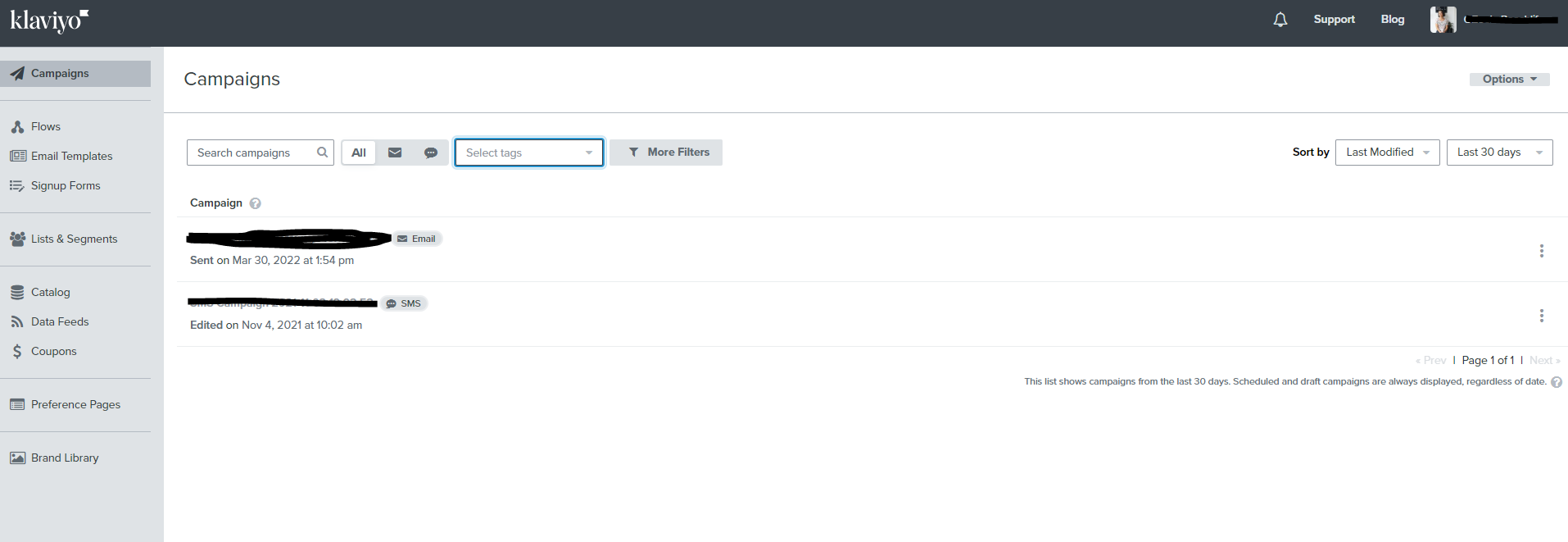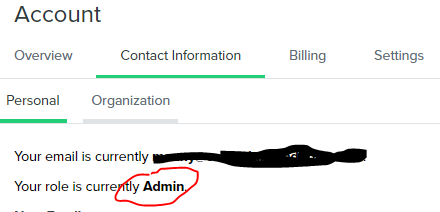Hi, strangely enough the ‘Create Campaign’ Button has vanished from the screen when I navigate to the Campaigns page. See screenshot. Anyone experienced this before? Is it related to my admin level (possibly client has inadvertently reduced this) or something else I can fix, or is it a Klaviyo glitch? Normally it’s on the top right of this page, I’m sure of it...