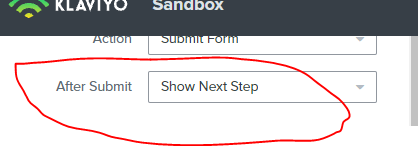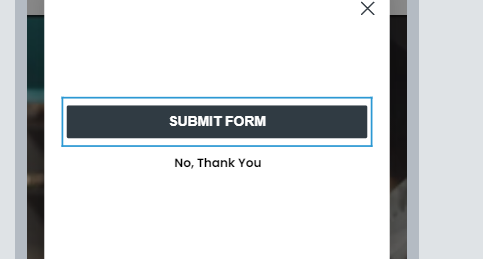I created a multi-step form today. 1st form is an email opt-in. 2nd form is SMS opt-in. And then success/confirmation message.
When you say “no thank” to the 2nd form SMS opt-in, the form just disappears and nothing else happens. There’s no success/confirmation message. Is there a way to get that message? Currently, it will only display that message when the SMS opt-in is filled out.