Hello all, happy new year.
I wanted to ask first here before reaching out to support.
I have create a submit form offering a first purchase discount code if they suscribe to my newsletter, this form is tied to the newsletter list and has double opt-in enabled, so far I have had approximately 10 new subscribers but they are not showing in the list itself, I can see the consent status as green in their profiles and I can see them in the shopify admin as subscribed, source property is the form, but they are not in the actual list, I tried importing from shopify to klaviyo but it says that the record already exist.
Edit to add that I have the collect subscribers enable in the integration settings.
Has anyone faced something similar?.
Thanks a lot for taking the time to read and reply.
Regards.


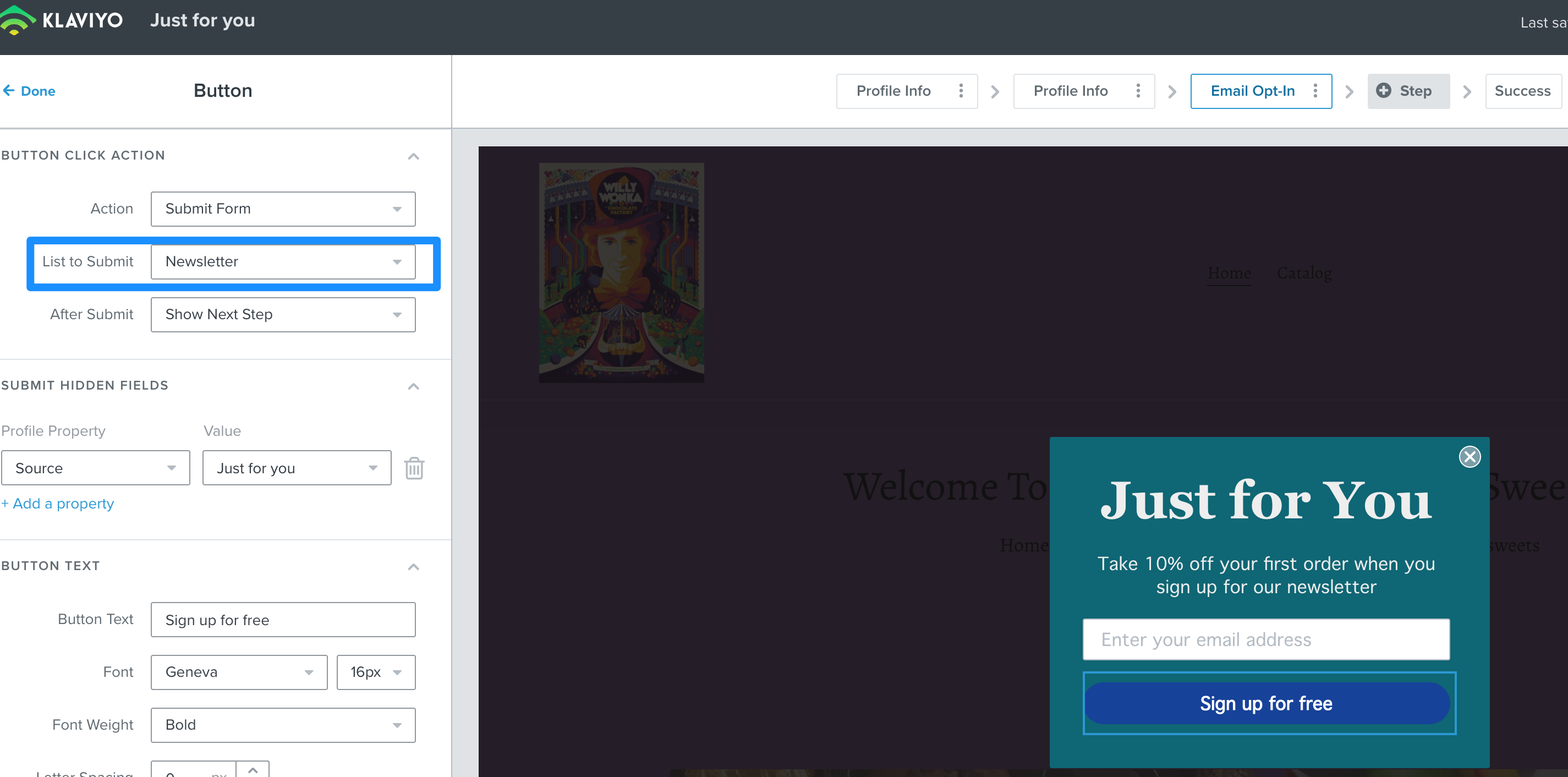
![[Academy] Deliverability Certificate Forum|alt.badge.img](https://uploads-us-west-2.insided.com/klaviyo-en/attachment/505f2253-cde5-4365-98fd-9d894328b3e0_thumb.png)
