Hey, I have already set up the klaviyo SPF, dkim and dmarc records as suggested. Klaviyo verified it too but I felt my emails were going to spam. So I checked spf record in mail tester, it showed "no record found for spf, similarly dkim. I again tested with powerdmarc, it still shows the same. what should I do now?
no spf and dkim records found even after klaviyo verification
Best answer by Byrne C
Hi
Are you noticing SPF and DKIM failures when you send an email and then inspect the email header itself? To do this (in Gmail), you can click into the email, then click the 3 dots on the right side of the email, selecting “Show original.” After doing this, you should see a header that looks like this:
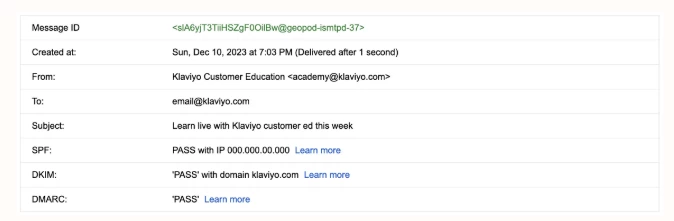
Does the SPF and DKIM signature here say PASS or FAIL? It’ll be best to get the information straight from the source, than via a 3rd party tool.
Klaviyo does add SPF and DKIM to your domain independently - all you’ll need to do is set up your Branded sending domain and DMARC, so it would be a bit strange for you to see SPF and DKIM failures. That being said, if you are noticing them failing when inspecting your message headers, I’d recommend removing your Branded sending domain, removing Klaviyo’s records from your DNS provider, and then adding your Branded sending domain and the relevant records back again. That can sometimes do the trick. Let me know if this works!
Log in to the Community
Use your Klaviyo credentials
Log in with Klaviyo
Use your Klaviyo credentials
Log in with KlaviyoEnter your E-mail address. We'll send you an e-mail with instructions to reset your password.



![[Academy] Deliverability Certificate Forum|alt.badge.img](https://uploads-us-west-2.insided.com/klaviyo-en/attachment/505f2253-cde5-4365-98fd-9d894328b3e0_thumb.png)


