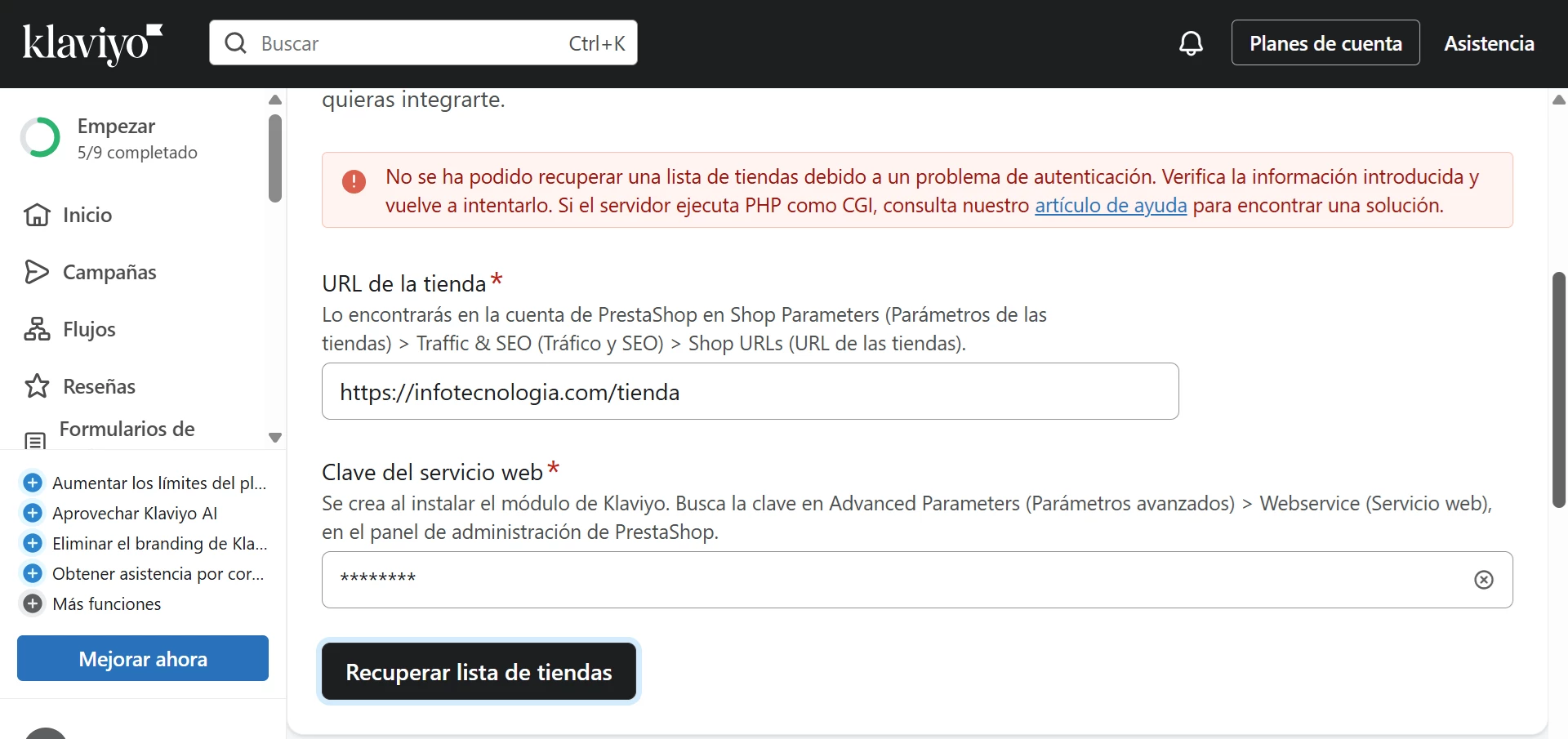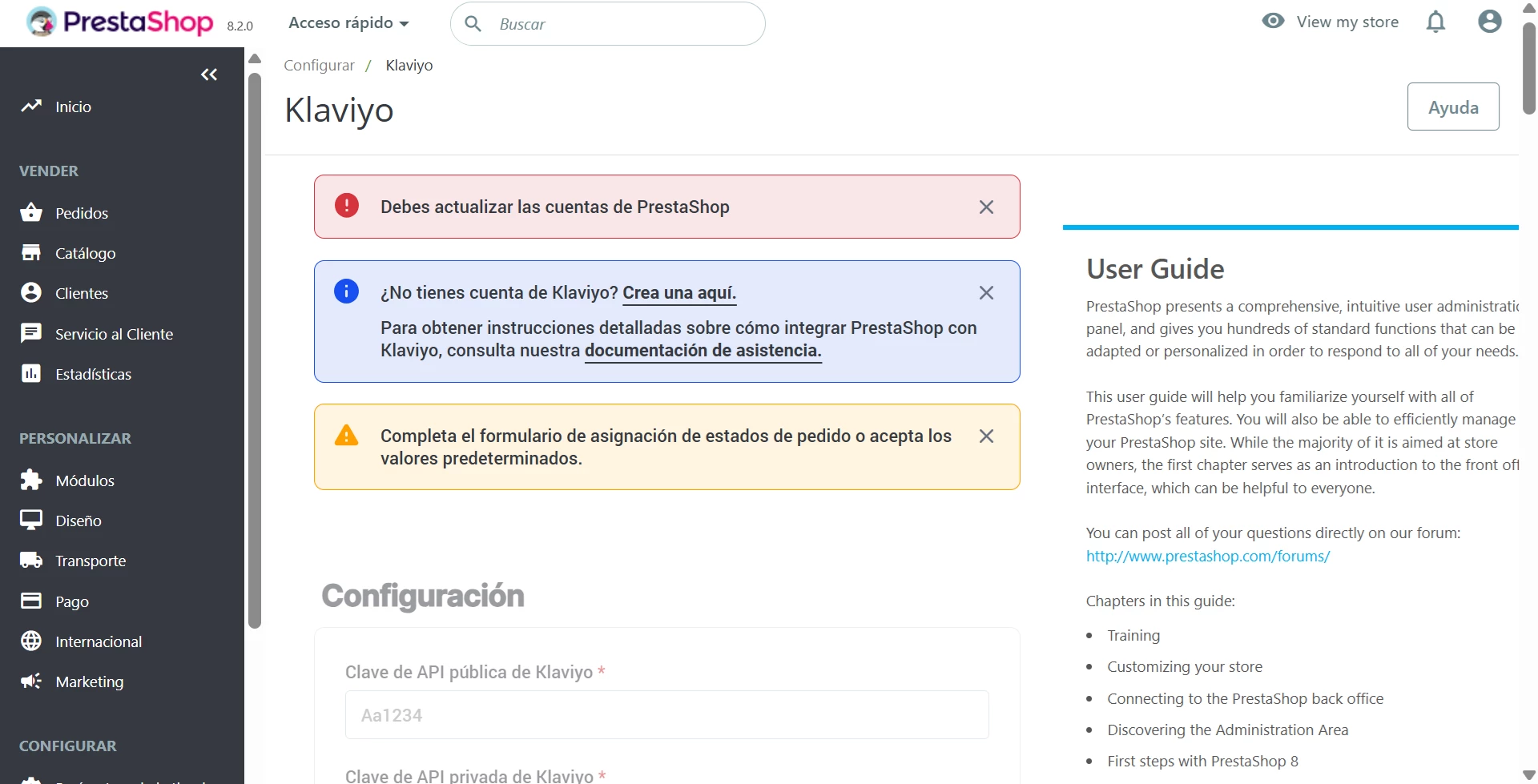I can't integrate Prestashop 8.2 with Klaviyo. I've followed the steps step by step, regenerated the key several times, and nothing.
Any ideas?
Solved
Prestashop Webservice authentication
 +3
+3Best answer by emma.owens
Hi
The following “Unable to retrieve a list of shops due to an authentication issue” error could be due to a variety of reasons:
- Your PHP version -> the Klaviyo module's autoloader is generated with a specific version of Composer and PHP. Over time, the generated autoloader might not be compatible with the merchant's version.
- Third-party modules might be causing the issue (especially with poorly managed composers). Custom developments might be causing the issue.
- If both the Klaviyo (klaviyops) and PrestaShop Automation with Klaviyo (klaviyopsautomation) modules are present on the site, there are several possible scenarios:
- Both modules are present, one is installed but not the other. In some scenarios, PrestaShop might load the module that is not installed. From there, conflicts can indeed occur.
- Both modules are present, one is installed, the other is also installed but disabled. The same problem as the first point, but this is not supposed to be possible.
- Both modules are present and installed. In this case, the exact behavior that might occur is unknown. However, this is not supposed to be possible.
- The Klaviyo module is not installed in the correct directory so the [storeURL]/api/klaviyo/* endpoint path is not properly defined.
- The cosmetic store URL is different from the location where the Klaviyo module is actually installed, so the URL stored in the integration settings need to match where the Klaviyo module is installed.
The first thing I would check is that the most up to date Klaviyo module is installed on your Prestashop server. The newest version of the Klaviyo module is available to download for free here from the Prestashop marketplace https://addons.prestashop.com/en/newsletter-sms/49837-klaviyo.html.
For any questions related to your setup within PrestaShop, I would suggest reaching out to their support team!
Log in to the Community
Use your Klaviyo credentials
Log in with Klaviyo
Use your Klaviyo credentials
Log in with KlaviyoEnter your E-mail address. We'll send you an e-mail with instructions to reset your password.