We used a custom theme to configure our products. And I can’t seem to find how to set up a Viewed Product metrics for some of our configurator products. And also it’s not getting right imageurl.
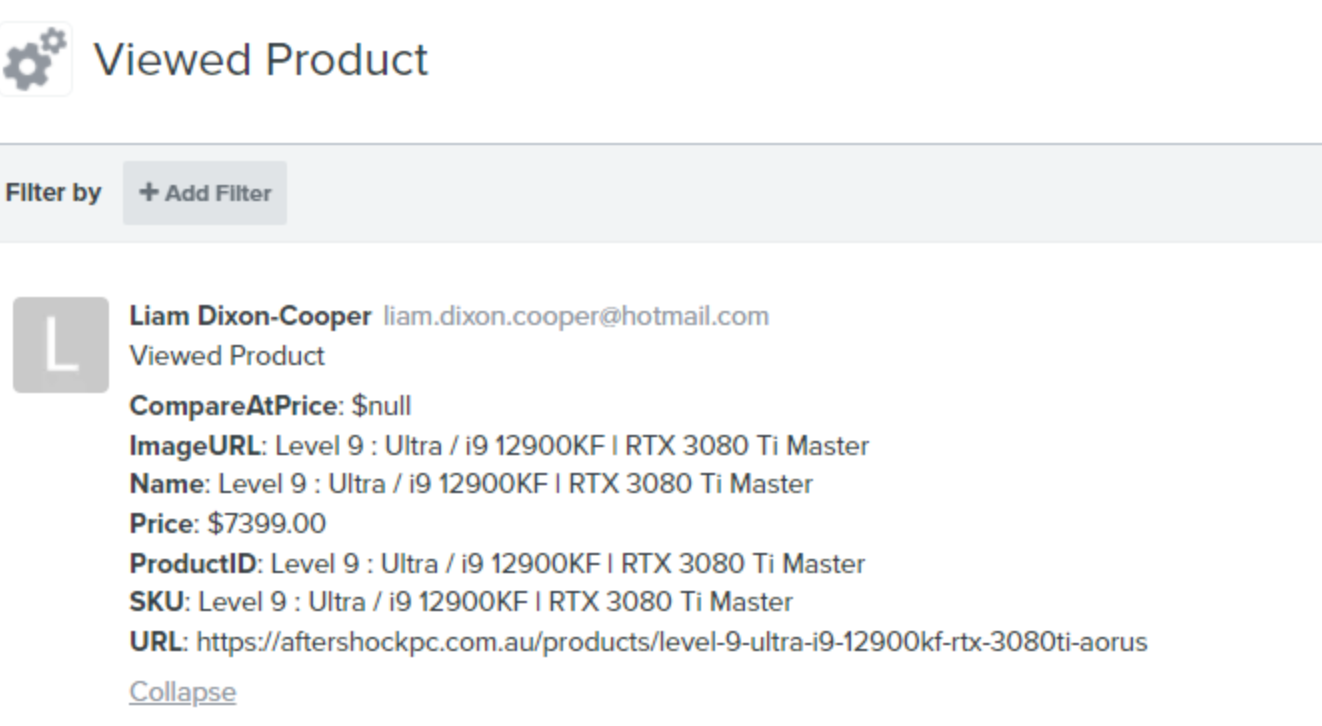
 +2
+2We used a custom theme to configure our products. And I can’t seem to find how to set up a Viewed Product metrics for some of our configurator products. And also it’s not getting right imageurl.
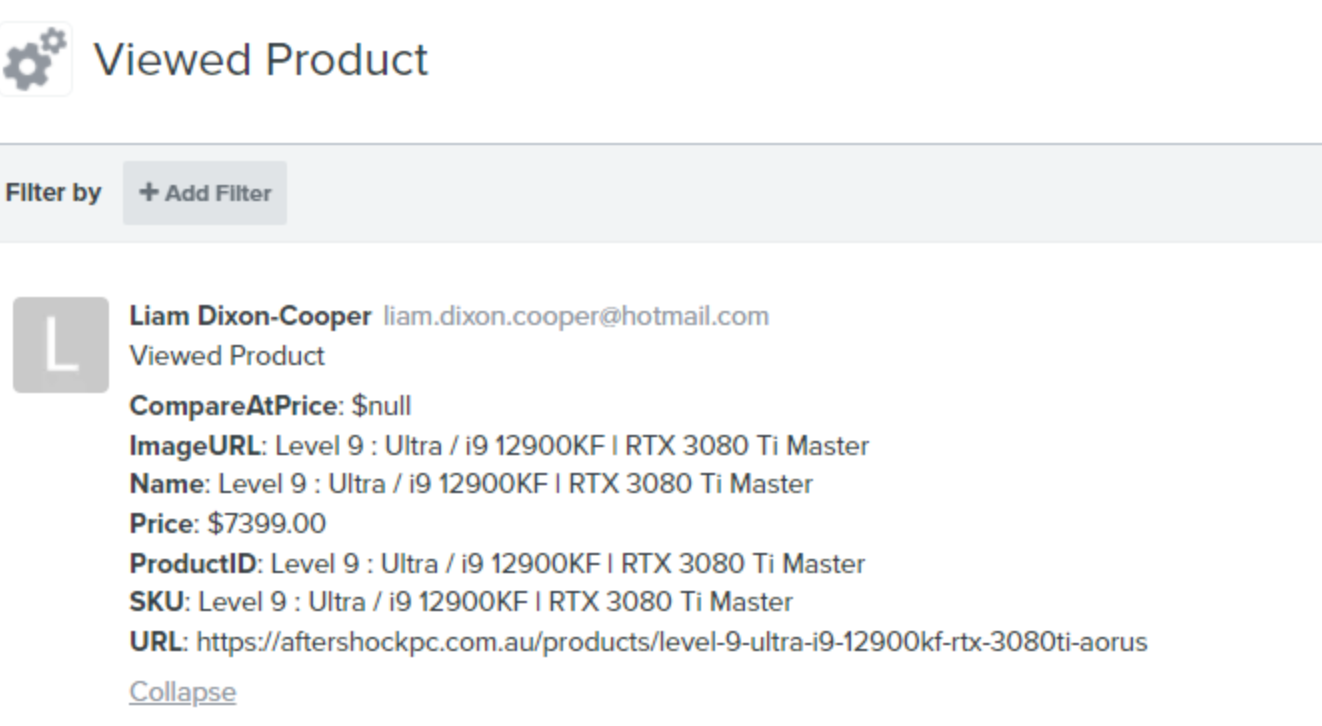
Best answer by Taylor Tarpley
Hi
Thanks for sharing your question with us! To clarify do you mean to say that you have followed our documentation explaining how to add viewed product tracking specific to your Shopify theme, however, you’ve noticed the metric is tracking for some products and not others? You will need to post the Viewed Product Code on the product page that touches all of the products, like the equivalent of a product.liquid page. If your store doesn’t have this kind of page then you will need to paste the snippet in each discrete product page file for your site.
Additionally, if you notice that your URL is pulling in differently then what is outlined in our code, documented
here, then I would suggest going into the backend of your site as it would seem that there is an error in your store that is causing Klaviyo to pull in the wrong data, as Klaviyo doesn’t reconfigure the data pulled in, but merely reflects it.
Thanks for your participation in the Community!
-Taylor
Enter your E-mail address. We'll send you an e-mail with instructions to reset your password.