Hi everyone,
I’m working on Abandoned Cart, Email #2 [Omni-Channel] and trying to create a SHOP NOW >> button that dynamically links to each recipient’s individual shopping cart.
-
I’ve added the dynamic URL:
{{ event.extra.checkout_url|default:'' }} -
Wrapped the text in an HTML anchor tag to make it clickable
-
Changed the flow from Draft to Live
However, when I send a test email, the SHOP NOW >> button still appears as plain text and is not clickable.
Additionally, there is no option to add a dynamic block in this flow, which limits further customization. I’ve tried troubleshooting but haven’t been able to resolve it.
Has anyone experienced this before? How can I make the SHOP NOW >> button fully clickable and dynamic, and is there a workaround for the missing dynamic block option?
Thanks for any guidance!
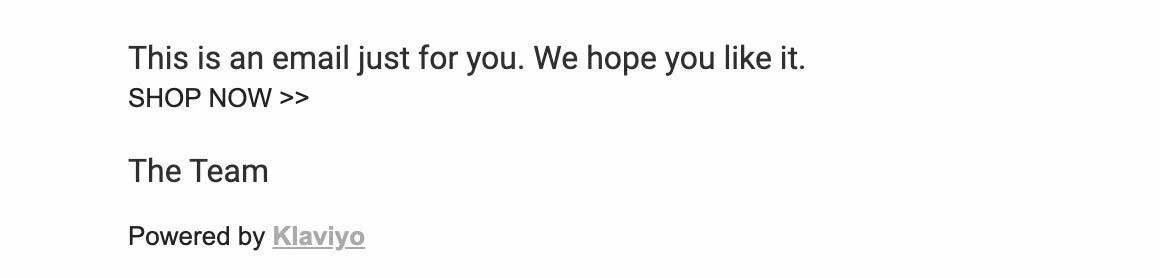
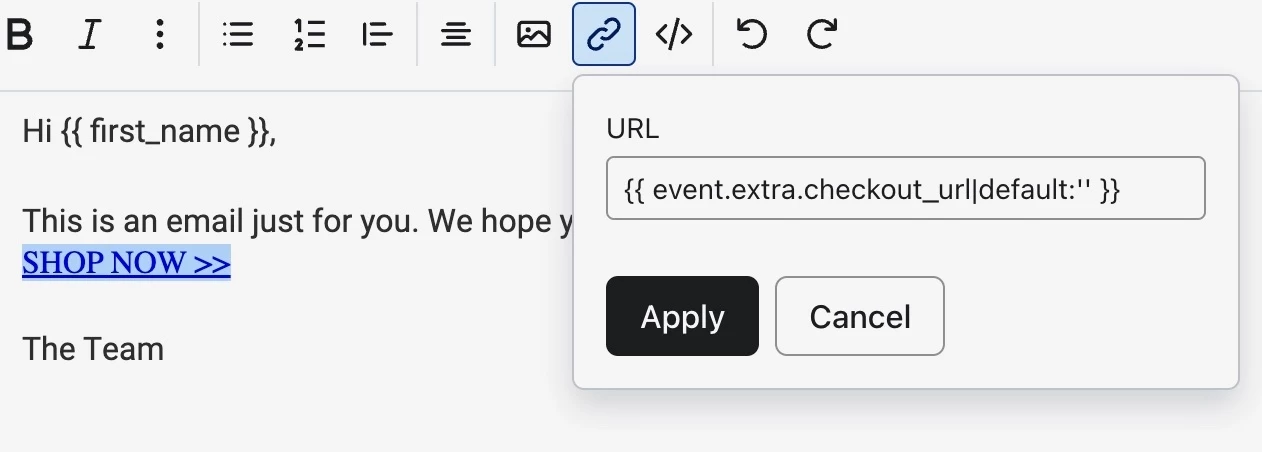
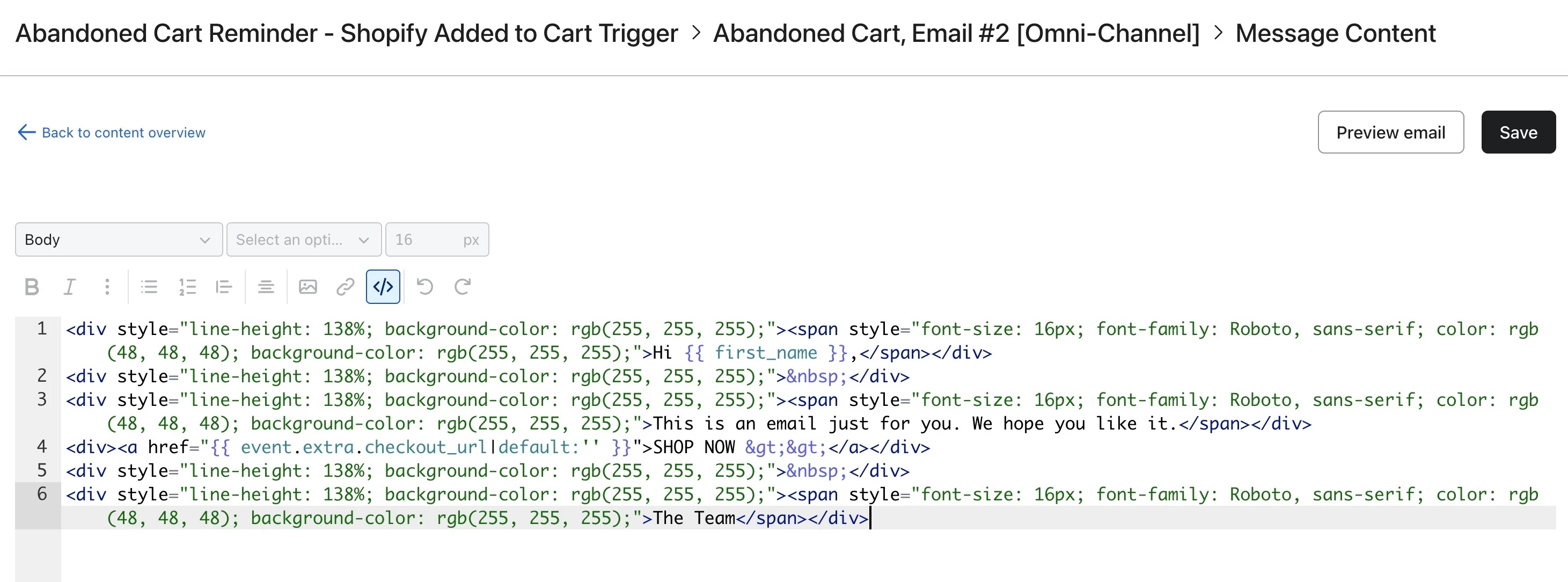





![[Academy] Deliverability Certificate Forum|alt.badge.img](https://uploads-us-west-2.insided.com/klaviyo-en/attachment/505f2253-cde5-4365-98fd-9d894328b3e0_thumb.png)
