Greetings, i wondering why i get a error when i set the shopify variables in the klaviyo emial template?
Thanks in advance!
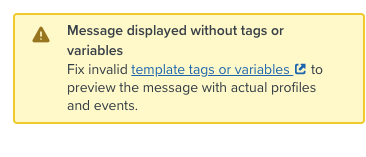
Greetings, i wondering why i get a error when i set the shopify variables in the klaviyo emial template?
Thanks in advance!
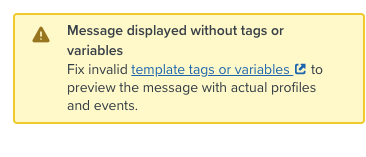
Best answer by Brian Turcotte
Hi
May I ask if you’ve considered using a Klaviyo flow for the entire use case instead? For example, you could use the Fulfilled Order metric to trigger the flow, and then you can add a trigger filter that specifies the discount code that was used:
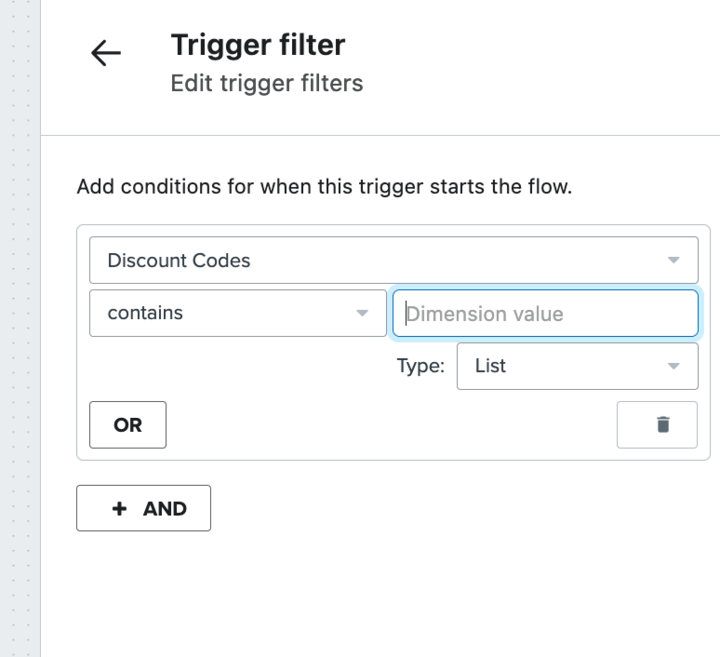
This will cause the flow to be triggered only when the desired discount code is used in the order, eliminating the need to create extra steps in Shopify.
Best,
Brian
Enter your E-mail address. We'll send you an e-mail with instructions to reset your password.