Hi Everyone,
I’m really hoping someone can help. I’m sending over some email addresses that have opted in for marketing comms, and I’ve been asked to send over a time stamp of when each person opted in.
Entries along with consent were managed by an online form. I’ve used the logic below and the time stamp seems to respond to when people signed up when I check their profiles - however my list is now 40 people short of the original opt in list and I can’t work out why! Can someone please help explain?
Many thanks in advance for your help
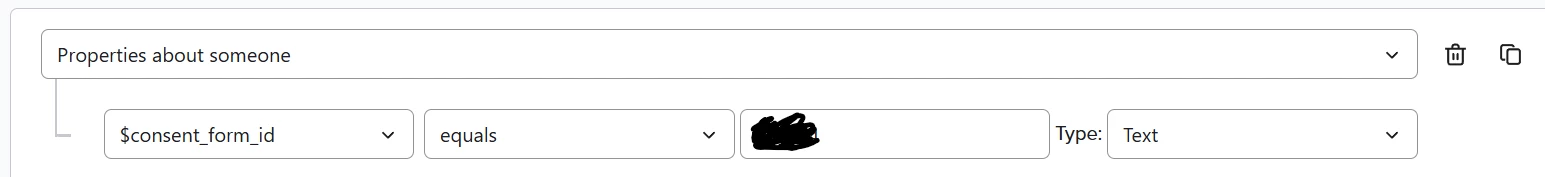




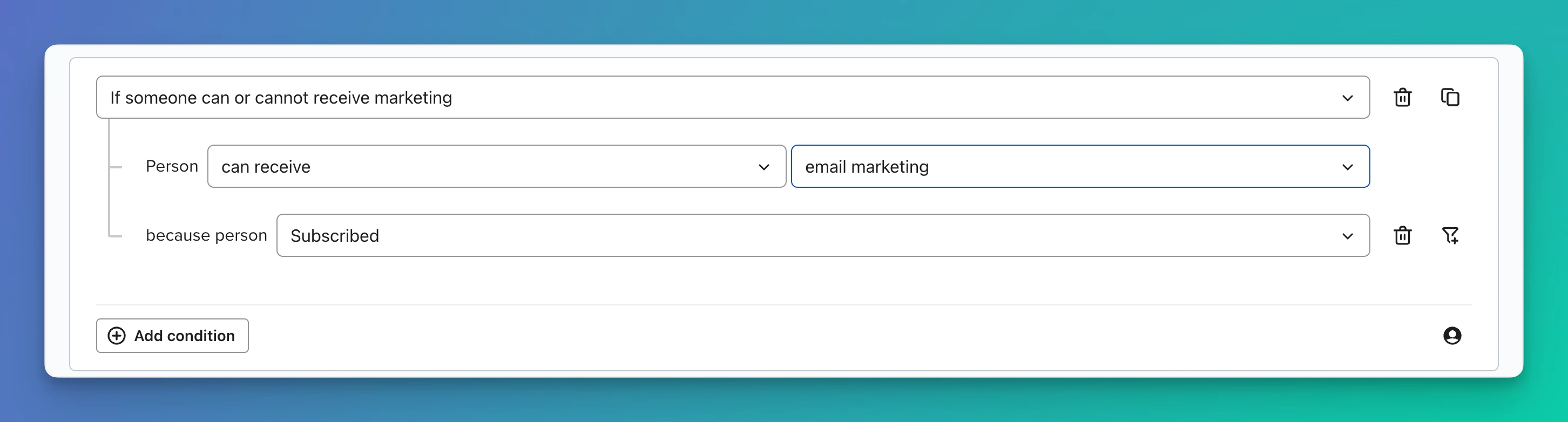
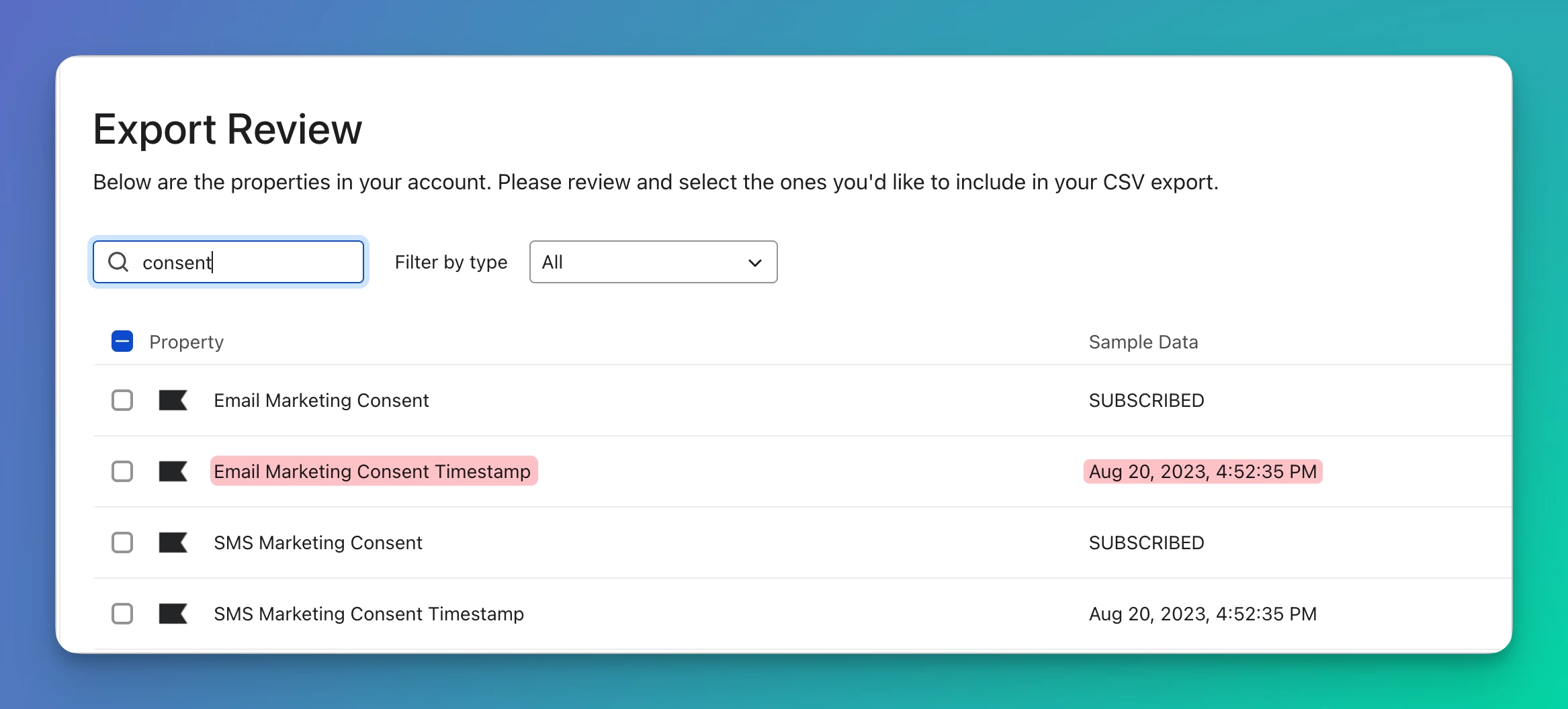







![[Academy] Deliverability Certificate Forum|alt.badge.img](https://uploads-us-west-2.insided.com/klaviyo-en/attachment/505f2253-cde5-4365-98fd-9d894328b3e0_thumb.png)
