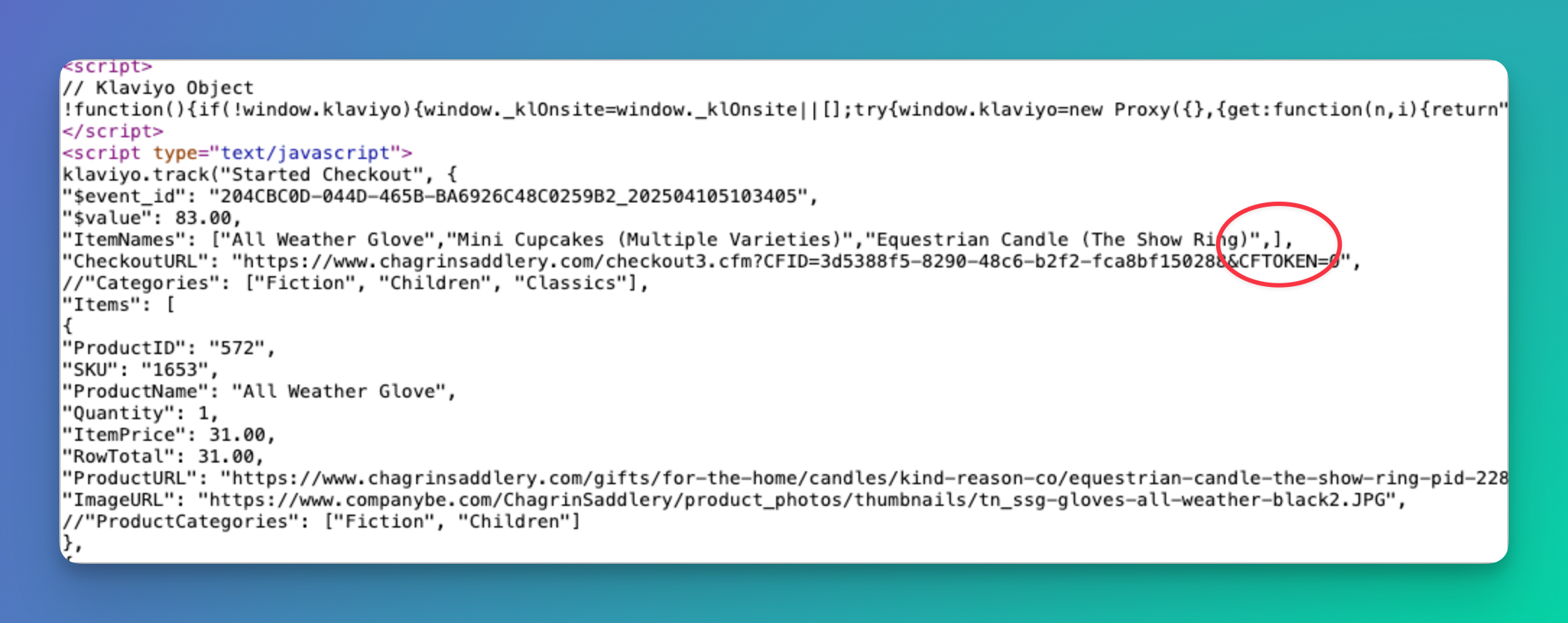We use the Klaviyo JSON (server side) API on a custom platform for most events that we send in and those are working fine. I’m trying to add the ‘started checkout’ event, using the Javascript API method. I feel like I have it set up correctly...I’m not getting any console errors, I’m logged in with a known/established profile that is showing regular api call metrics. However, I’m not able to see this event in the profile activity nor in the analytics > metrics page. I’ll provide a few screenshots here...Any ideas on what I’m doing wrong? Can I set up this event using the same method as our other API calls?
Thanks
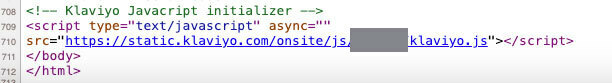
Initializer, at bottom of footer
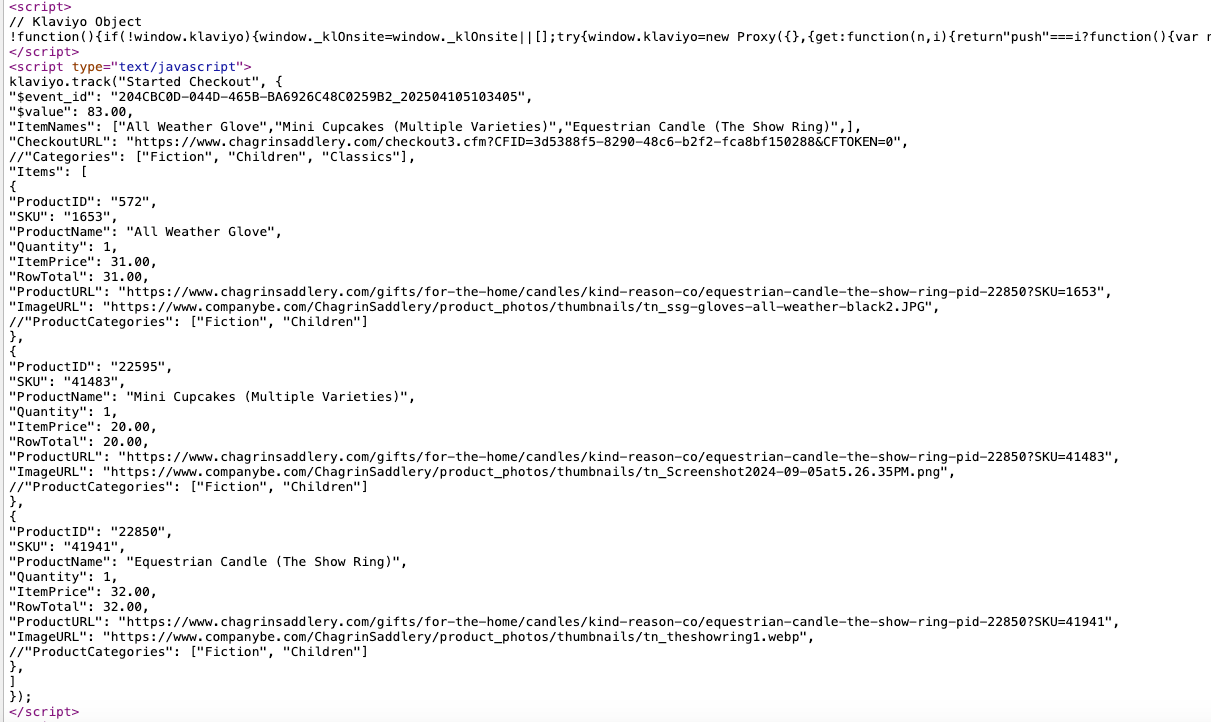
Klaviyo Object and event script, on checkout page.