Hi,
I’m having issue setting Trigger Filters in the Flows section of Klaviyo.
What does the $value mean here? I suppose it is the price of the product; however, I tried greater than, at most or even not equal to a number. None of them worked.
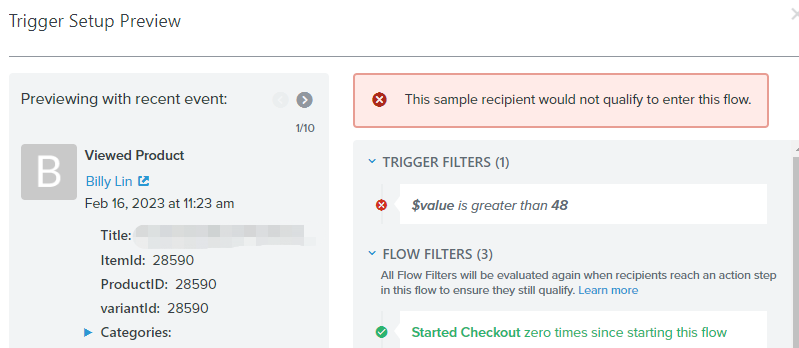
Hi,
I’m having issue setting Trigger Filters in the Flows section of Klaviyo.
What does the $value mean here? I suppose it is the price of the product; however, I tried greater than, at most or even not equal to a number. None of them worked.
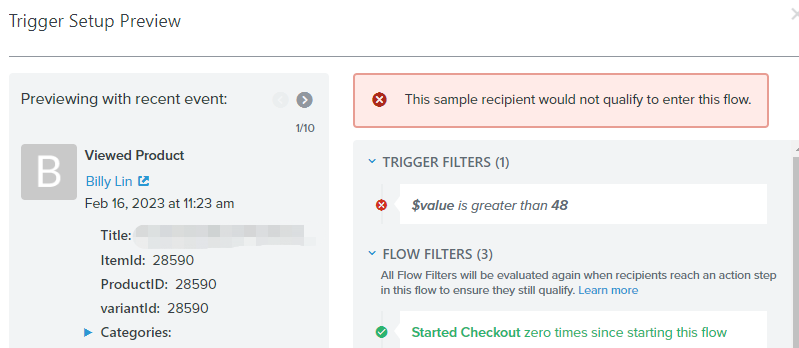
Best answer by David To
Hey
Great use case for that filter!
$value data point would be indicative of the value of the event. For example, as $value would indicate the overall cart value. But overall, it would vary depending on the metric it’s associated with.
However, in your particular case, it may may simply be a placeholder since the standard viewed product metric doesn’t pass any $value data points. Unless this was a custom viewed product event; in which case you may want to discuss this further with your developer to see what defines this $value point.
David
Enter your E-mail address. We'll send you an e-mail with instructions to reset your password.