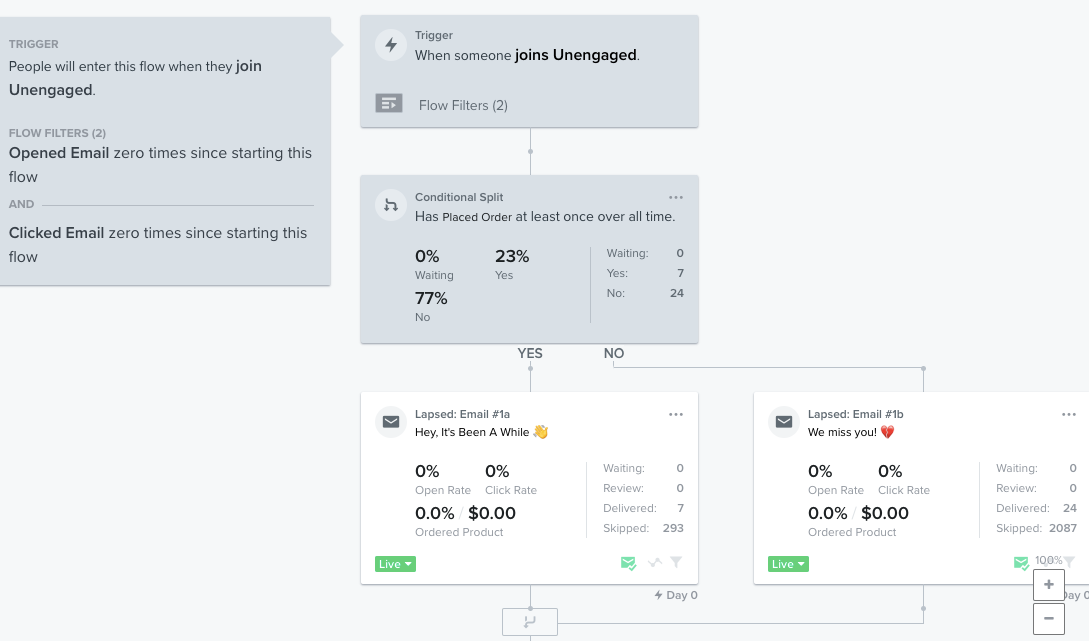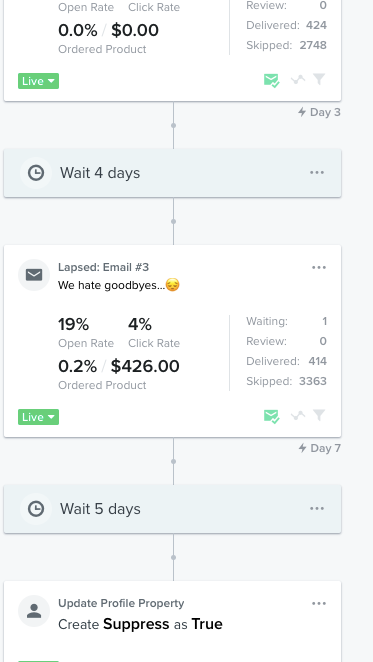@Vbeebs
Click on one of the emails, than on the left side click on skipped, new page will open and there in the top around 6th place you will see skipped. When you click on it it will tell you how many people got skipped because of what reason. I see you have smart sending turned on so it is possible that that was the reason but I can’t know for sure you must check this on your own.
And are they getting suppress property it depends why they were skipped, were they skipped because of flow filter or email filter (like the smart sending is), and to be sure you can click on the update property field and it will tell you how many profiles got updated in last 30 days or if you click on view all activity it will show you the whole number for over all time.