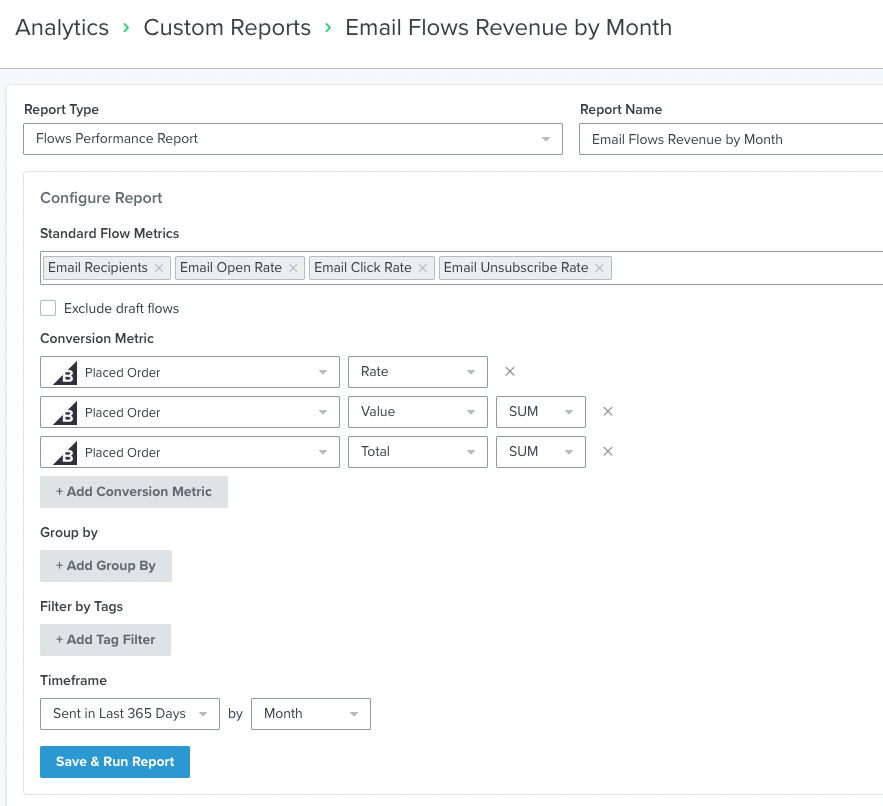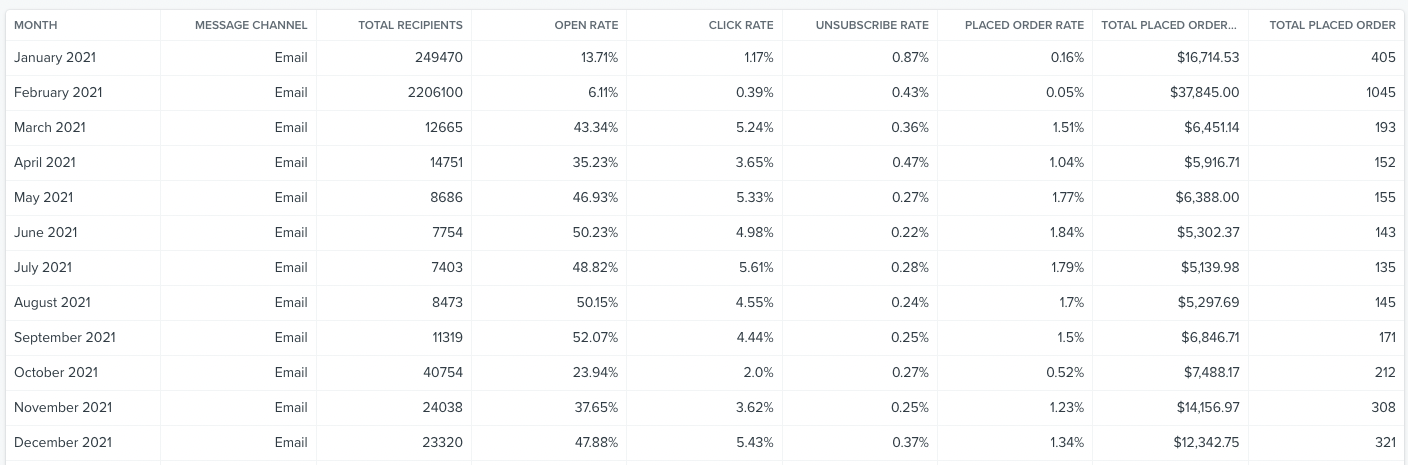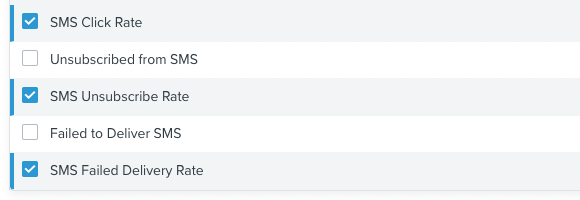Happy New Year Community! Let’s get started with our first edition of Community Shoutouts for 2022! ![]()
Our mission is to nurture an inclusive platform for inspiration, strategic advice, and meaningful collaboration. What makes our Community special is the ability for our users to engage in peer-to-peer support and offer solutions or best practices to others looking for answers or advice.
We want to celebrate and give a Community Shoutout to users who are embodying this collaborative and helpful spirit by going out of their way to offer guidance to others in our community!
A big thanks to these users:
@sourabh @Tomb @Samantha @nzRick @jennym @siddhantmehandru
![]() Hot Tip
Hot Tip ![]() :
:
Check out this conversation they started to learn more!
![]() Question to the Community
Question to the Community ![]() : What advice do you have to share with others about running reports in Klaviyo? What reports have you made that have positively impacted your business?
: What advice do you have to share with others about running reports in Klaviyo? What reports have you made that have positively impacted your business?
Check out our New Year Video from the team and hear exciting announcements for what we have planned for 2022!




![[Academy] SMS Strategy Certificate Forum|alt.badge.img](https://uploads-us-west-2.insided.com/klaviyo-en/attachment/2f867798-26d9-45fd-ada7-3e4271dcb460_thumb.png)



![[Academy] Deliverability Certificate Forum|alt.badge.img](https://uploads-us-west-2.insided.com/klaviyo-en/attachment/505f2253-cde5-4365-98fd-9d894328b3e0_thumb.png)