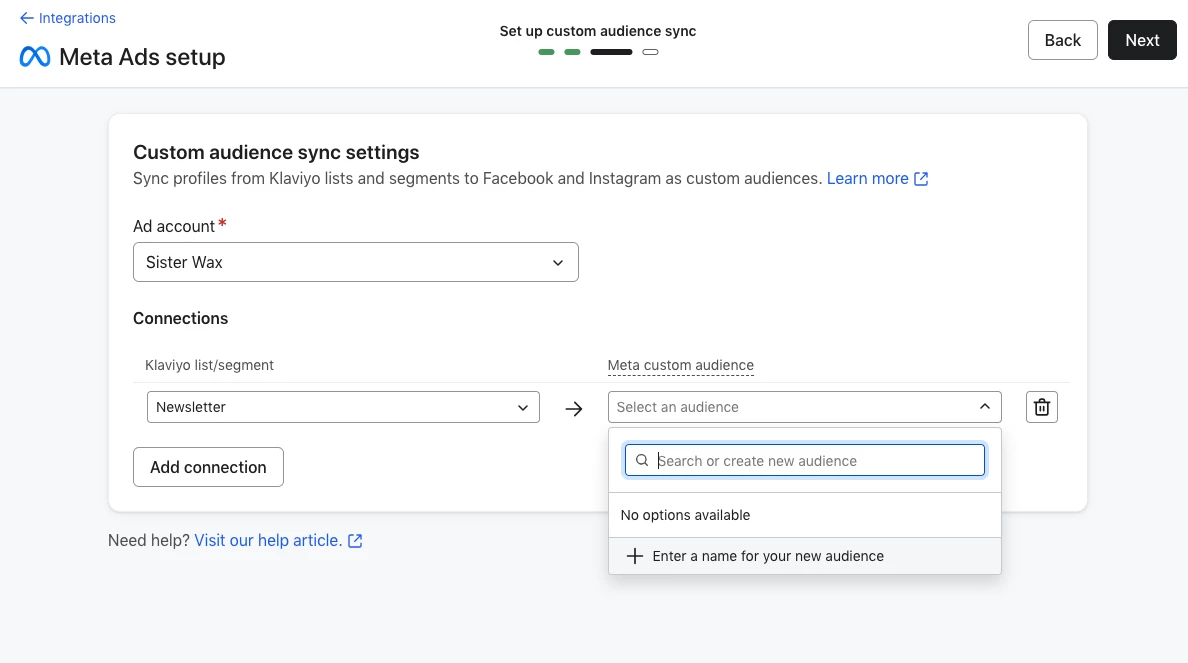
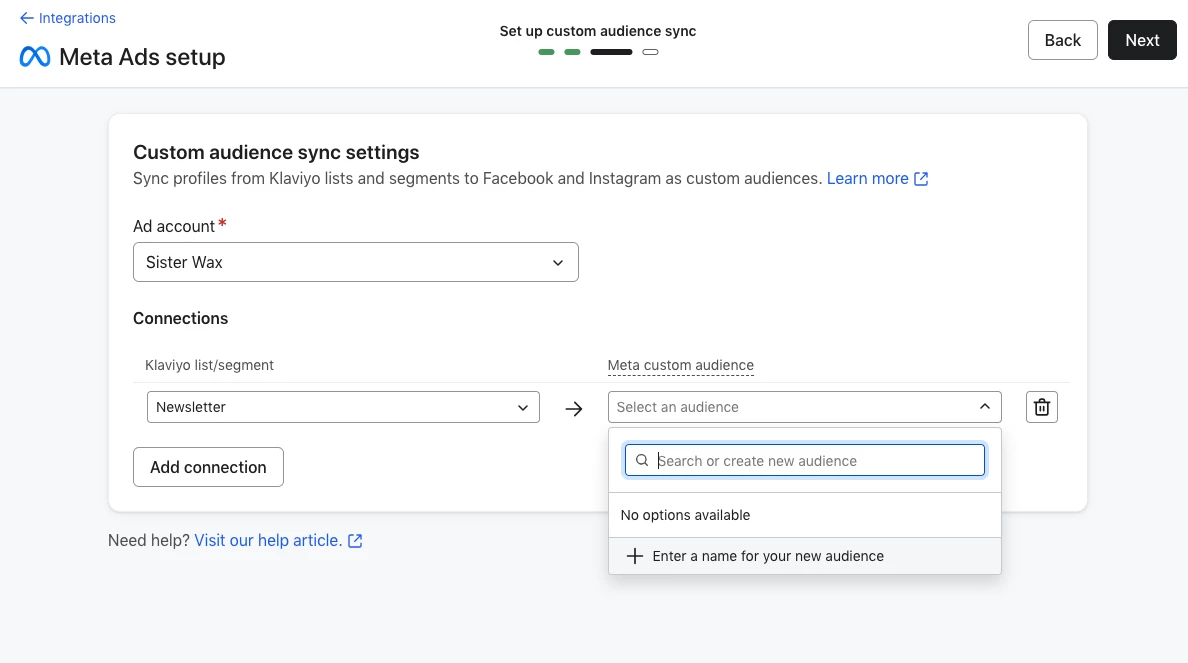
Best answer by Byrne C
Hi
This issue can happen if the custom audience you created isn’t on of several custom audience types we allow. Klaviyo can connect to custom audiences with the sub-types:
"HASHES","HASHES_OR_USER_IDS","MULTI_HASHES","COPY_PASTE_EMAIL_HASHES","DATA_FILE","UNKNOWN"
If a custom audience is of a different type (Like EVENT_BASED), it unfortunately won’t appear in the dropdown. Can you confirm that your custom audience is one of the 6 approved types? Thanks!
Enter your E-mail address. We'll send you an e-mail with instructions to reset your password.