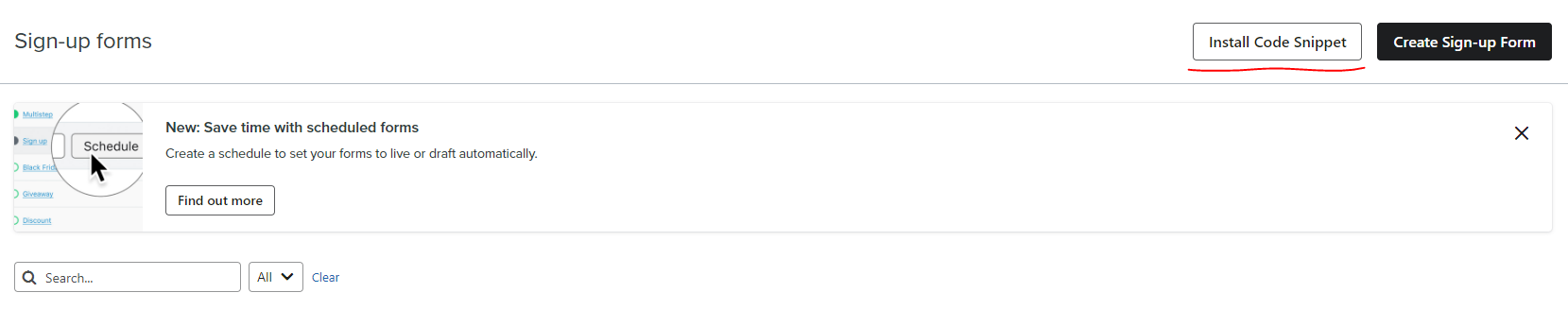Hey @Mercedes,
Are both of these websites ecommerce stores? Or is one for ecommerce and the second a blog?
If you have two completely different websites for ecommerce, it’s best to have two separate Klaviyo accounts - one for each site.
Although it’s possible to have two different signup forms from one Klaviyo account used on two different sites, you will have to control their URL targeting as you’ve noticed in order to have the correct form show up on the site you want. In addition to recording an active onsite event, the Klaviyo.js code that’s installed on your site is meant to trigger all signup forms. For this reason, when you have both an ecommerce site and a blog site, but want to ensure only a certain form appears for each site, you’ll need to define the URL targeting in the form settings.
Also, keep in mind that in addition to installing the Klaviyo.js snippet, if you’re using an embedded form that you need to manually install that form code as well!
I would also suggest checking out some of the resources I’ve included below which discusses topics such as: why it’s beneficial to have multiple Klaviyo accounts when you have multiple ecommerce sites.
David



![[Academy] SMS Strategy Certificate Forum|alt.badge.img](https://uploads-us-west-2.insided.com/klaviyo-en/attachment/2f867798-26d9-45fd-ada7-3e4271dcb460_thumb.png)