Hi, not too sure if anyone knows what’s gone wrong here but I’m having a slight issue with a flyout form. There used to be a button to close the form, top right corner I think it was originally, anyway I’ve been tinkering around with the styling of the form and I can’t seem to find/see the close button anymore. This is a form live on a client’s website so it’s a bit of a problem that customer’s aren’t able to close this once it appears. I’ll attach a screenshot so you can see what’s going on.
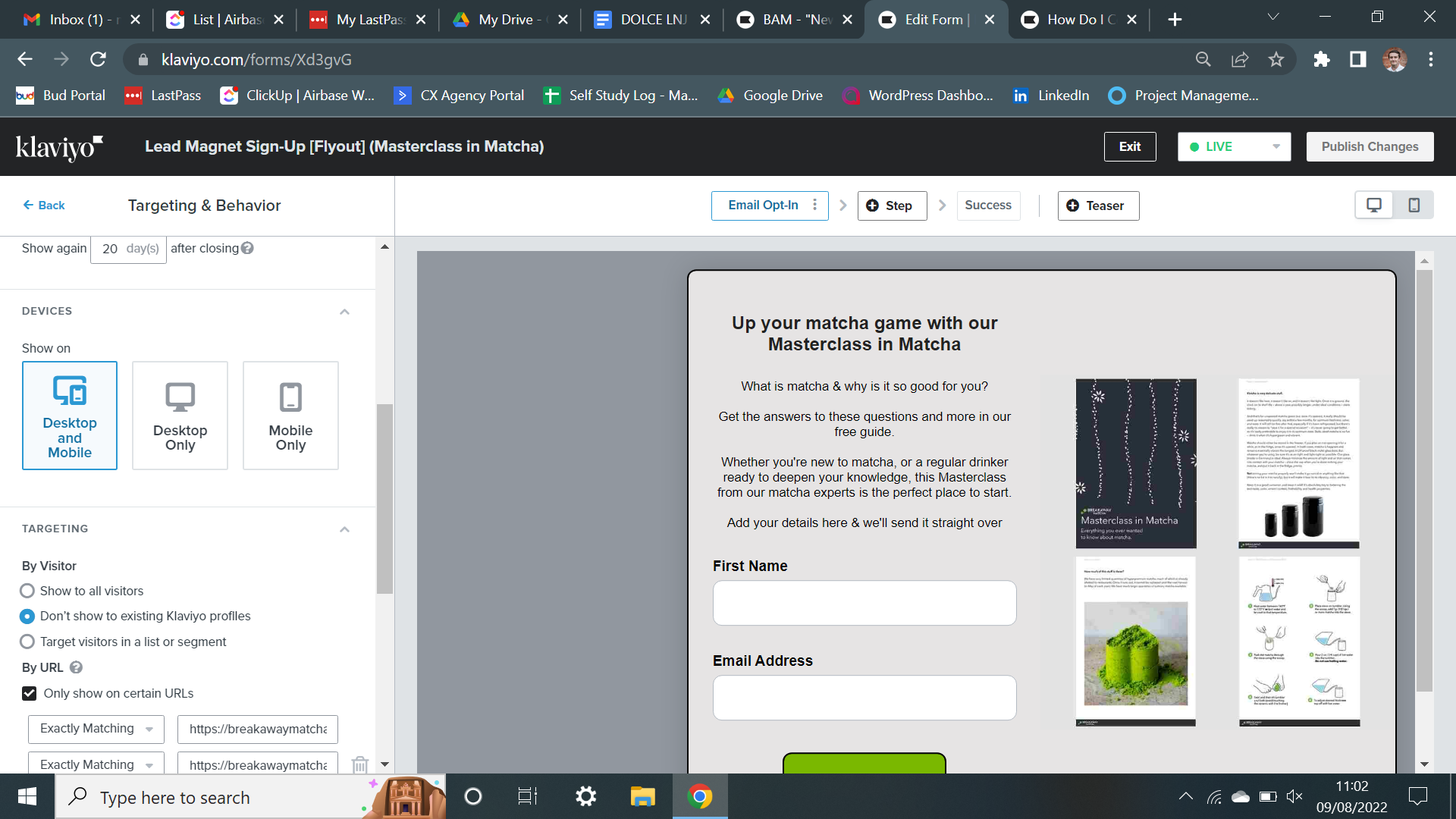
For some reason as well, the dismissal settings don’t seem to be available to me, I know there’s an option to have the form close if someone clicks back onto the page but is this not available for flyouts and just pop ups or something?
Thanks in advance!





