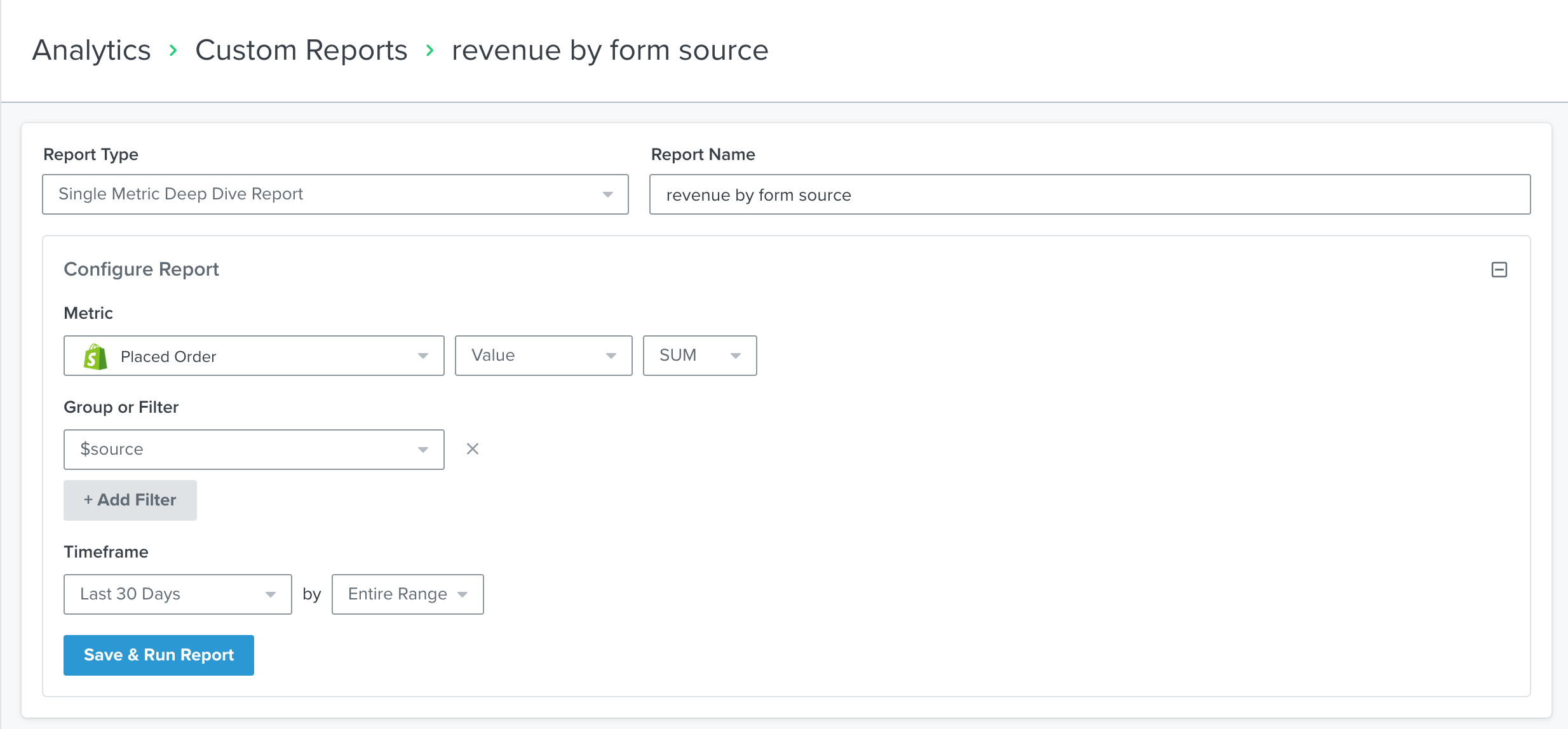Welcome! So you’re using Klaviyo, and want to know how your account is performing. An audit is a great tool to assess your performance. This is Part 4 of a series of Community posts that will walk you through an audit of your Klaviyo account. Let’s get started!
Set a Signup Form Live
Signup forms are a crucial part of your on-site acquisition. With Klaviyo you can:
-
Use the Klaviyo Signup Form Builder
-
Integrate with third-party lead generation tools
Signup forms personalize the on-site experience for your browsers, making your marketing more targeted and human. Set yourself up for success by familiarizing yourself with an overview of Klaviyo’s Signup Form Builder.
You can even use signup forms to direct browsers to new products or collect other properties like birthdays or due dates. When you’re ready for this next step, level up your signup forms.
Analyze Your Klaviyo Form Performance
After you publish a Klaviyo signup form, you'll want to analyze how it’s performing so that you can iterate and optimize. You can look at Klaviyo signup form performance on the individual level or compare performance across multiple forms. In both cases, your form metrics will take into account tracked and untracked visitors, so you can get a holistic sense of your performance.
A/B Test Your Forms to Keep Improving
Signup forms are one of the most important tools for acquiring customers — but how do you know if your signup form is the best it can be? A/B testing signup forms allows you to test different elements of your form to ensure that it resonates well with viewers.
Pro Tip: Find Quality Leads!
If your welcome flow isn’t performing well, it may be related to how you acquire subscribers. A welcome series is triggered when someone is added to a list. If the flow isn’t performing well, it can be a sign that incoming subscribers are not engaged with your brand and are not quality leads. Especially when testing different lead generation tools like giveaways or new offers, keep an eye on your welcome flow engagement to ensure your list is full of top-quality leads.
Growing your marketing list with quality leads keeps your lists fresh and engaged, which is great for deliverability.



![[Academy] Deliverability Certificate Forum|alt.badge.img](https://uploads-us-west-2.insided.com/klaviyo-en/attachment/505f2253-cde5-4365-98fd-9d894328b3e0_thumb.png)