Hello everyone. Im having a problem Ive never had with any other store. I cannot change or find how to change this third pop up window. Please help! How do I change this last one?
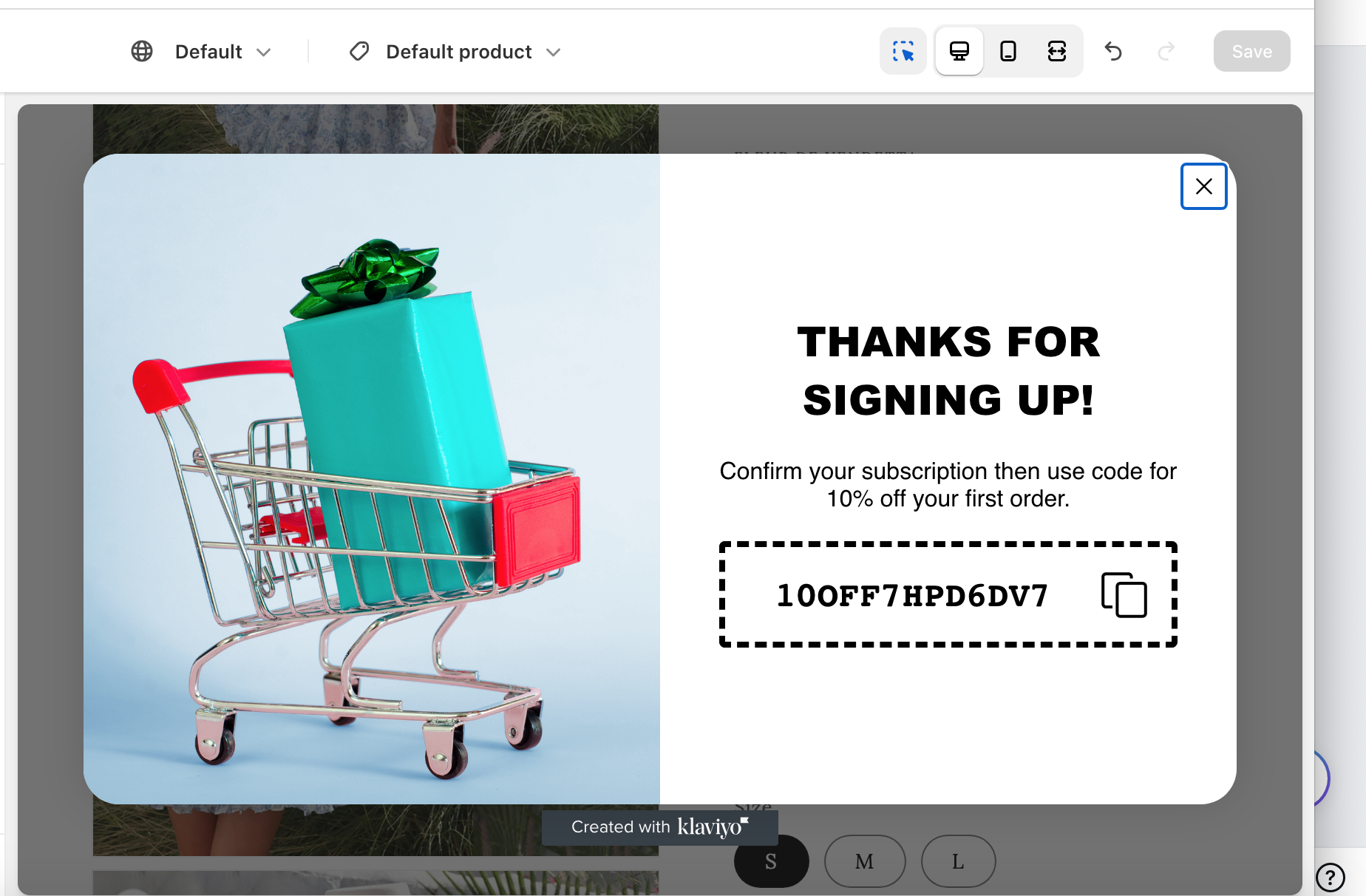
 +2
+2Hello everyone. Im having a problem Ive never had with any other store. I cannot change or find how to change this third pop up window. Please help! How do I change this last one?
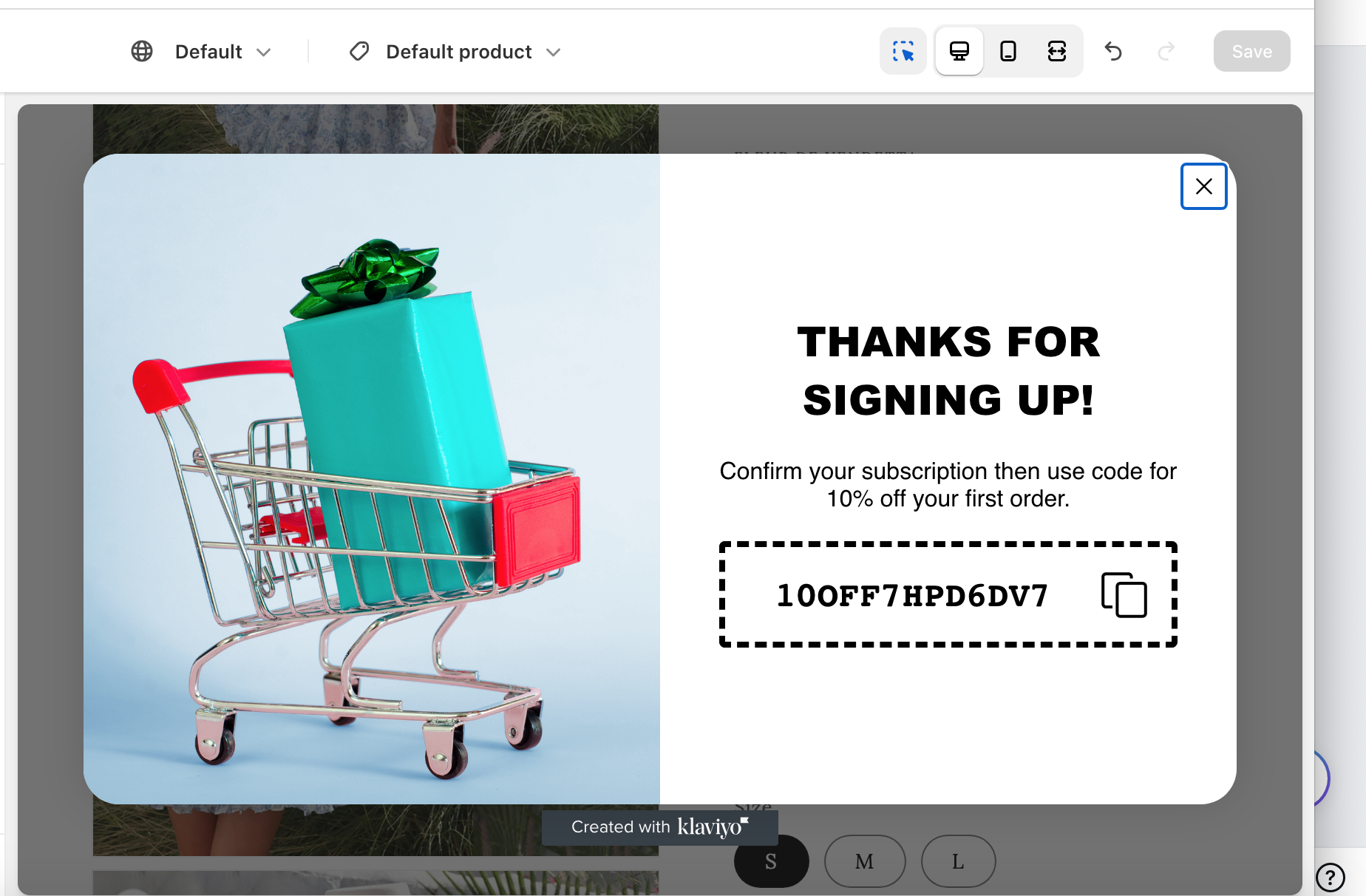
Best answer by Taylor Tarpley
Hi
As Omar stated above, I think this is an issue of your screen. It seems haven’t scrolled all the way over to the right to see the Success tab in your form builder, which is definitely has the ability to be edited!
Hope this helps!
-Taylor
Enter your E-mail address. We'll send you an e-mail with instructions to reset your password.