Hello @nickhutton,
Great question!
If you were in a List’s specific preference page, then it would be expected behavior that you would not have the ability to directly edit this page. This is because when you are in a List’s specific preference page, this preference page along with its fields would be tied to the List’s subscribe page.
Because these two pages are intertwined, if you edited your List’s subscribe page to include additional fields, those fields would automatically be present within your List’s preference page. This is further explained in the Understanding Opt-in Related Pages for a List Help Center article:
Manage Preferences
- Preferences: the page where existing subscribers can edit their preferences. This page is not directly editable and is instead tied to the fields on the Subscribe Page (outlined below). Here, you can provide your subscribers the opportunity to tell you more about themselves, prompting them to share information like age or gender, but also more detailed information like their preferred email frequency or which types of products they are most interested in.
In addition, if you wanted a fully customize manage preference page, you can do so by enabling the hosted page function which would allow you to build and use your own custom pages using HTML/CSS. To enable the hosted page function, you can do so by navigating to in the top right dropdown Accounts menu and then to the Domains and Hosting tab where you’ll find the ability to enable the Custom Pages option. Once enabled, you’ll see a Hosted Pages option on the left hand side of your interface where you can build out your pages. I would suggest taking a look at both the About Custom Hosted Pages in Klaviyo and How to Custom Code an Unsubscribe or Manage Preferences Page Help Center Articles on this subject. Since building these custom pages would be custom work, if you are unfamilar with the process, I would suggest working with a developer or finding a Klaviyo partner who can assist in this process.
I hope this helps!
David
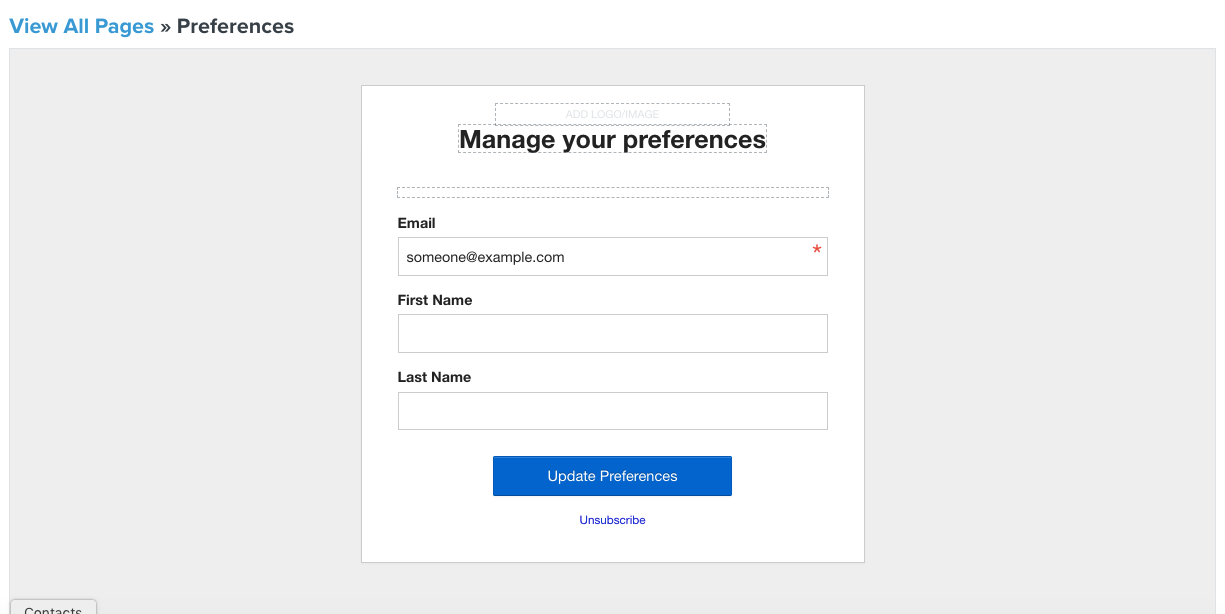




![[Academy] SMS Strategy Certificate Forum|alt.badge.img](https://uploads-us-west-2.insided.com/klaviyo-en/attachment/2f867798-26d9-45fd-ada7-3e4271dcb460_thumb.png)
