it is my understanding that Dynamic Coupon Codes should be able to be generated inside of a popup. I created a popup and tested on the site and it just simply looks like the source code and not the dynamic coupon code.
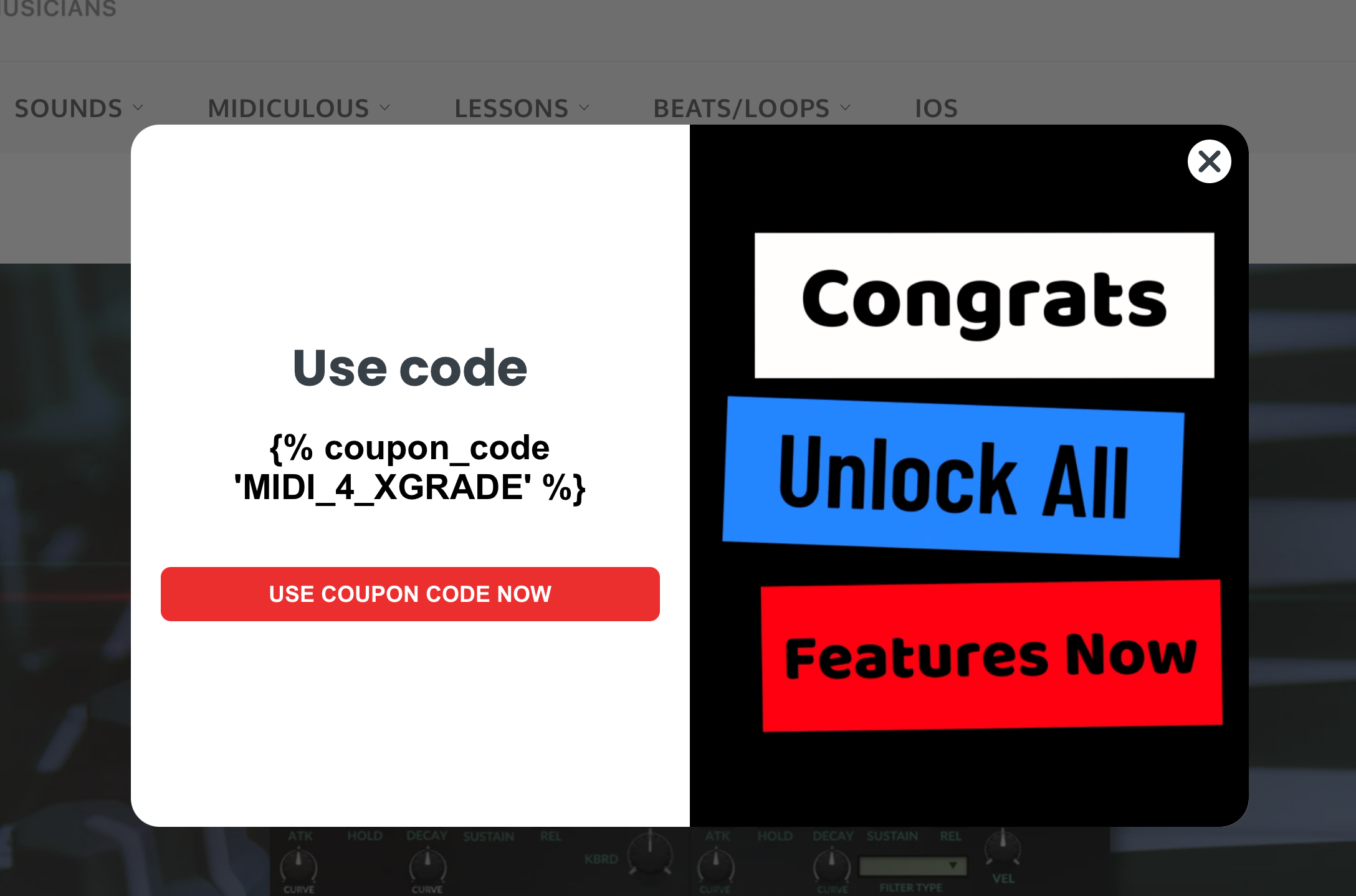
it is my understanding that Dynamic Coupon Codes should be able to be generated inside of a popup. I created a popup and tested on the site and it just simply looks like the source code and not the dynamic coupon code.
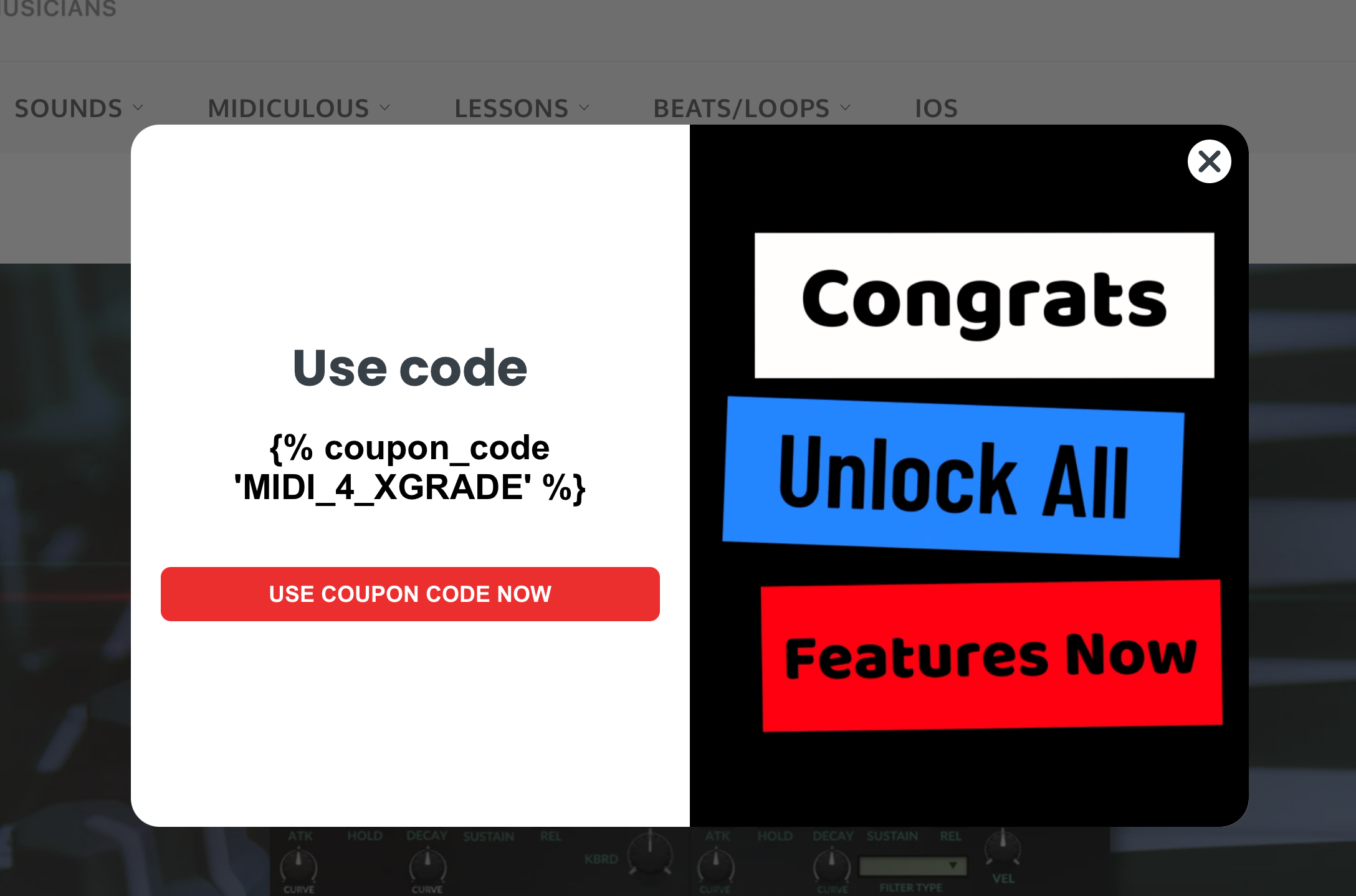
Best answer by David To
Hello
Thanks for sharing your question with the Klaviyo Community!
At present, dynamic coupon codes are not supported within signup forms and are only supported within Campaign or Flow emails and SMS. As called out as a note in the Use Uploaded Coupons in an Email subsection of the Guide to Using Coupon Codes in Klaviyo Help Center article:
Unique coupon codes are not supported within Klaviyo's signup forms. If you'd like to display a coupon in your form's success message, you must use a static code.
As mentioned, to offer a discount code to your customers within your signup form, I would suggest using a static coupon code created within your ecommerce store’s backend and placing it within the form’s success message. This would display the code for your contacts after they have filled out and submitted the form.
You can further learn about setting up and using dynamic coupon codes within Klaviyo from the following Help Center articles Klaviyo offers:
Thanks for being a part of the Klaviyo Community!
David
Enter your E-mail address. We'll send you an e-mail with instructions to reset your password.