Hi,
Its been many days now and i am unable to connect with any of the klaviyo support. I also emailed to klaviyo but unfortunately i didn’t got any response.
I am facing an issue that needs immediate resolve as my abandoned cart flow is not working and the checkout event is not been triggered properly. Further i purchased the sms plan and it shows the same error that “We have not yet received any Started Checkout events from WooCommerce”. I have checked again and again all my settings and integrations with woocommerce but still no resolve.
I know klaviyo is a strong platform and i shifted from mailchimp to klaviyo but this issue is testing me to its best. I hope i would get some help from the klaviyo team.
Looking Forward
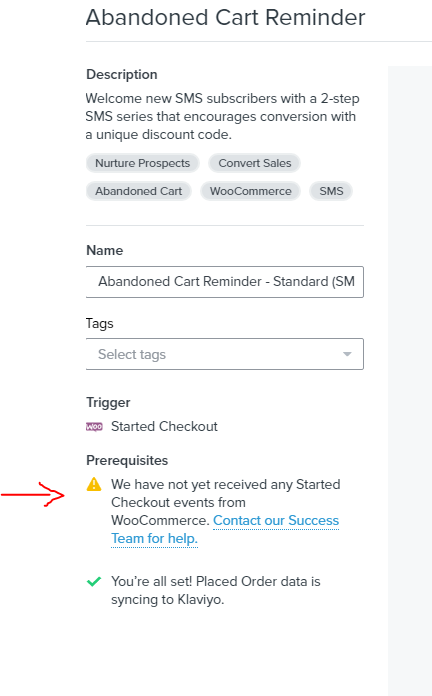
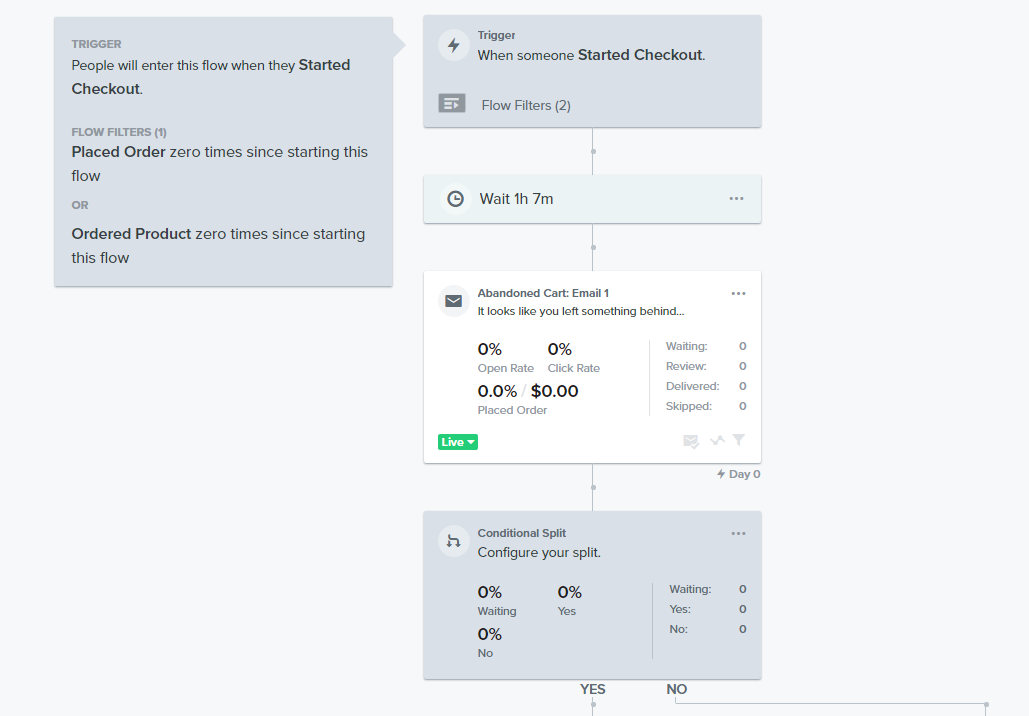



![[Academy] Deliverability Certificate Forum|alt.badge.img](https://uploads-us-west-2.insided.com/klaviyo-en/attachment/505f2253-cde5-4365-98fd-9d894328b3e0_thumb.png)

![[Academy] SMS Strategy Certificate Forum|alt.badge.img](https://uploads-us-west-2.insided.com/klaviyo-en/attachment/2f867798-26d9-45fd-ada7-3e4271dcb460_thumb.png)
