I recently imported my first SMS CSV from our recent migration to Klaviyo. My SMS CSV had Phone Number, Email, SMS Consent Timestamp and Age gated DOB as respective columns.
It appeared to have connected correctly upon upload:
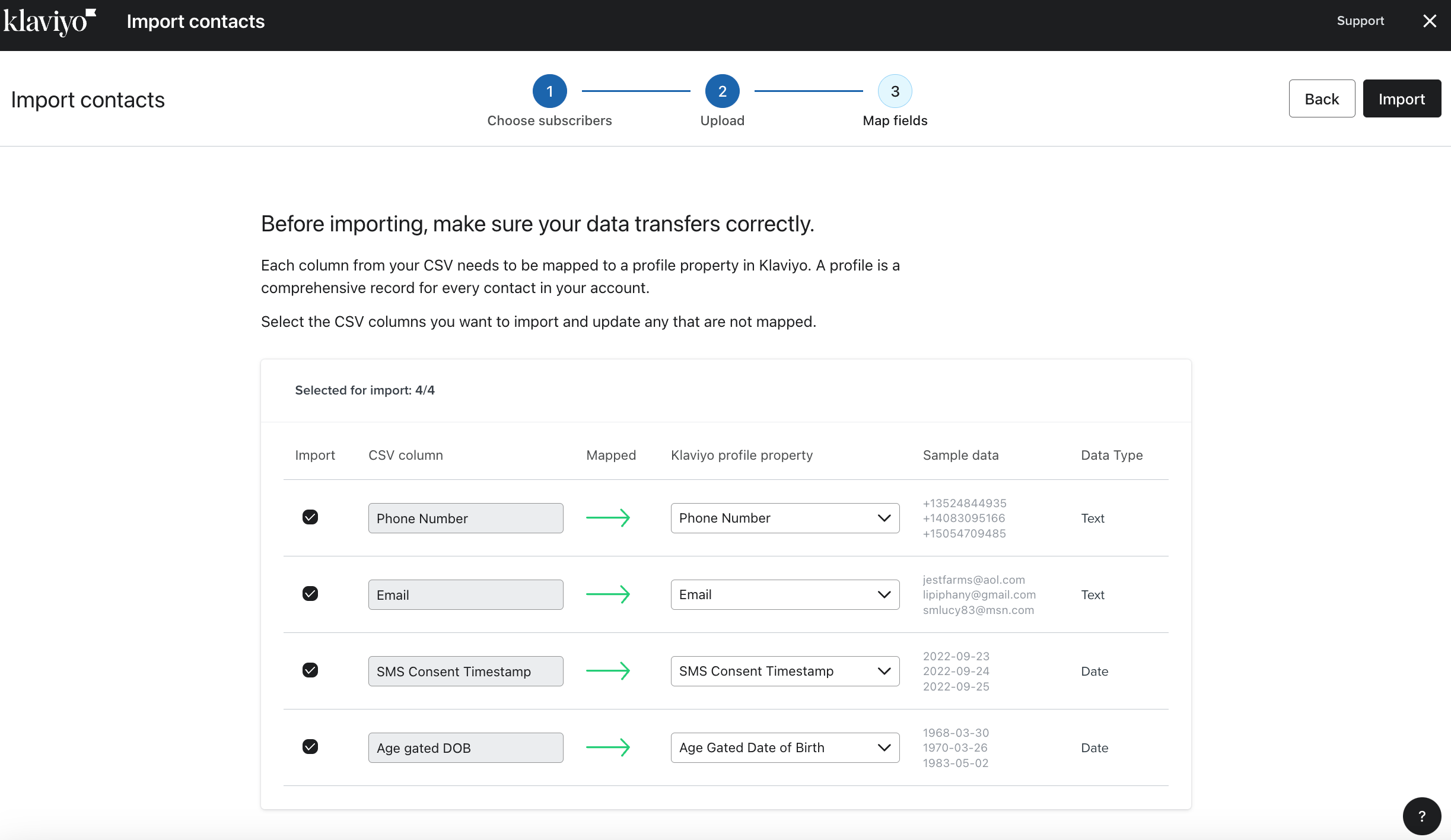
Why am I not seeing neither the “SMS Consent Timestamp” nor the “Age Gated Date of Birth” contact property on any of the users I’ve just uploaded when I go into their profiles?






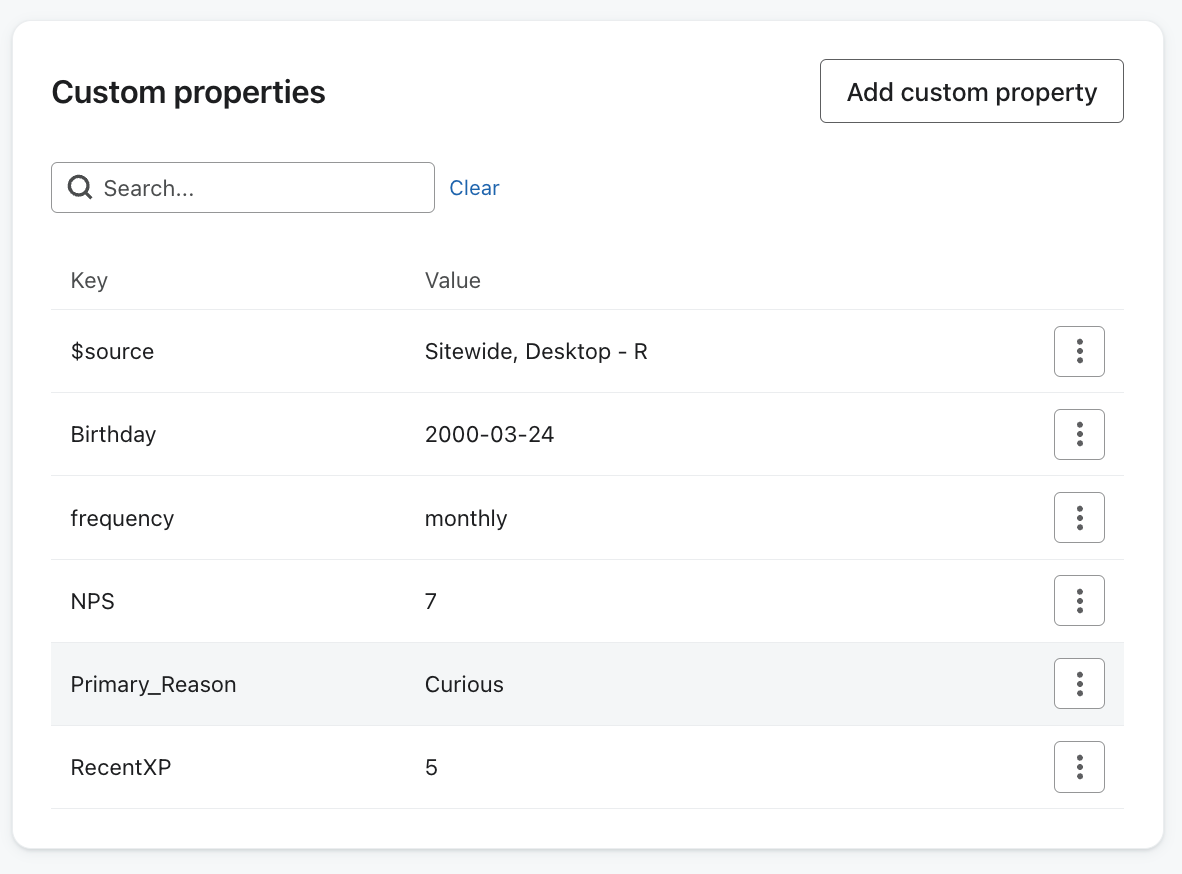
![[Academy] Klaviyo Product Certificate Forum|alt.badge.img](https://uploads-us-west-2.insided.com/klaviyo-en/attachment/8798a408-1d98-4c3e-9ae8-65091bb58328_thumb.png)
