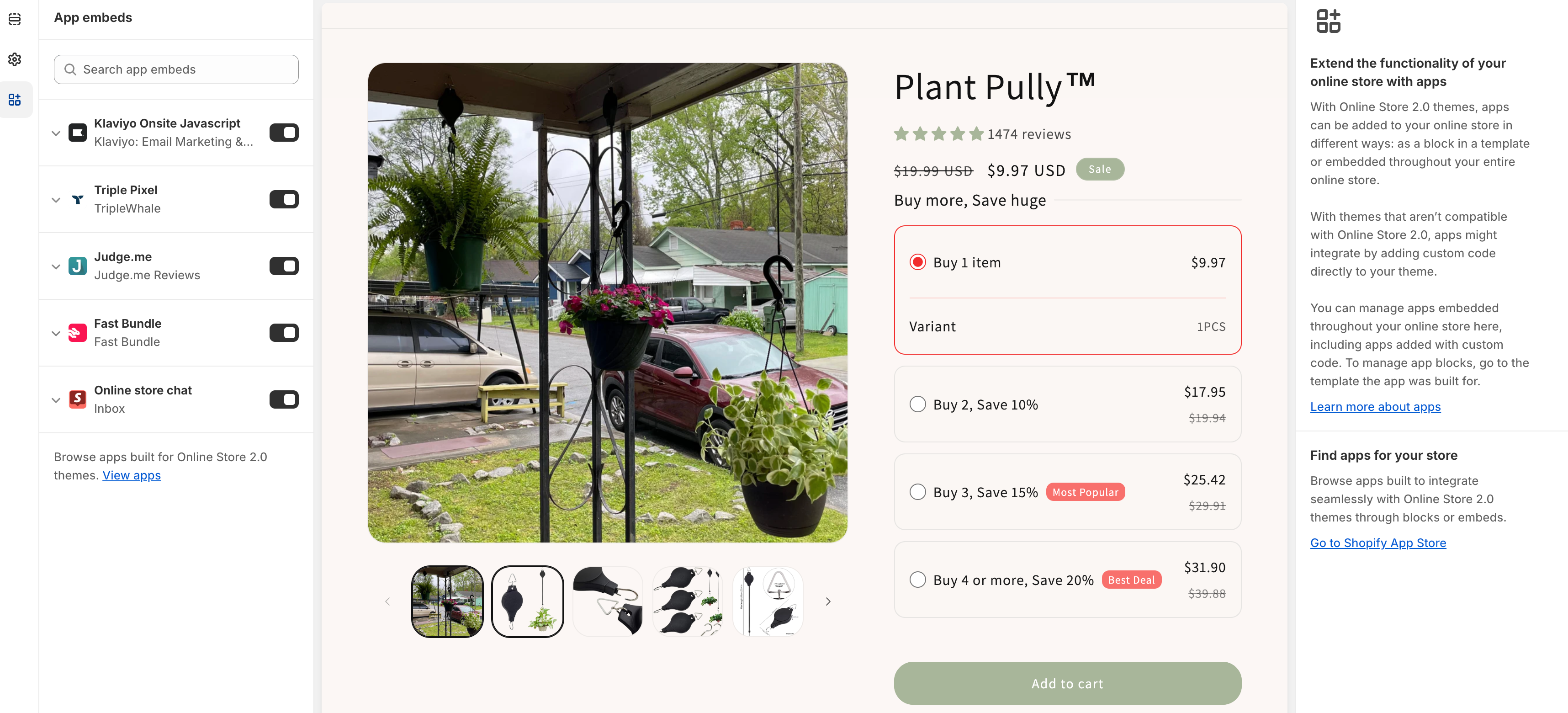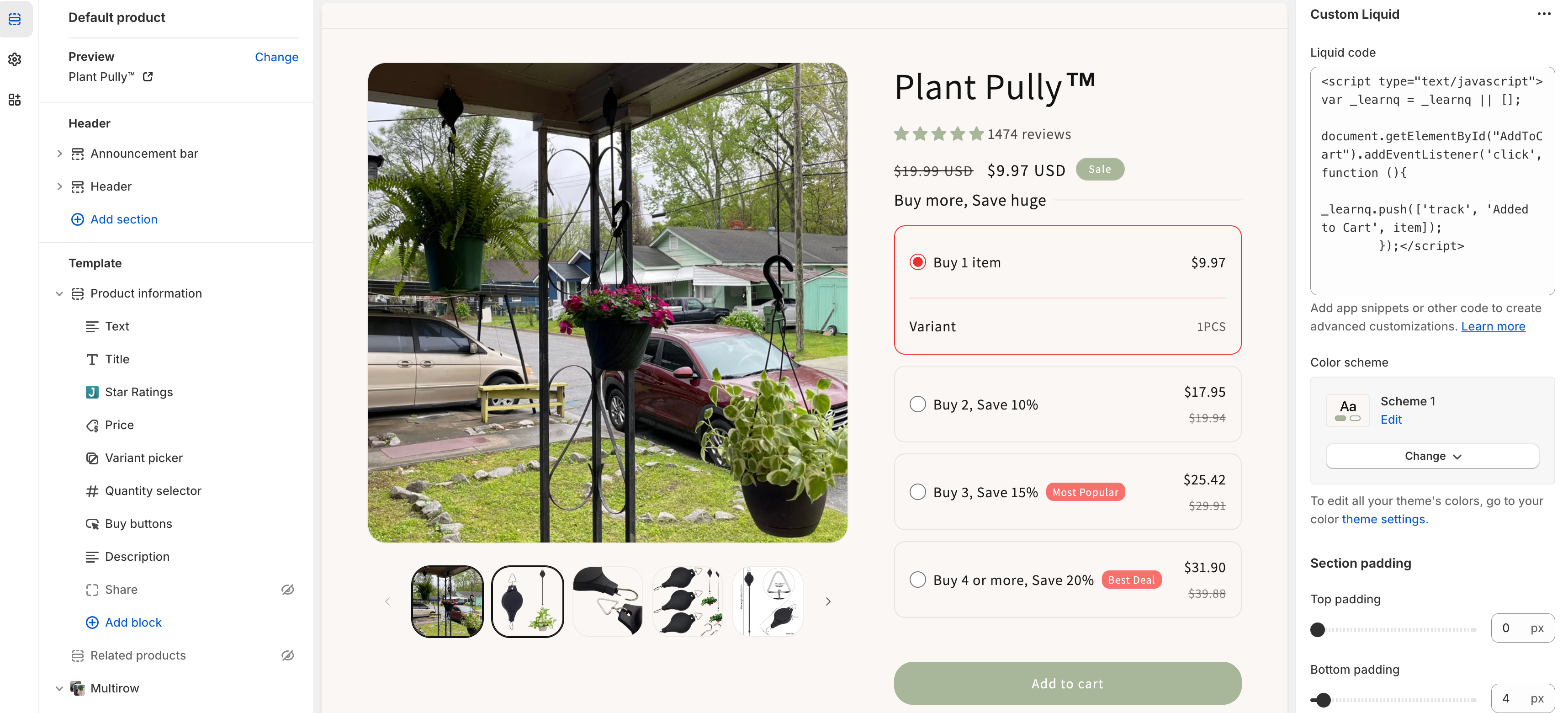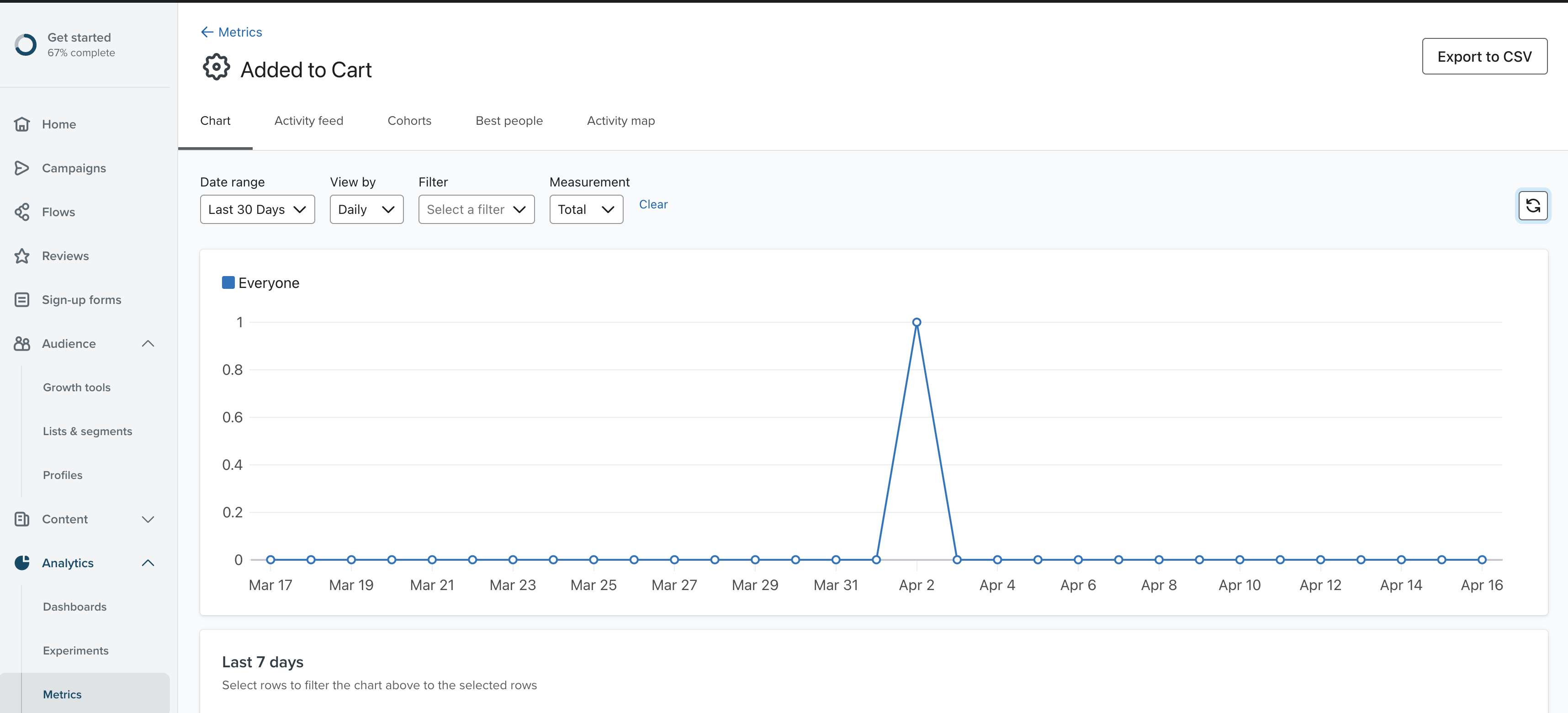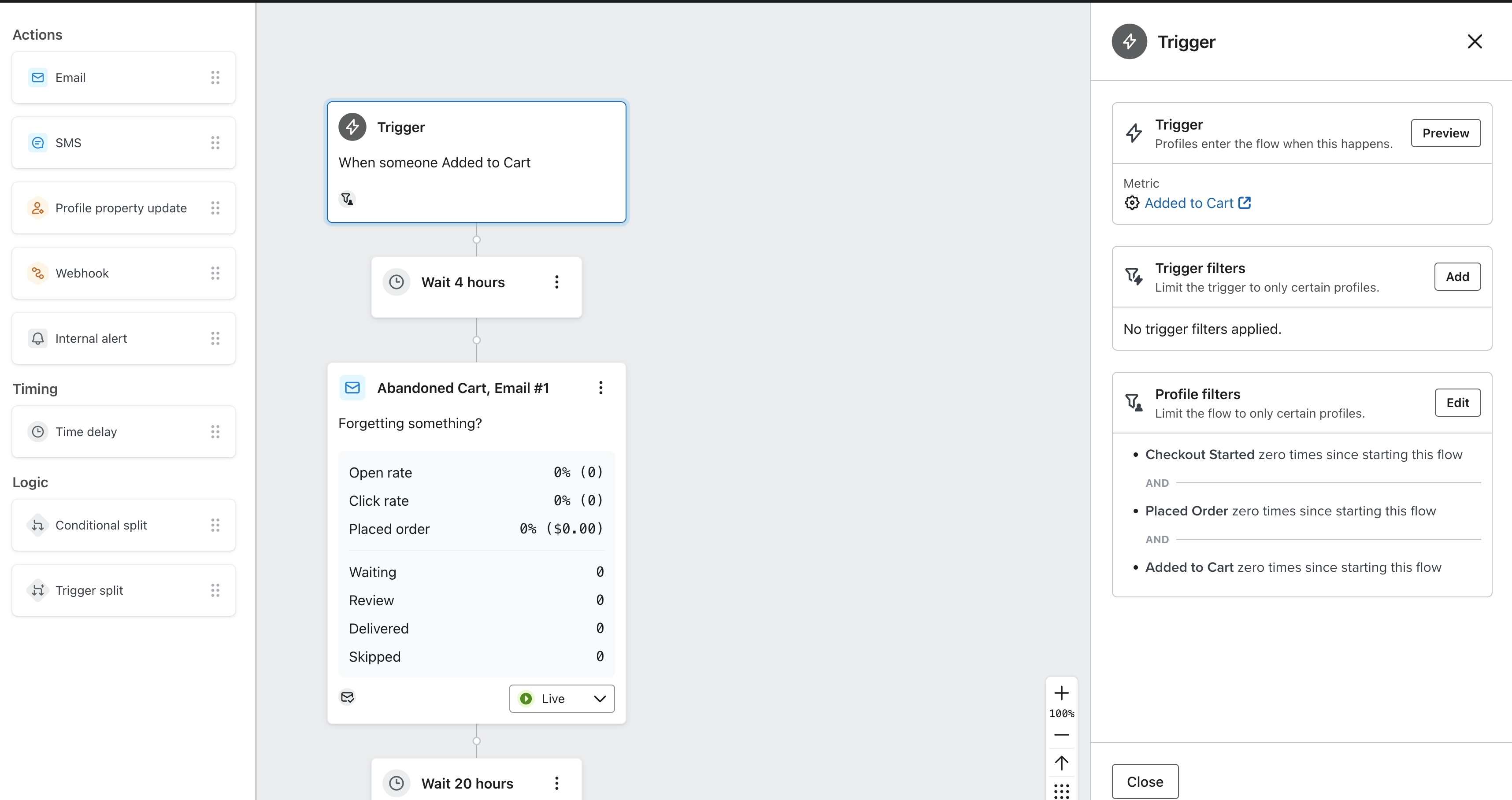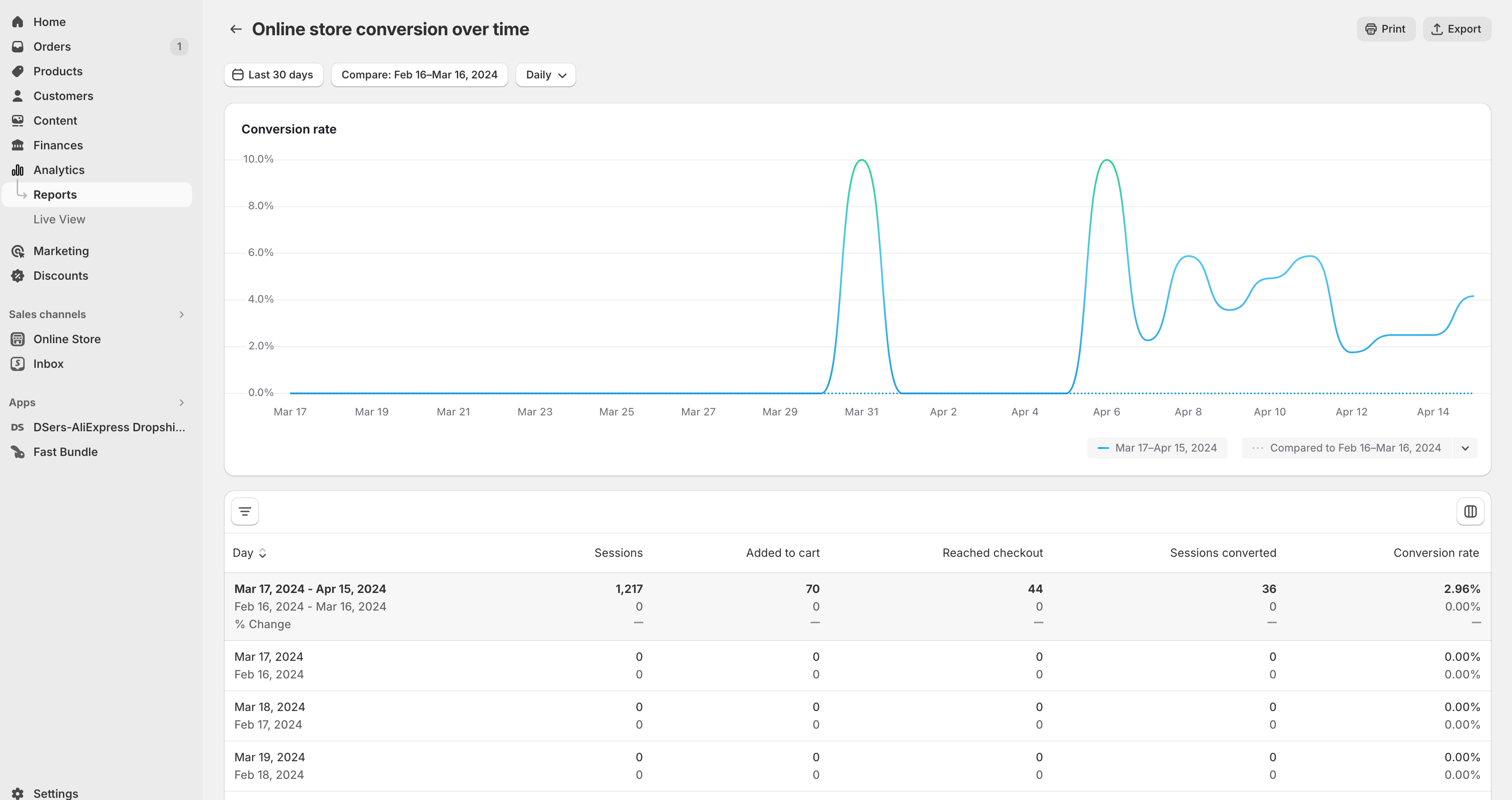On 4/2 I installed the Klaviyo code snippet onto my Shopify store (Dawn theme). Snippet 2 accroding to their install guide is the one that worked for me. I tested and it seemed to work fine. But Shopify hasn’t sent any add to cart info to Klaviyo since my original test. I’m hoping someone knows why.
I am using a bundle app called Fast Bundle and it was installed when I originally set up and tested the snippet.
I have also unistalled and reinstalled the Shopify integration through Klaviyo to no avail.
Can someone help me get this working?