Hello ive searched everywhere even contacted support but no help given.
The product image is showing my featured product image rather than the variant image.
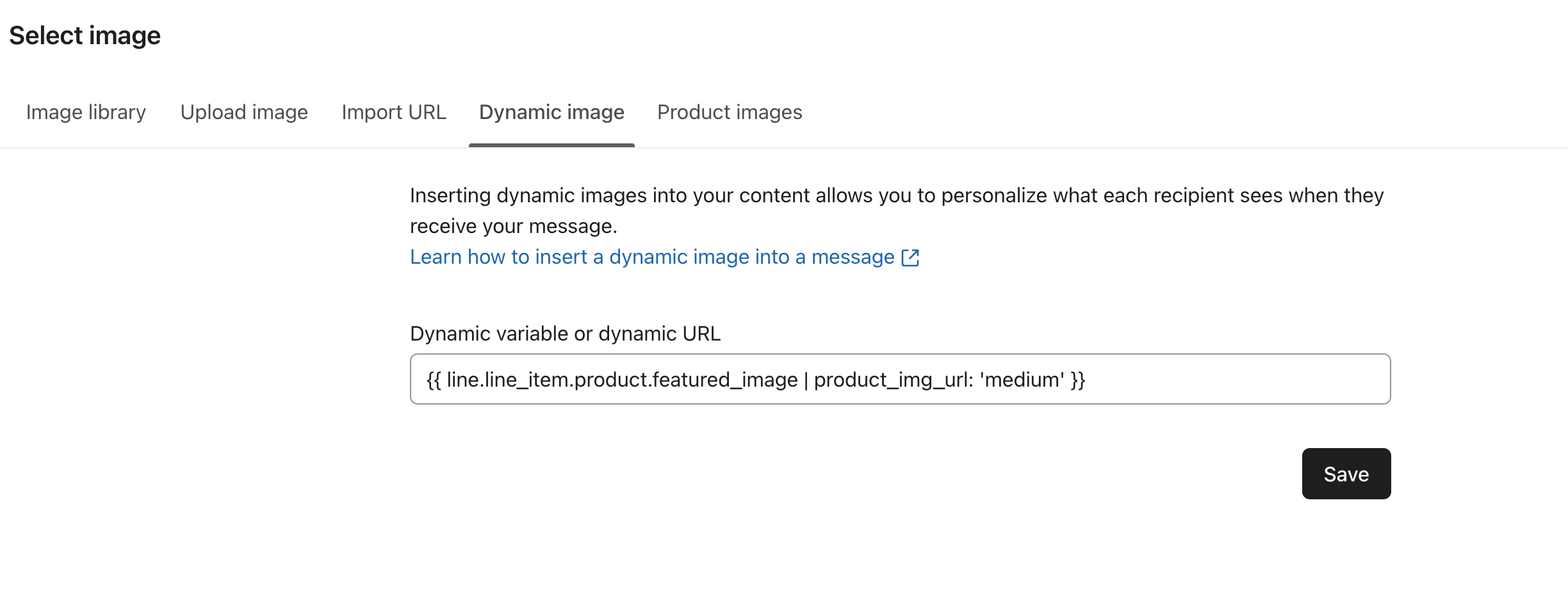
This is the current dynamic image variable which is provided in klaviyo template.
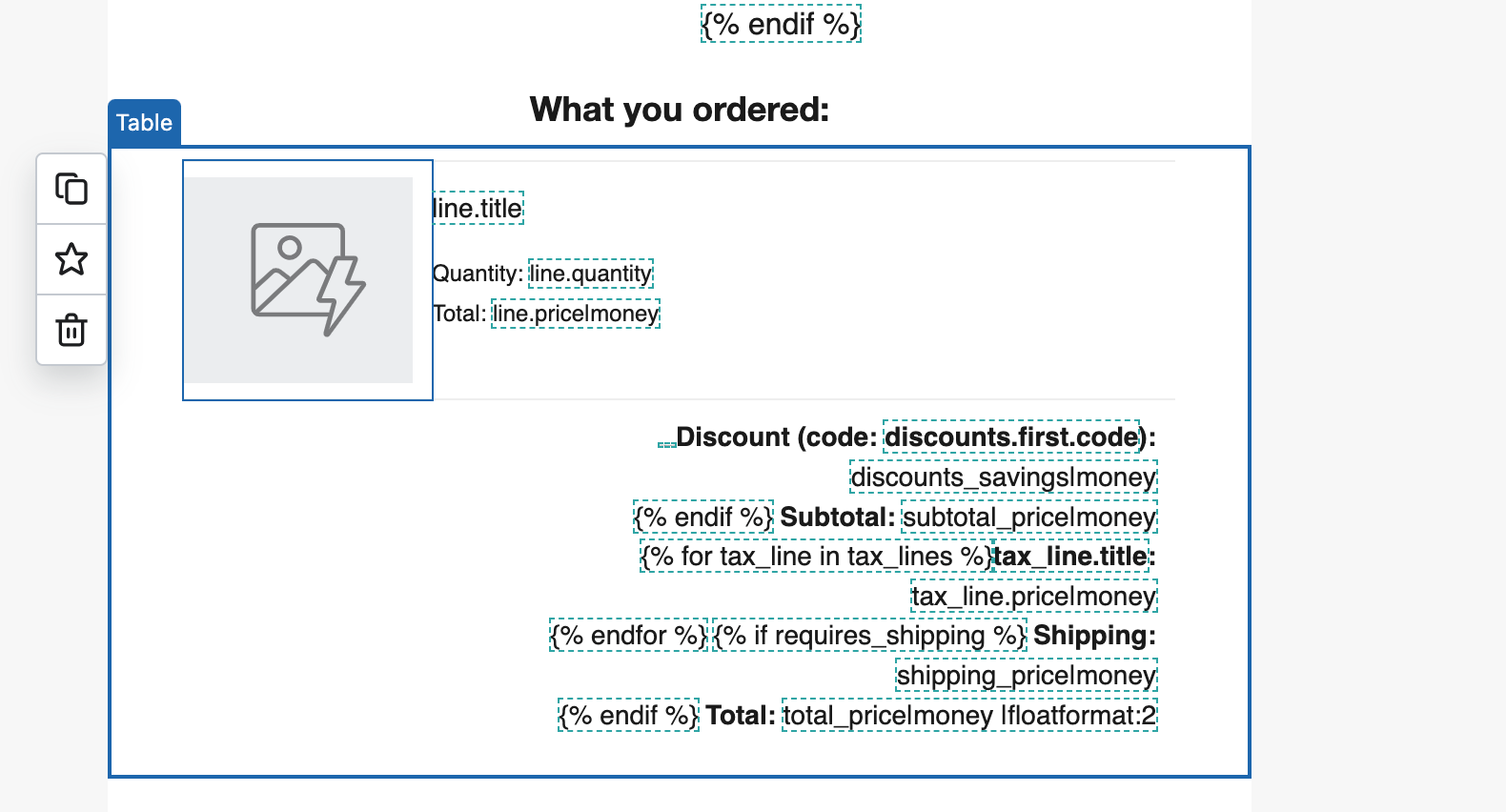
 +1
+1Hello ive searched everywhere even contacted support but no help given.
The product image is showing my featured product image rather than the variant image.
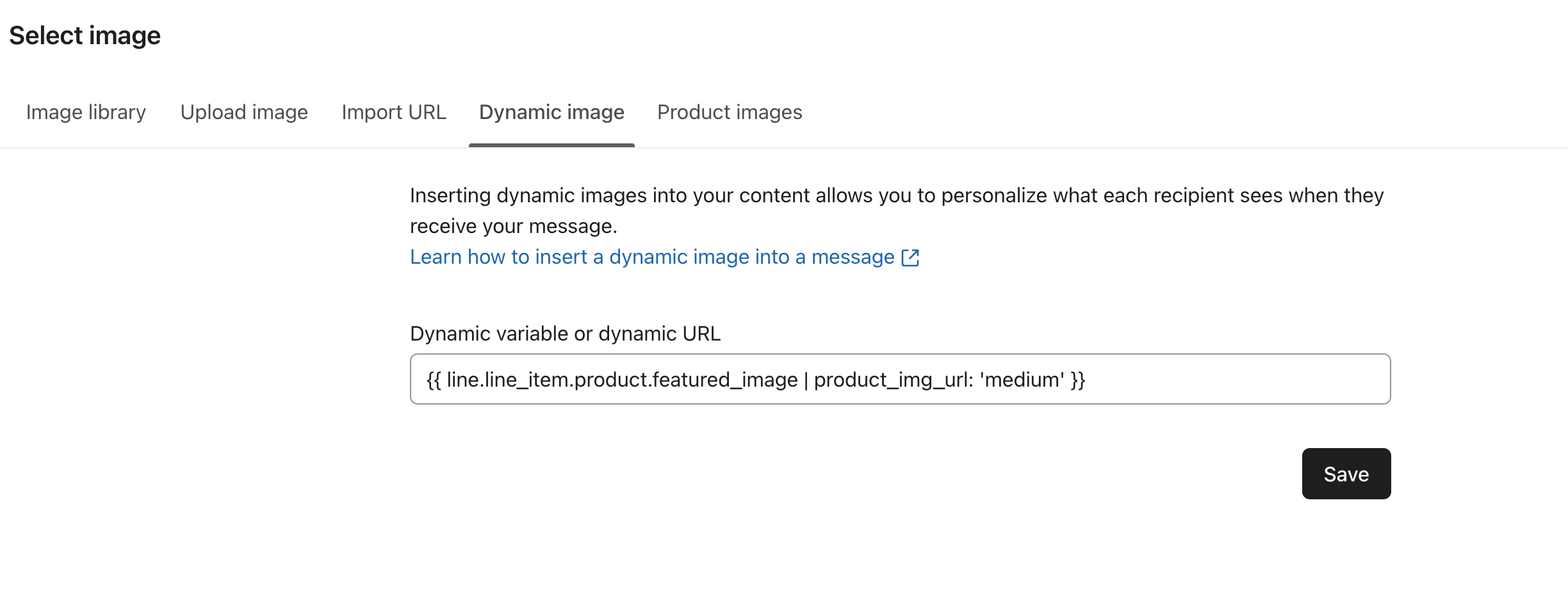
This is the current dynamic image variable which is provided in klaviyo template.
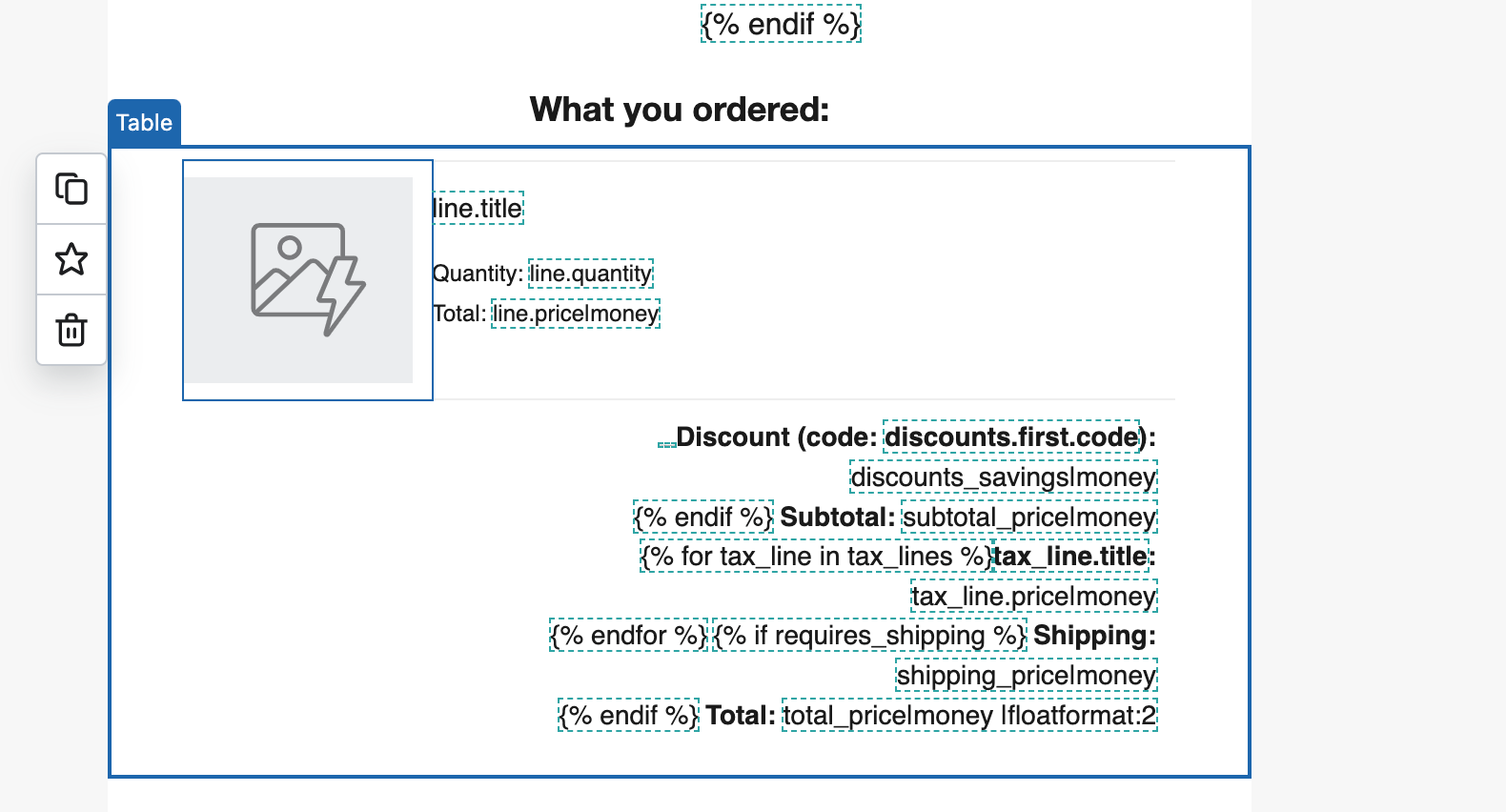
Best answer by ArpitBanjara
Hey
You need a metric to be able to preview dynamic tags, just like you are using it to dynamically pull images. So you need a metric to pull that information from. The tag you are using fetches the data from that metric and shows it in preview
So even if you are building this dynamic block in a template, when you click on ‘Preview and Test’ - you need to select a metric/event first to show the preview of your dynamic block, without that none of your data would be previewed.
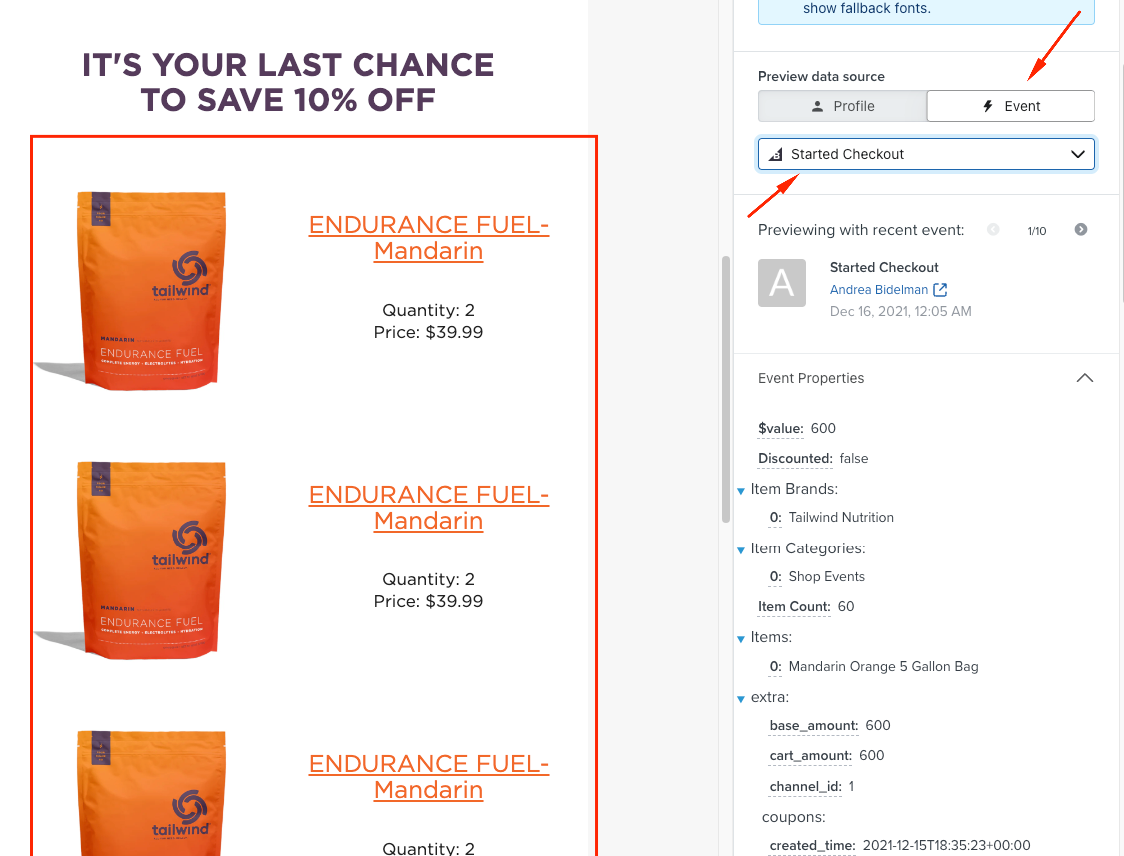
You can read about this more here
I hope this helps
Cheers
Arpit
Enter your E-mail address. We'll send you an e-mail with instructions to reset your password.