Hey guys,
Hope you all are doing well.
I got an error of initailization of signup form. I am not sure why I am getting this issue.
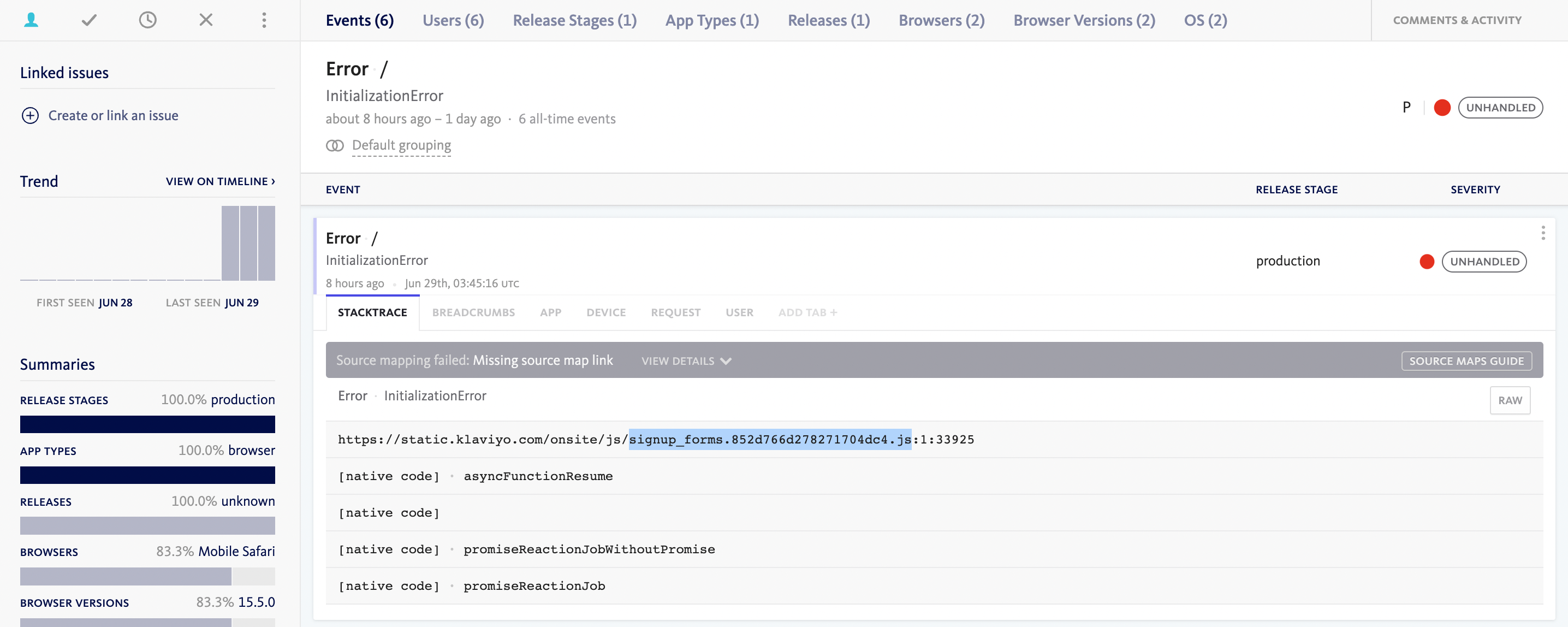
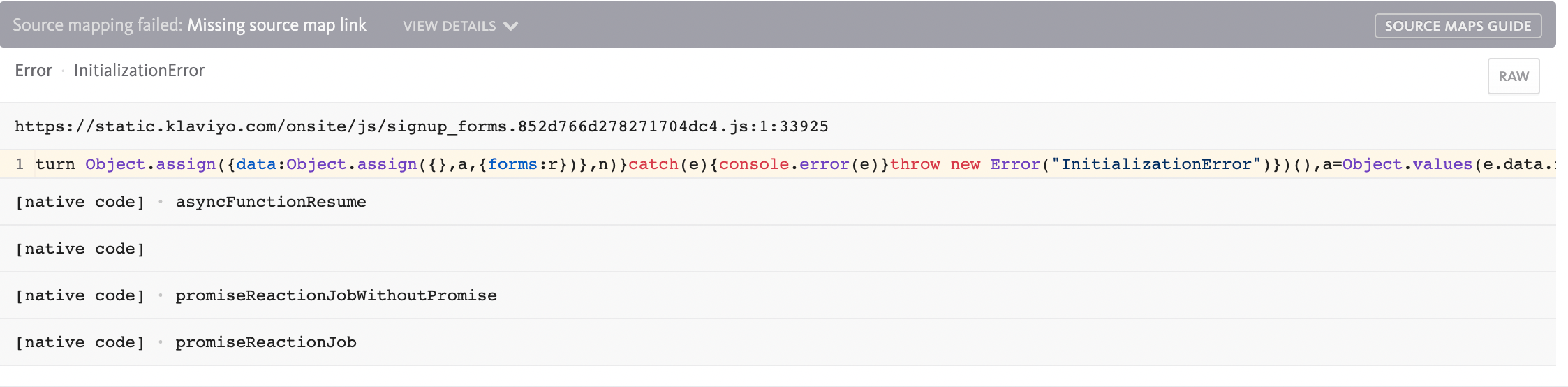
I really appreciate your help.
 +2
+2Hey guys,
Hope you all are doing well.
I got an error of initailization of signup form. I am not sure why I am getting this issue.
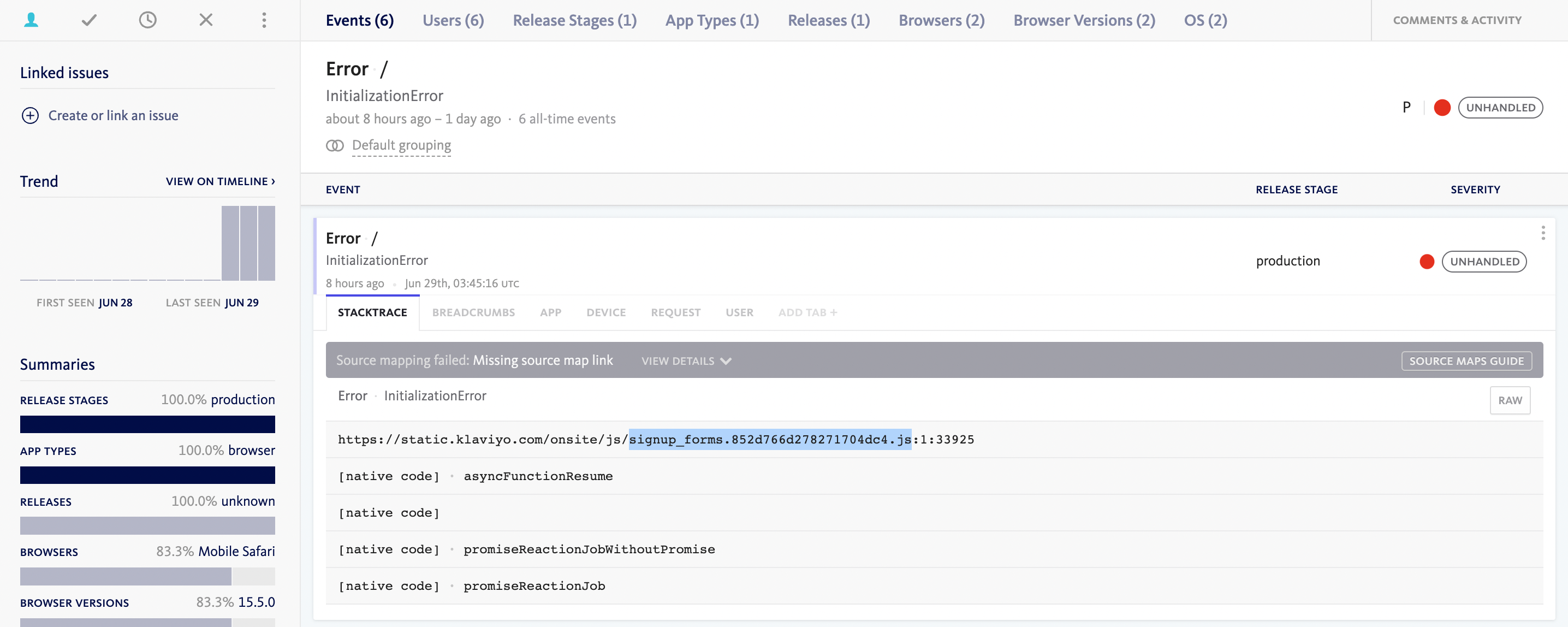
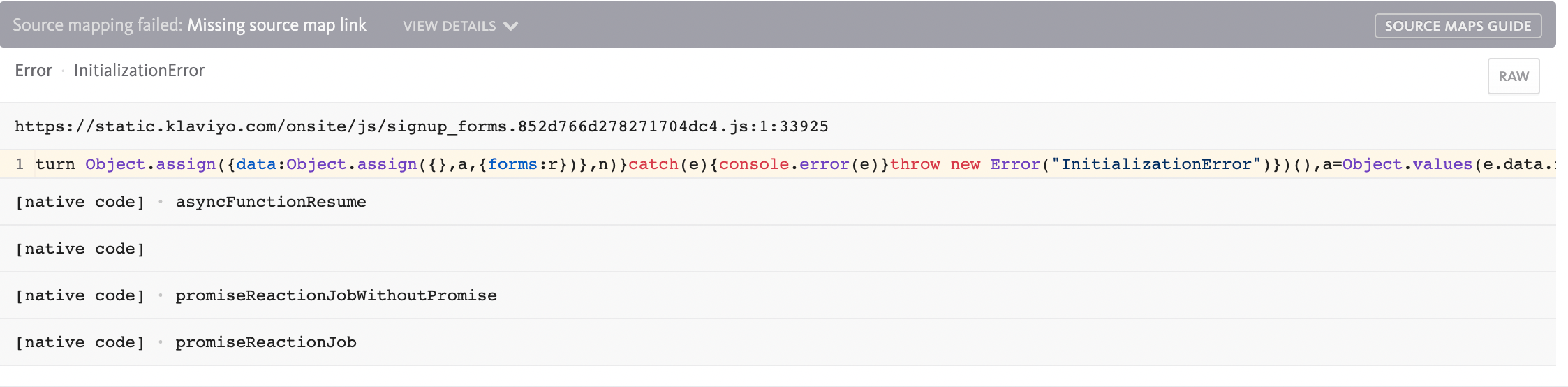
I really appreciate your help.
Best answer by stephen.trumble
Hey
Thanks for asking the Community for help with troubleshooting signup forms!
I do have a couple of questions for you first. Have you verified that the Klaviyo onsite tracking was successfully installed on your ecommerce site? You can check this in your integrations tab on your dashboard. Next, Is this a Klaviyo signup form? Can you confirm that it is set to “live”? Usually Klaviyo signup forms have an ID with a 6 character alphanumeric code. The one in your visual is much longer and all numeric, so I’m guessing that it was built on another platform?
Last, this error may appear if you are using a tag management platform (eg. Google Tag Manager) or some other method to deliver the snippet to your website when the page loads. This message will not prevent you from publishing a form so if the snippet is correctly installed on the website you should be fine to ignore it. Also check out these other community post on the same topic:
Hope this helps get you back on track!
Enter your E-mail address. We'll send you an e-mail with instructions to reset your password.