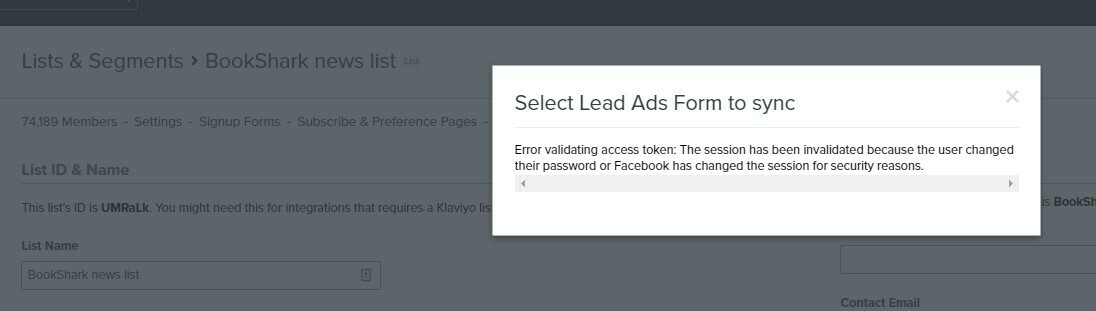If you're not seeing your lead ad submissions properly sync to a list in your Klaviyo account, use the following troubleshooting steps:
-
Double check that you have connected a list in Klaviyo to a lead ad form. You can do this by clicking into the list and checking the list's Settings tab. Ensure that the form submissions you're seeing in Facebook were made to the lead ad form after the form was connected to your Klaviyo list.
-
Check that you have Leads Access permissions in Facebook Business. Navigate to Business Settings > Integrations > Leads Access and click on your page. Under "People" you should check to make sure that the personal Facebook account you used to integrate your Business account with Klaviyo is listed. If it's listed, that means you (and thus Klaviyo) have access to the leads for your page. If not, click Assign People and add your account.
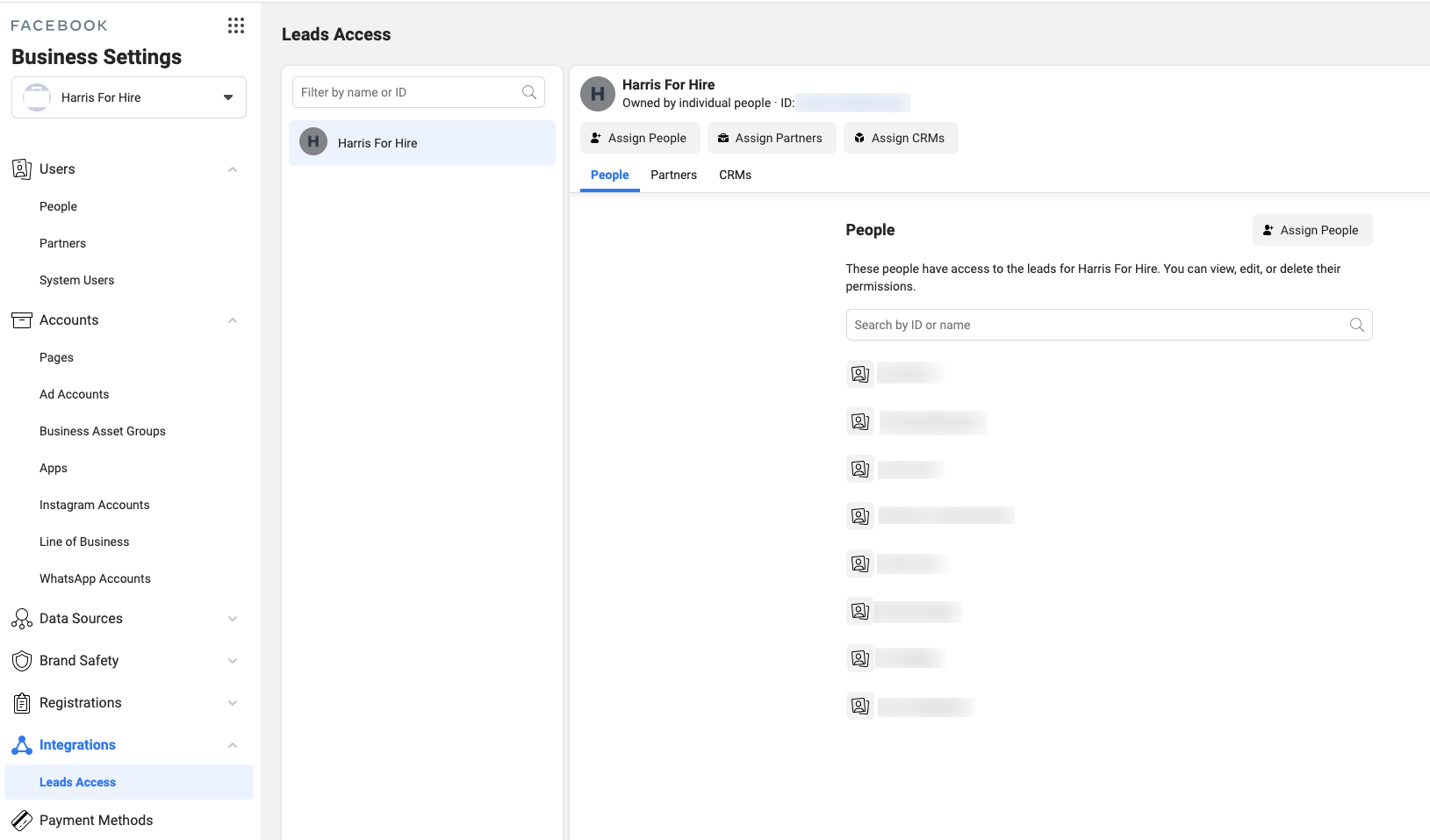
- You can also check to make sure that you have Ad Accounts permissions in Facebook Business. Navigate to Business Settings > Accounts > Ad Accounts and click on your page. Under "People", click on your account name (the name of the personal account you used to integrate your Facebook Business account with Klaviyo) and make sure that Manage Campaigns is toggled on for that account. If it isn't, toggle it on and click Save. Having Manage Campaigns toggled on means that you, and thus Klaviyo, have permission to manage your page's campaigns.
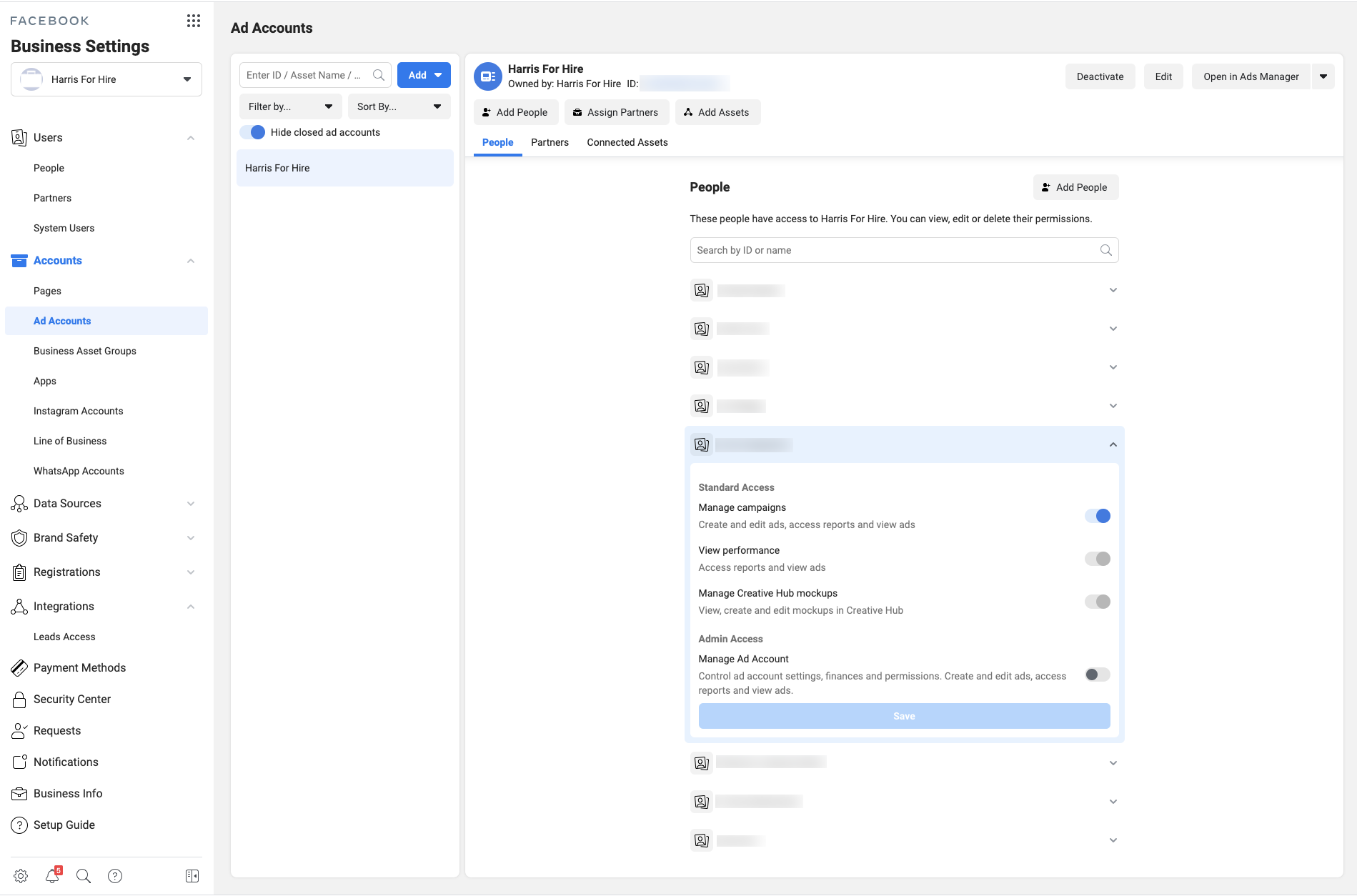
- Once you’ve completed the steps above, you can also try removing and re-adding your Facebook integration, which can be necessary after updating permissions in order for the integration to function correctly.


![[Academy] Klaviyo Product Certificate Forum|alt.badge.img](https://uploads-us-west-2.insided.com/klaviyo-en/attachment/8798a408-1d98-4c3e-9ae8-65091bb58328_thumb.png)