Hi,
Is there a way to get this information from the API?
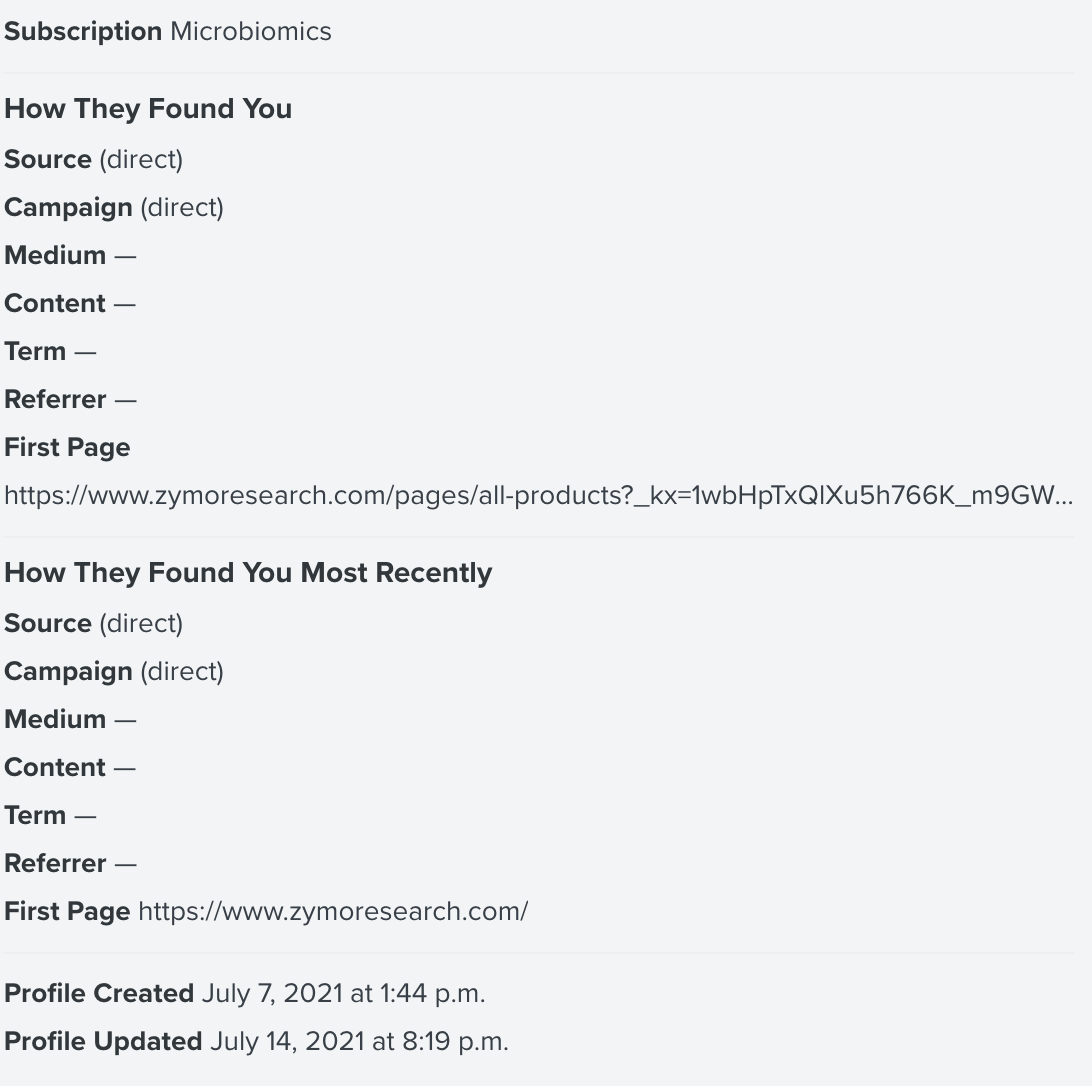
 +2
+2Hi,
Is there a way to get this information from the API?
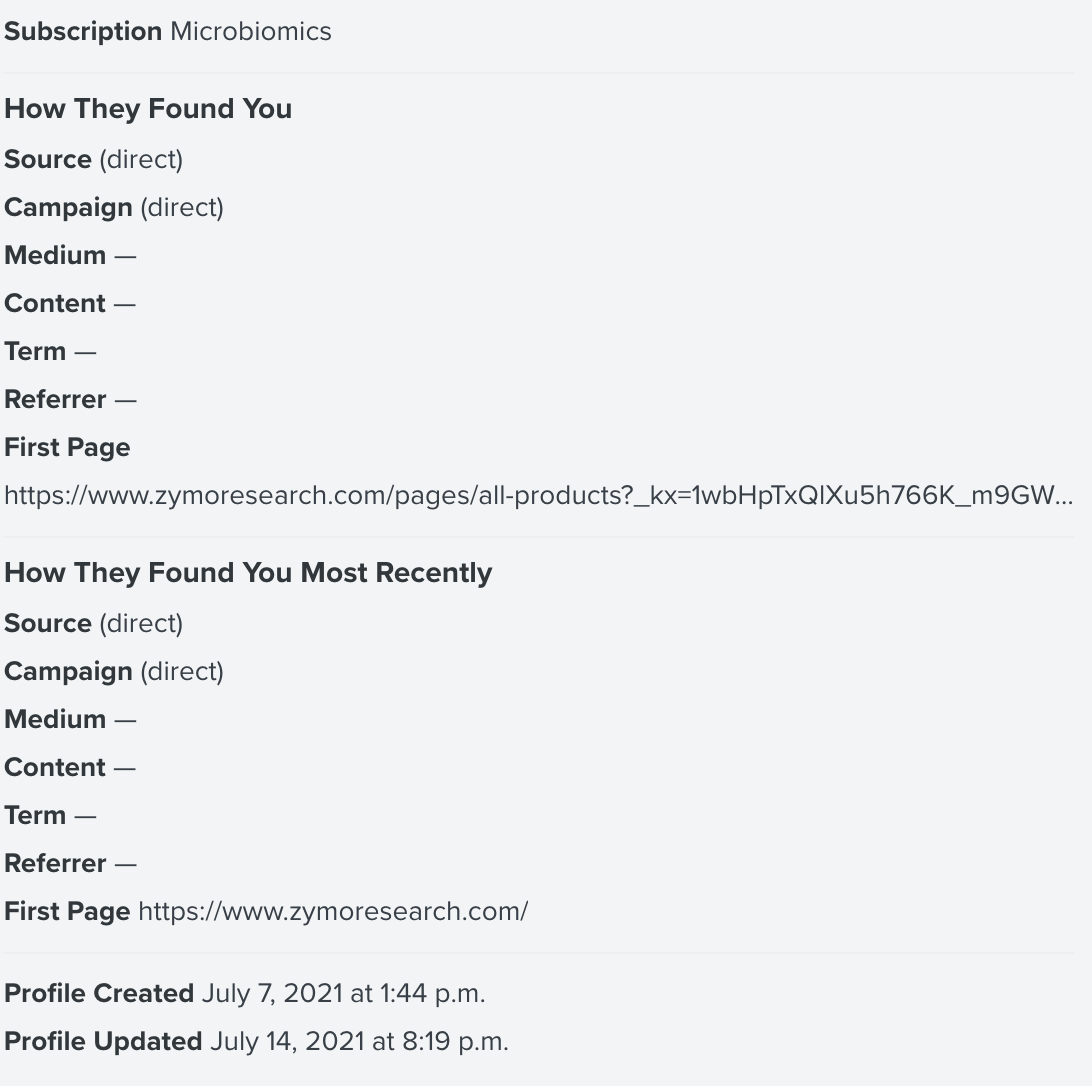
Best answer by Dov
Hello
Thank you for sharing your request with us.
At this time, we are not able to export that information via API but it can be exported through a CSV file if you would like to access that data. I have submitted a proposal for the product team to review for potential future implementation of this feature.
Thank you and have a great rest of your day.
Enter your E-mail address. We'll send you an e-mail with instructions to reset your password.