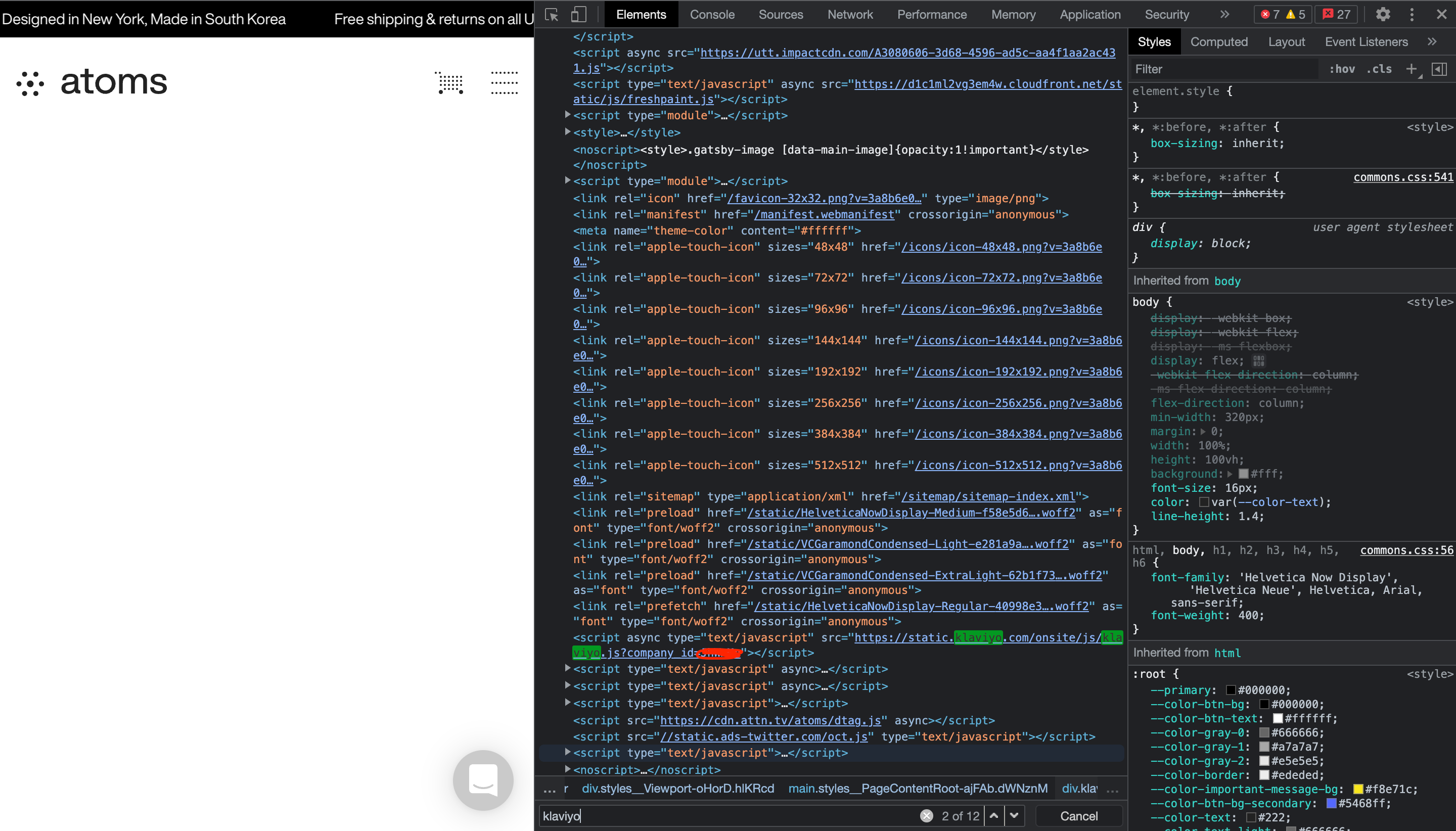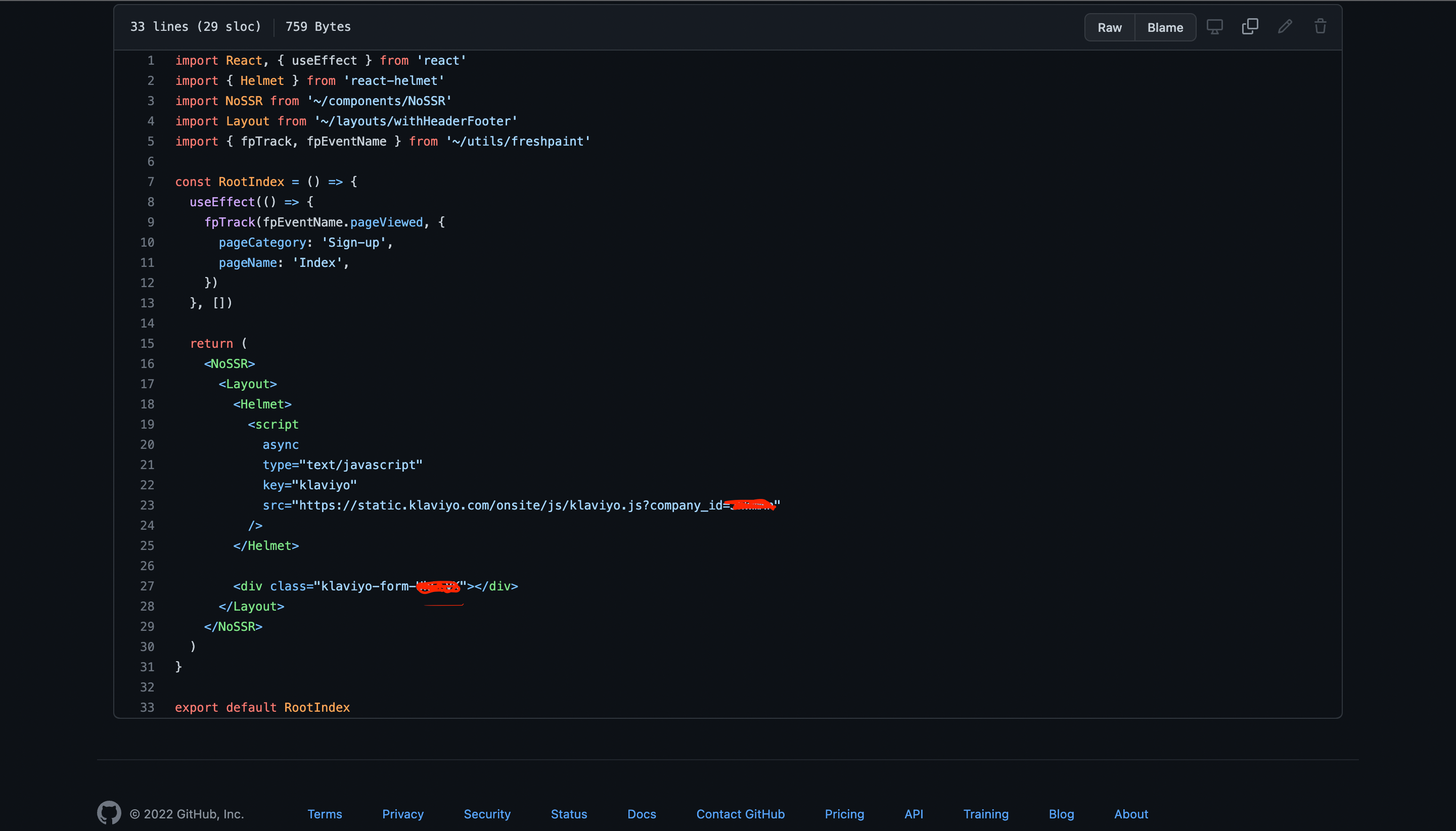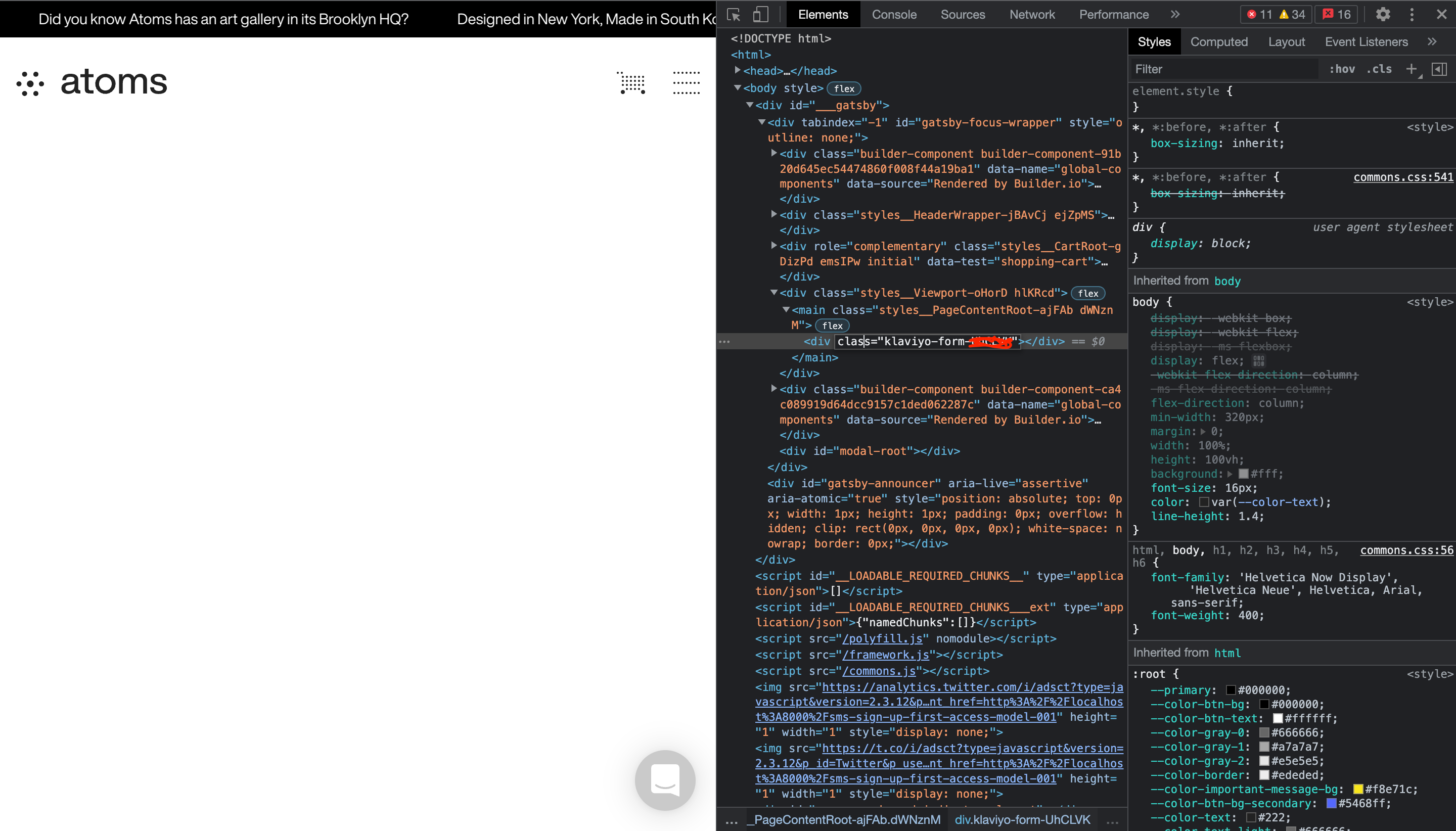
I am embedding klaviyo forms in my project that is on a gatsby js.
I made a new page and add this embed line <div class="klaviyo-form-****"></div> on that page. But I don’t know why I am not able to see the form on my page.
My form is live on Klaviyo as well
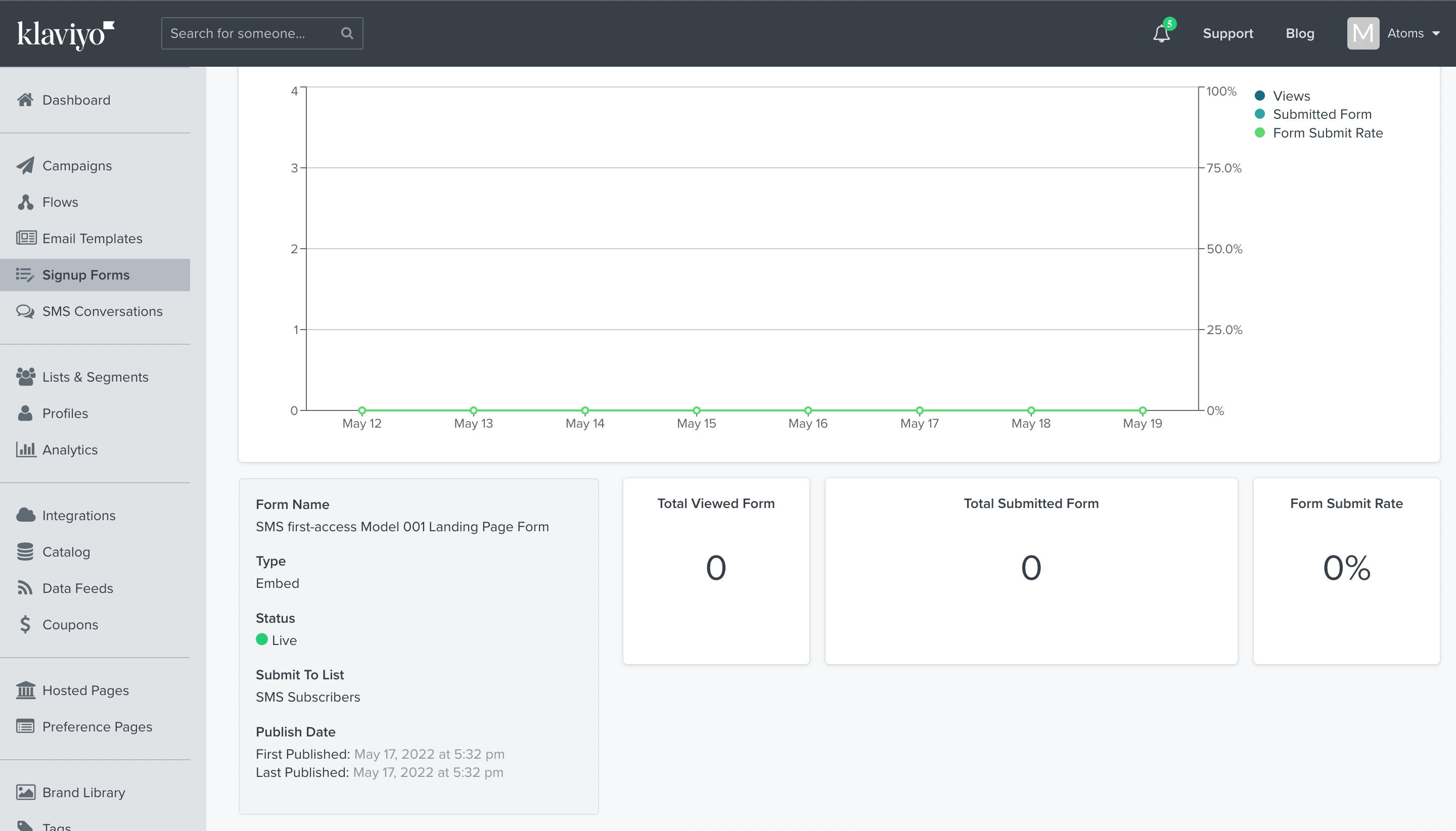
Can you please help me to resolve that issue.
It’s urgent
Thanks