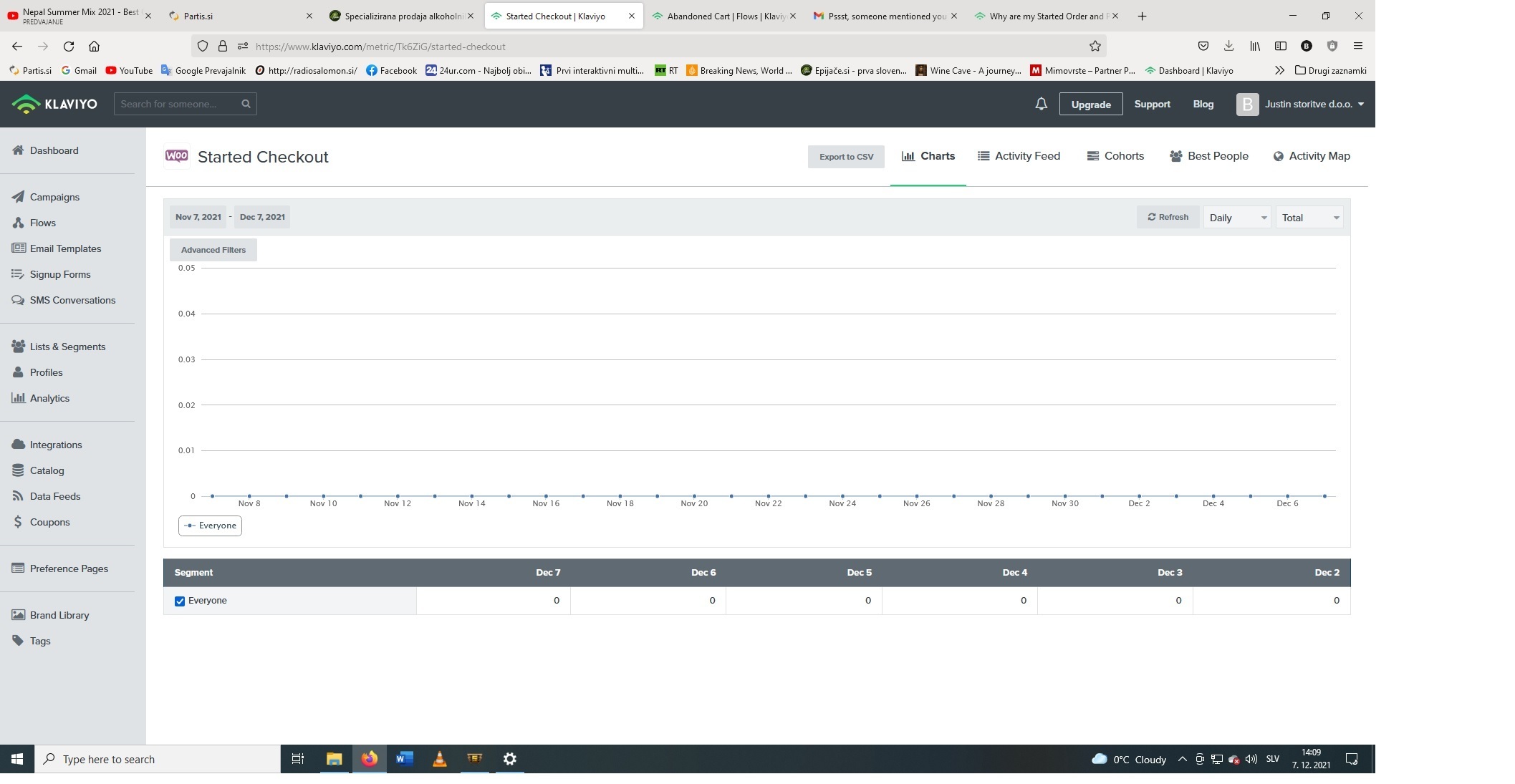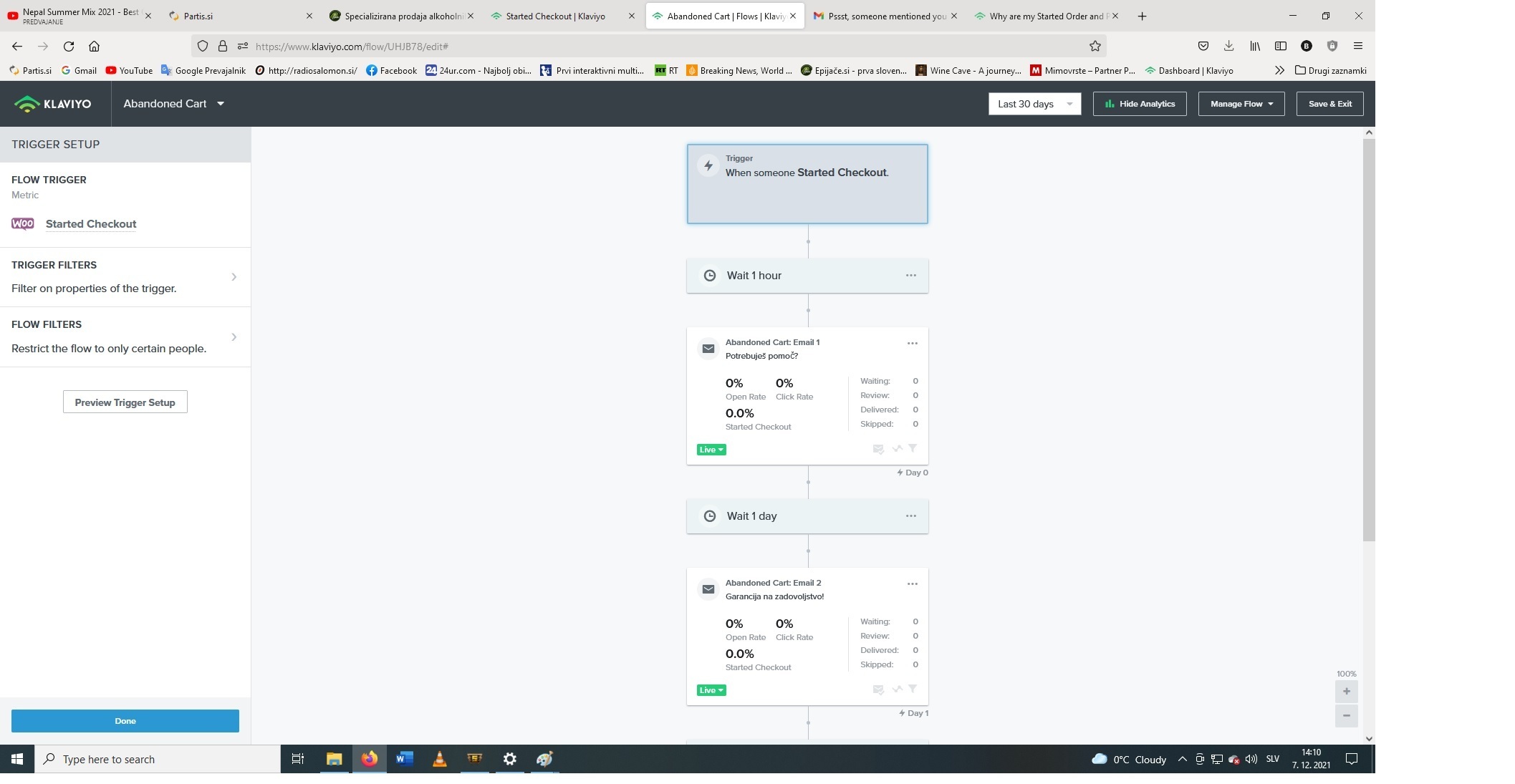Hi @BlazJ,
Welcome to the Community! We are so glad you’re here. Sorry to hear you were having metric-tracking issues!
If you ever notice your integration is not feeding data correctly back in to Klaviyo, it could be an indicator that your integration isn’t healthy. Additionally, these issues could be stemming from having a one-page checkout process.
A single-page checkout event does not get tracked by default because of the lack of steps your customers take to checkout and the way Klaviyo tracks checkout metrics. A single-page checkout does not gather any prior information before the checkout, but only has the following options: complete Checkout or exit the Checkout page. Klaviyo tracks the Started Checkout event when your customers switch from the first Checkout page (usually customer email address, mail address, telephone number etc) to the next page (which is usually the Billing/Payment Information page).
In order to have the metric tracked correctly, you can take one of the following paths:
OPTION 1 - Change your WooCommerce theme to one that includes a 2-page Checkout
OPTION 2 - Install a plugin such as Cartflow, to enable one-page Checkout processes to be tracked
OPTION 3 - Add custom coding to your WooCommerce theme in order to pass the Started Checkoutevent to Klaviyo via API:
https://apidocs.klaviyo.com/reference/track-identify#track-post
It should be noted that this will be the most difficult of the three as it will require custom coding and is very susceptible to error. I would reach out to your dev team or a Klaviyo partner if you want to follow this path. Please also refer to this article to set this up: Integrate a Platform Without a Pre-built Klaviyo Integration
The code specified to create a custom Started Checkout event is:
<script type="text/javascript">
_learnq.push(["track", "Started Checkout", { "$event_id": "1000123_1387299423", "$value": 29.98, "ItemNames": ["Winnie the Pooh", "A Tale of Two Cities"], "CheckoutURL": "http://www.example.com/path/to/checkout", "Categories": ["Fiction", "Children", "Classics"], "Items": [{ "ProductID": "1111", "SKU": "WINNIEPOOH", "ProductName": "Winnie the Pooh", "Quantity": 1, "ItemPrice": 9.99, "RowTotal": 9.99, "ProductURL": "http://www.example.com/path/to/product", "ImageURL": "http://www.example.com/path/to/product/image.png", "ProductCategories": ["Fiction", "Children"] }, { "ProductID": "1112", "SKU": "TALEOFTWO", "ProductName": "A Tale of Two Cities", "Quantity": 1, "ItemPrice": 19.99, "RowTotal": 19.99, "ProductURL": "http://www.example.com/path/to/product2", "ImageURL": "http://www.example.com/path/to/product/image2.png", "ProductCategories": ["Fiction", "Classics"] } ] }]); </script>
For more insight into Understanding your Woocommerce Data, I’d recommend having a peak at our Help Center Documentation!
Thanks for your participation in the Community!
-Taylor




![[Academy] SMS Strategy Certificate Forum|alt.badge.img](https://uploads-us-west-2.insided.com/klaviyo-en/attachment/2f867798-26d9-45fd-ada7-3e4271dcb460_thumb.png)