Hello. I am trying to set up the branded sending domain but can’t even get past the 1st step. It’s saying “pending” at the first step when I go to set up the branded sending domain. I don’t have an option to “add”. This is stressing me out as I don’t know what to do, there are no instructions on how to trouble shoot this. HELP!
Solved
Branded sending domain saying "pending"
 +2
+2Best answer by Maxbuzz
Hello
Log in to the Community
Use your Klaviyo credentials
Log in with Klaviyo
Use your Klaviyo credentials
Log in with KlaviyoEnter your E-mail address. We'll send you an e-mail with instructions to reset your password.



![[Academy] Deliverability Certificate Forum|alt.badge.img](https://uploads-us-west-2.insided.com/klaviyo-en/attachment/505f2253-cde5-4365-98fd-9d894328b3e0_thumb.png)
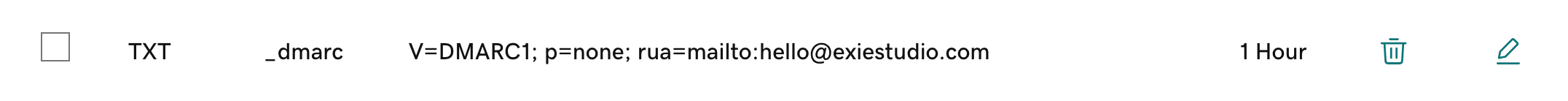
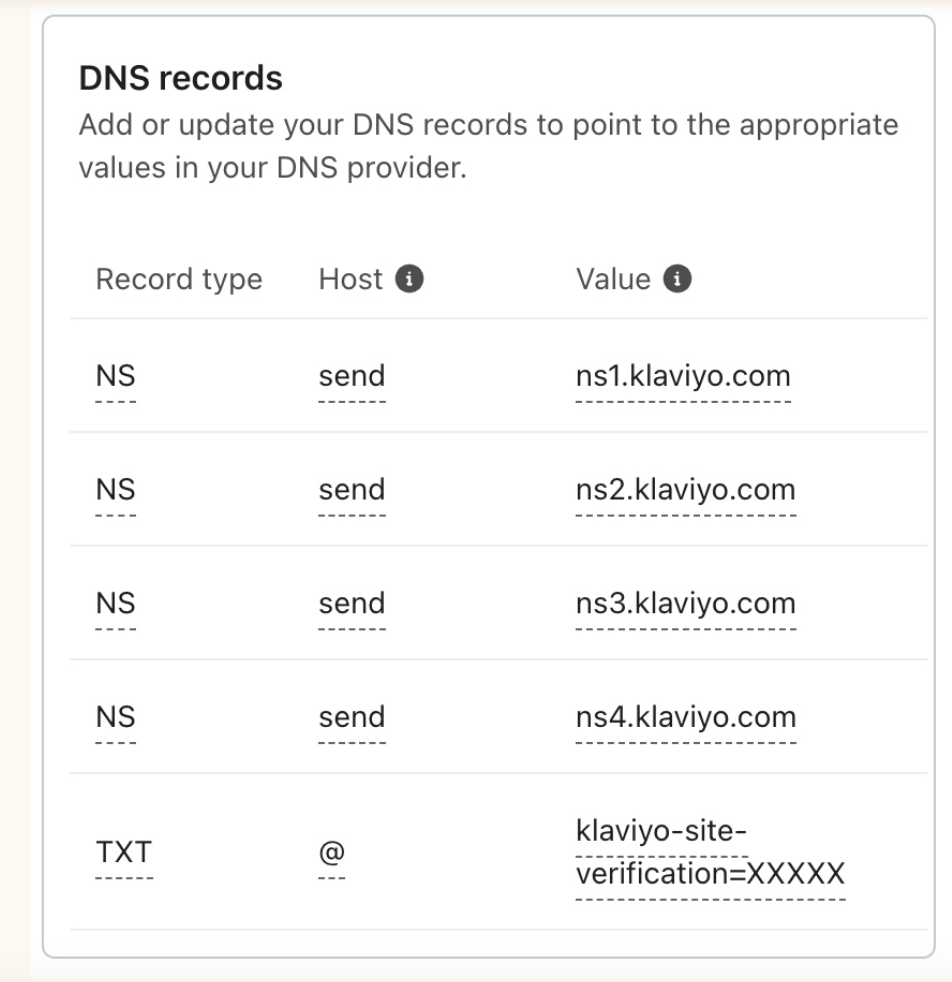
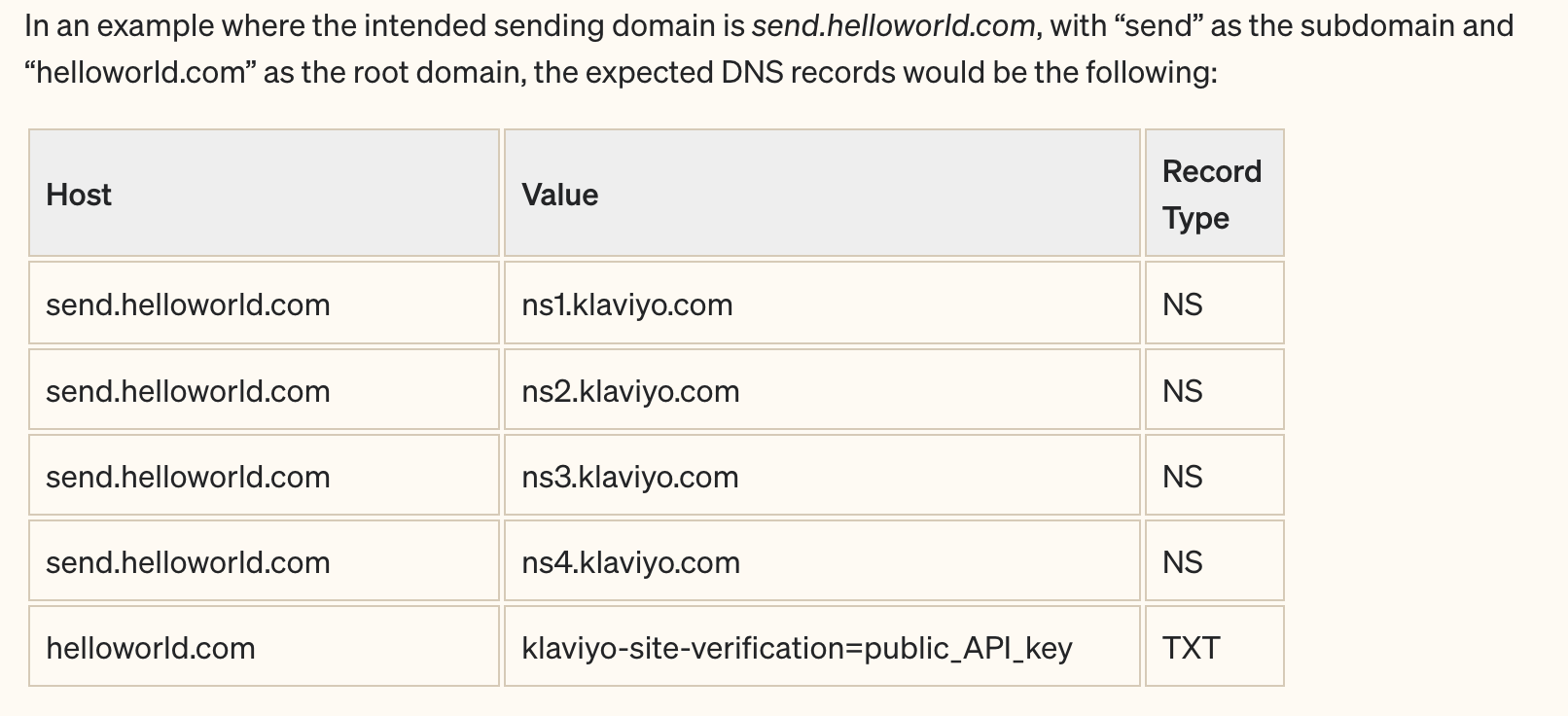
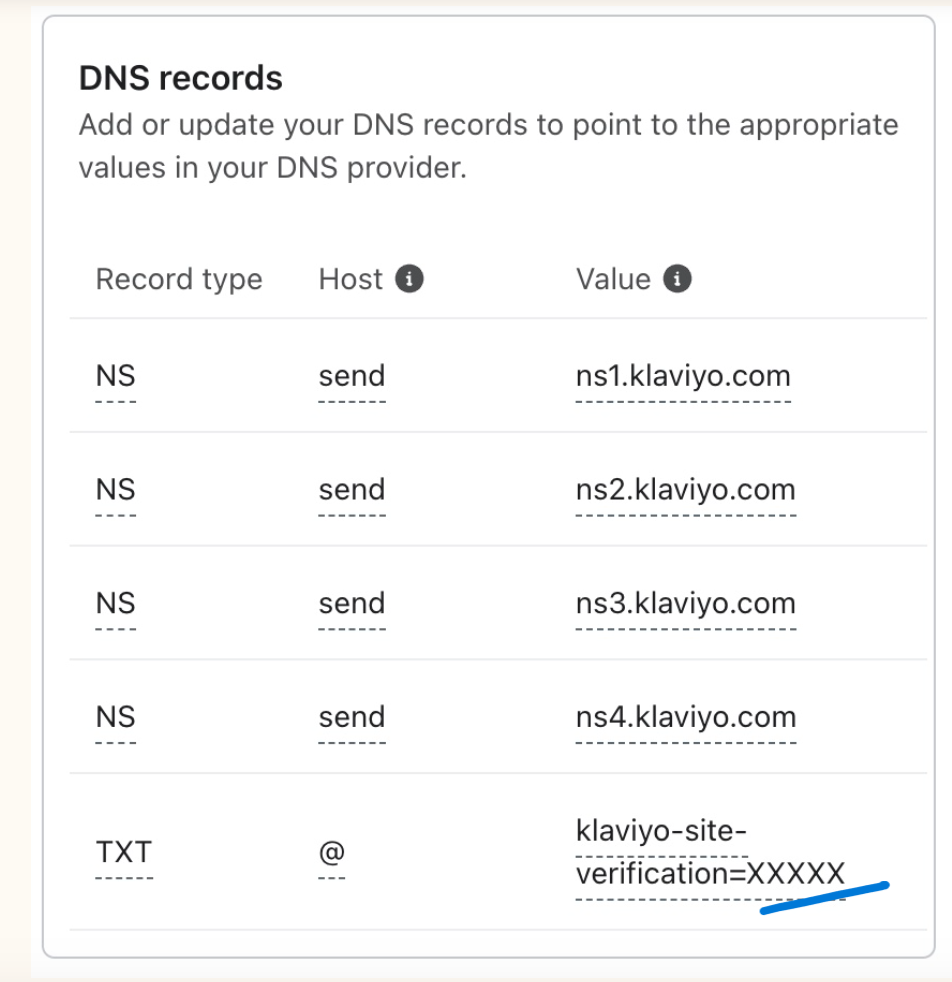



![[Academy] Klaviyo Product Certificate Forum|alt.badge.img](https://uploads-us-west-2.insided.com/klaviyo-en/attachment/8798a408-1d98-4c3e-9ae8-65091bb58328_thumb.png)
