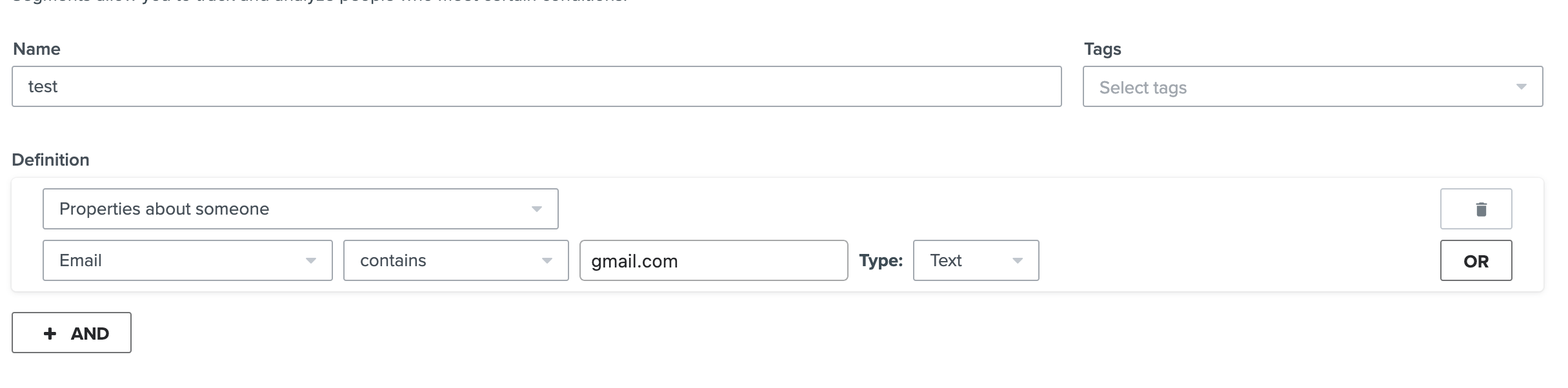How do you remove business address from all emails?
how to remove business address from emails
 +2
+2Best answer by Taylor Tarpley
Hi there
Welcome to the Community!
Many businesses are required by law to include a physical address in the footer of all email campaigns sent, like under the CAN-SPAM Act in the United States. Anti-spam laws exist to prevent people from sending unsolicited, fraudulent or deceptive emails. That means, as a legitimate email marketer, you must be transparent about your company or organization and the purpose of your email messages.
I’d recommend including a physical address in your footer to avoid any potential issues or penalties. However, if you do not want to disclose a specific physical address for security reasons, you can choose to use a P.O. box instead!
Thanks for participating in the Community!
-Taylor
Log in to the Community
Use your Klaviyo credentials
Log in with Klaviyo
Use your Klaviyo credentials
Log in with KlaviyoEnter your E-mail address. We'll send you an e-mail with instructions to reset your password.



![[Academy] SMS Strategy Certificate Forum|alt.badge.img](https://uploads-us-west-2.insided.com/klaviyo-en/attachment/2f867798-26d9-45fd-ada7-3e4271dcb460_thumb.png)