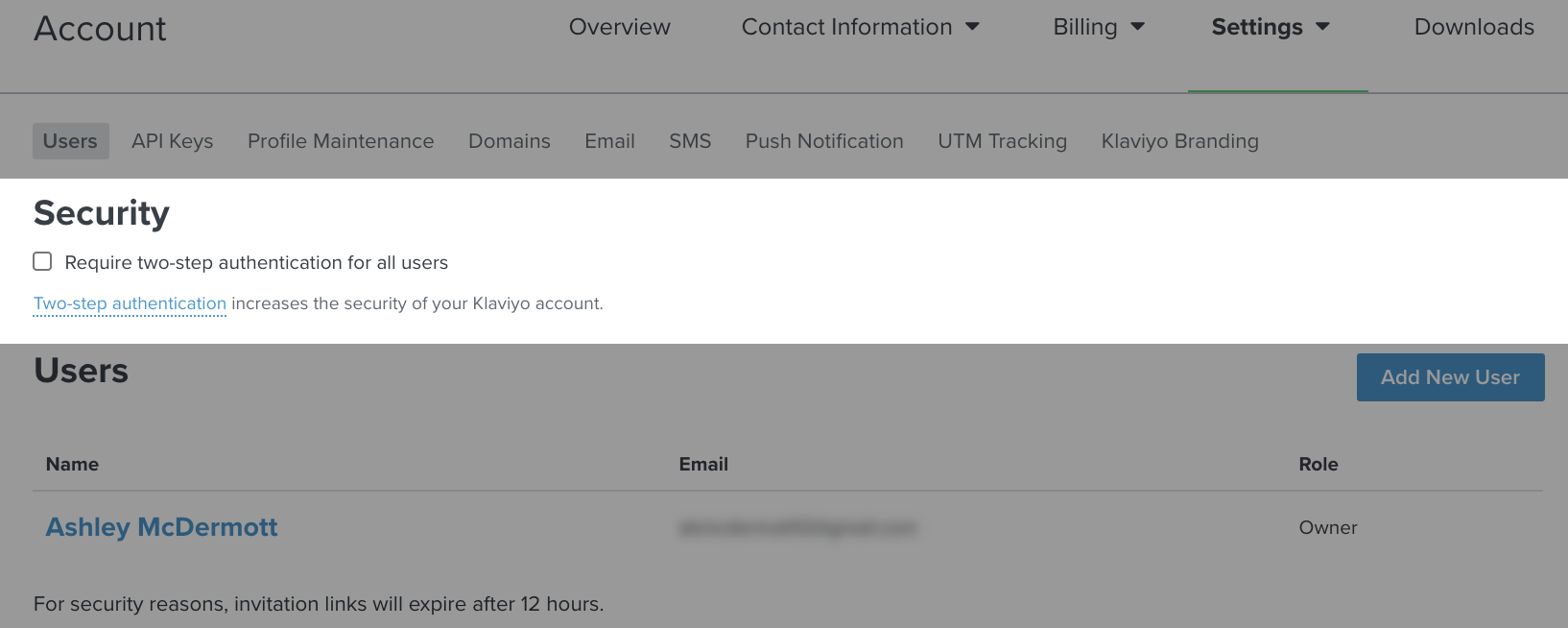I turned off two-factor authentication in Klaviyo already, but the notification keeps asking me to set it up every time I log in. Why is this happening and how do I make it stop?
Solved
I turned off two-factor authentication, but it keeps asking me to set it up?
Best answer by cassy.lee
Hi Shane,
If you have multi-account access on your credentials and one of the accounts you are on has two-factor authentication required, it will apply to all of the accounts you log into through those credentials, not just the account that requires it. Since the accounts are linked, you will need to have two-factor authentication turned off on all the additional accounts in order for it to stop requiring it upon logging in.
You can learn more about these Account Settings here.
Log in to the Community
Use your Klaviyo credentials
Log in with Klaviyo
Use your Klaviyo credentials
Log in with KlaviyoEnter your E-mail address. We'll send you an e-mail with instructions to reset your password.





![[Academy] SMS Strategy Certificate Forum|alt.badge.img](https://uploads-us-west-2.insided.com/klaviyo-en/attachment/2f867798-26d9-45fd-ada7-3e4271dcb460_thumb.png)