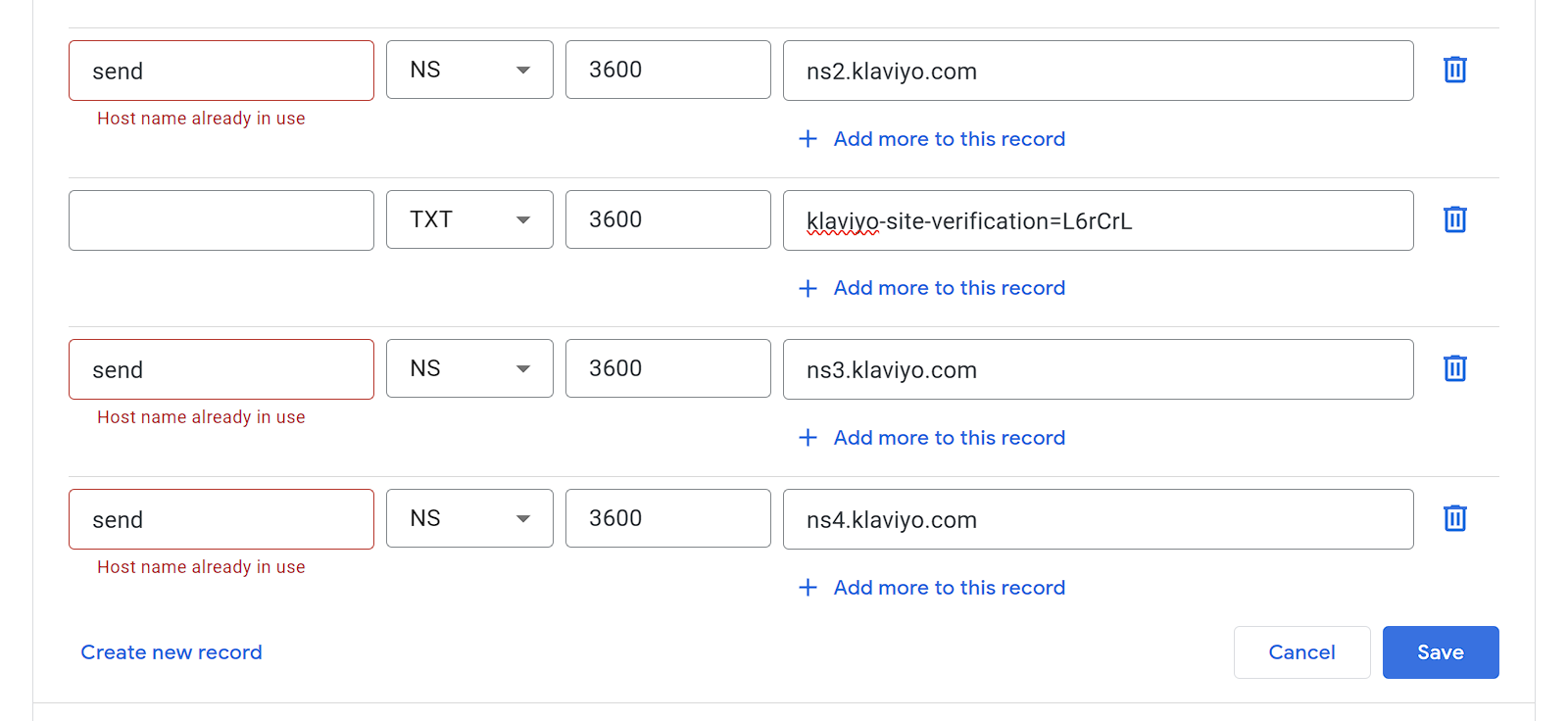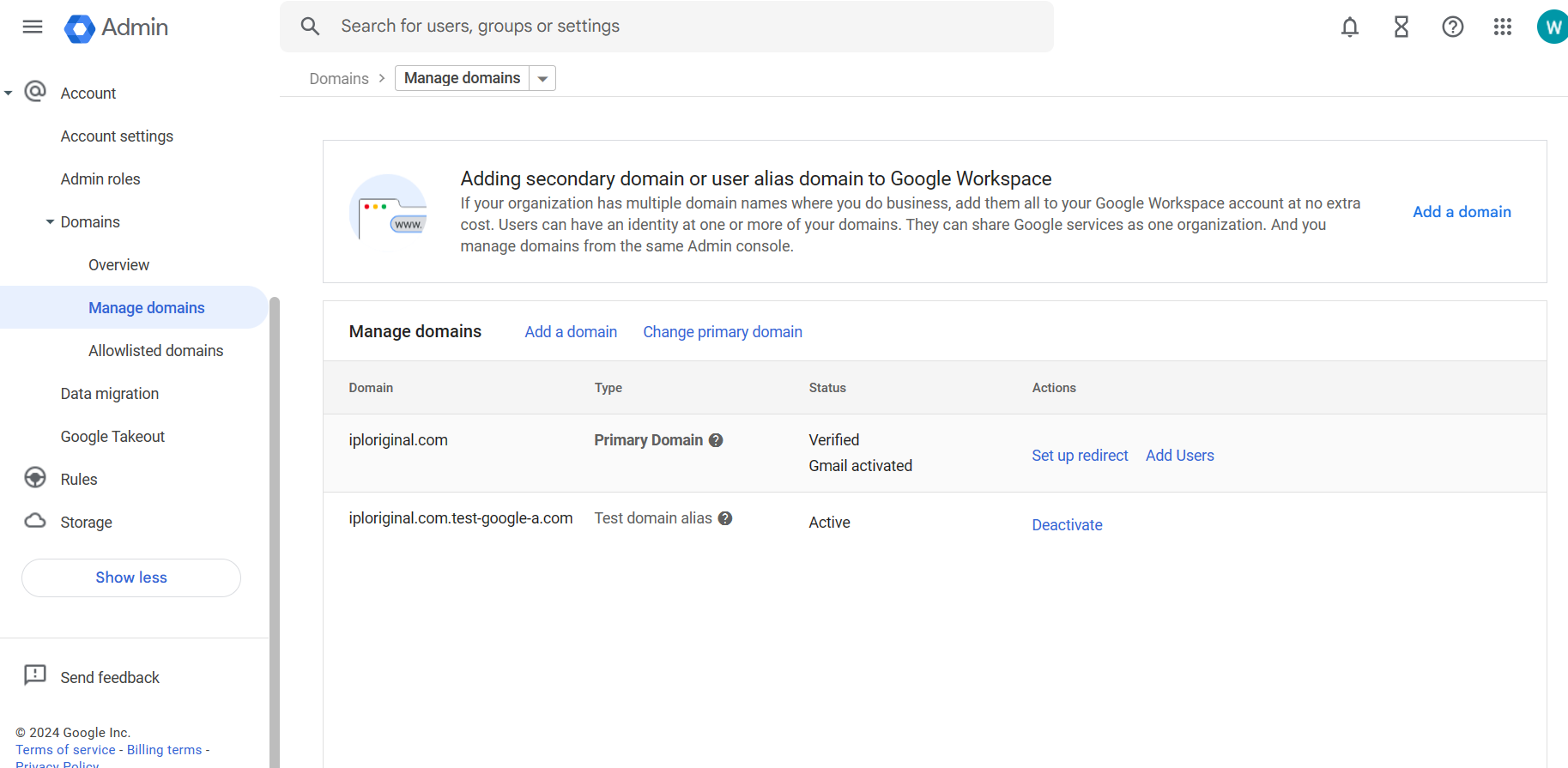I’m having an issue with Google Domains while making the DNS change updates, but want to make sure this isn’t something that can be changed in Klaviyo or if there’s a workaround!
Simple issue: Google Domains doesn’t accept multiple identical host names, which is what Klaviyo has in their updates. It keeps giving an error under the 2nd, 3rd and 4th record that the “host name is already in use”.
Does this mean that I’ll have to go with static, instead of dynamic? Or is there a workaround for this? I’ve looked at the help articles, nothing talks about the host names needing to be different. For some reason it won’t let me attach the screenshots.



![[Academy] Klaviyo Product Certificate Forum|alt.badge.img](https://uploads-us-west-2.insided.com/klaviyo-en/attachment/8798a408-1d98-4c3e-9ae8-65091bb58328_thumb.png)