While sending emails to our subs, near the email we see “via klaviyomail.net”. How do we avoid this?
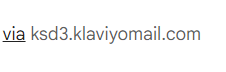
While sending emails to our subs, near the email we see “via klaviyomail.net”. How do we avoid this?
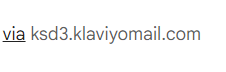
Best answer by David To
Hey
Great question!
When you’re seeing via klaviyomail.net (or similar variations) at the end of your sender information in an email. This just means you’re still on Klaviyo’s shared domain as explained in our Understanding dedicated vs. shared sending domains Help Center article:
By default, most users will start out sending from a shared IP and Klaviyo domain. This domain will appear in the sender information at the top of an email message as shown below (e.g., “sent on behalf of '' or “via klaviyomail.com”). In the example below from Gmail, your recipients see that your sender email address includes "via klaviyomail.com” because you are using a shared sending domain.
You can have this messaging omitted if, instead of sending on a Klaviyo shared domain, you setup and send using your own dedicated one. If you’re interested, I would recommend taking a look through our How to set up a dedicated sending domain Help Center article which can offer guidance on how to set one up.
We also have some past Community threads on this topic that may be helpful to review as well:
I hope this helps!
David
Enter your E-mail address. We'll send you an e-mail with instructions to reset your password.