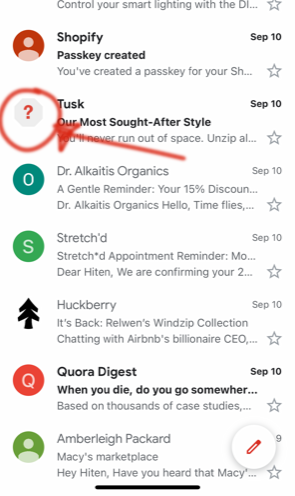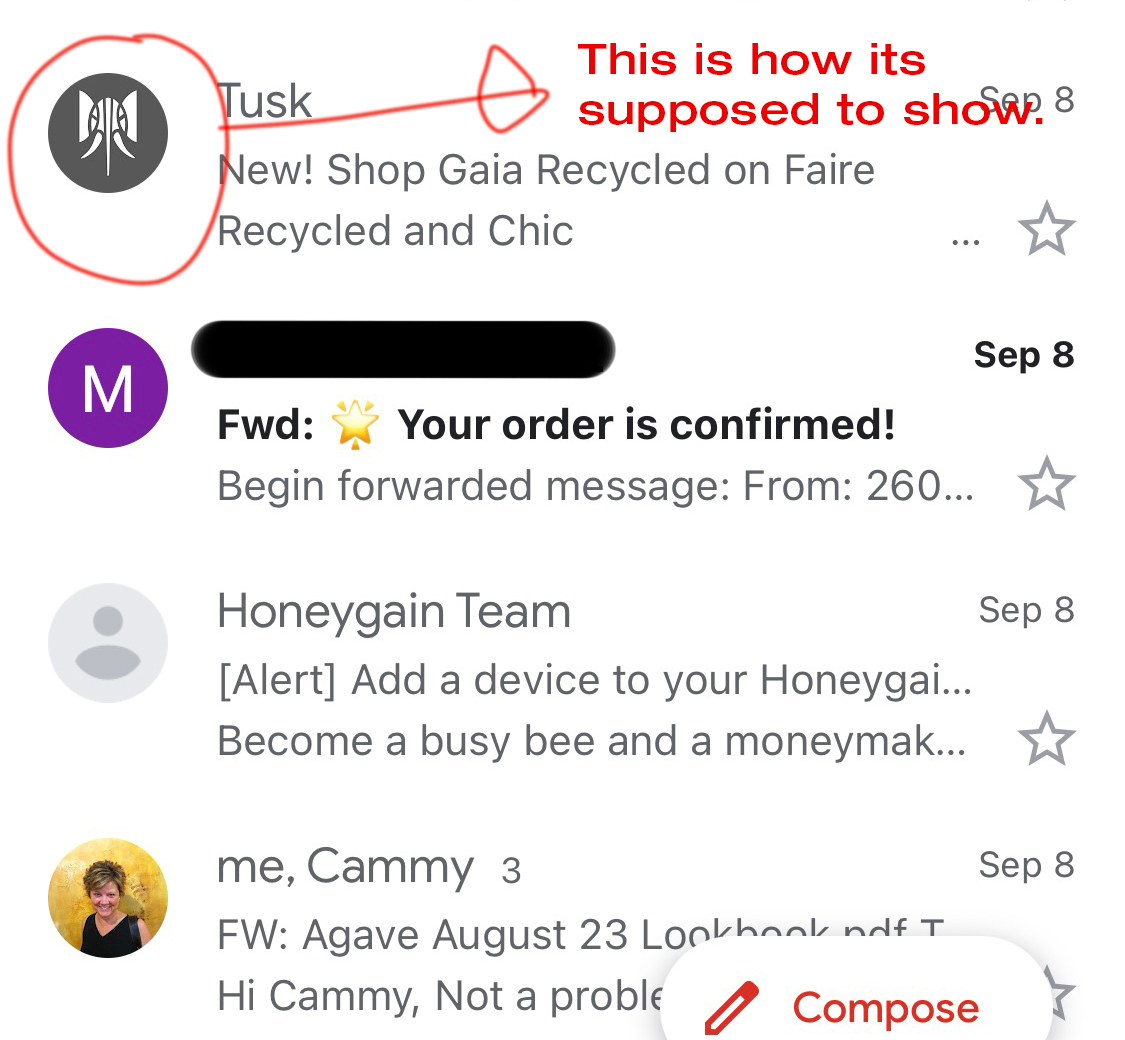Hello everyone,
We've been sending out emails for quite some time without any issues, but recently, I've noticed a problem. Our logo no longer appears in the email previews; instead, it's showing a question mark. Strangely, we haven't made any changes to our settings.
Has anyone encountered a similar problem or has an idea about how to fix this issue? Your insights would be greatly appreciated.
Thank you in advance!






![[Academy] SMS Strategy Certificate Forum|alt.badge.img](https://uploads-us-west-2.insided.com/klaviyo-en/attachment/2f867798-26d9-45fd-ada7-3e4271dcb460_thumb.png)