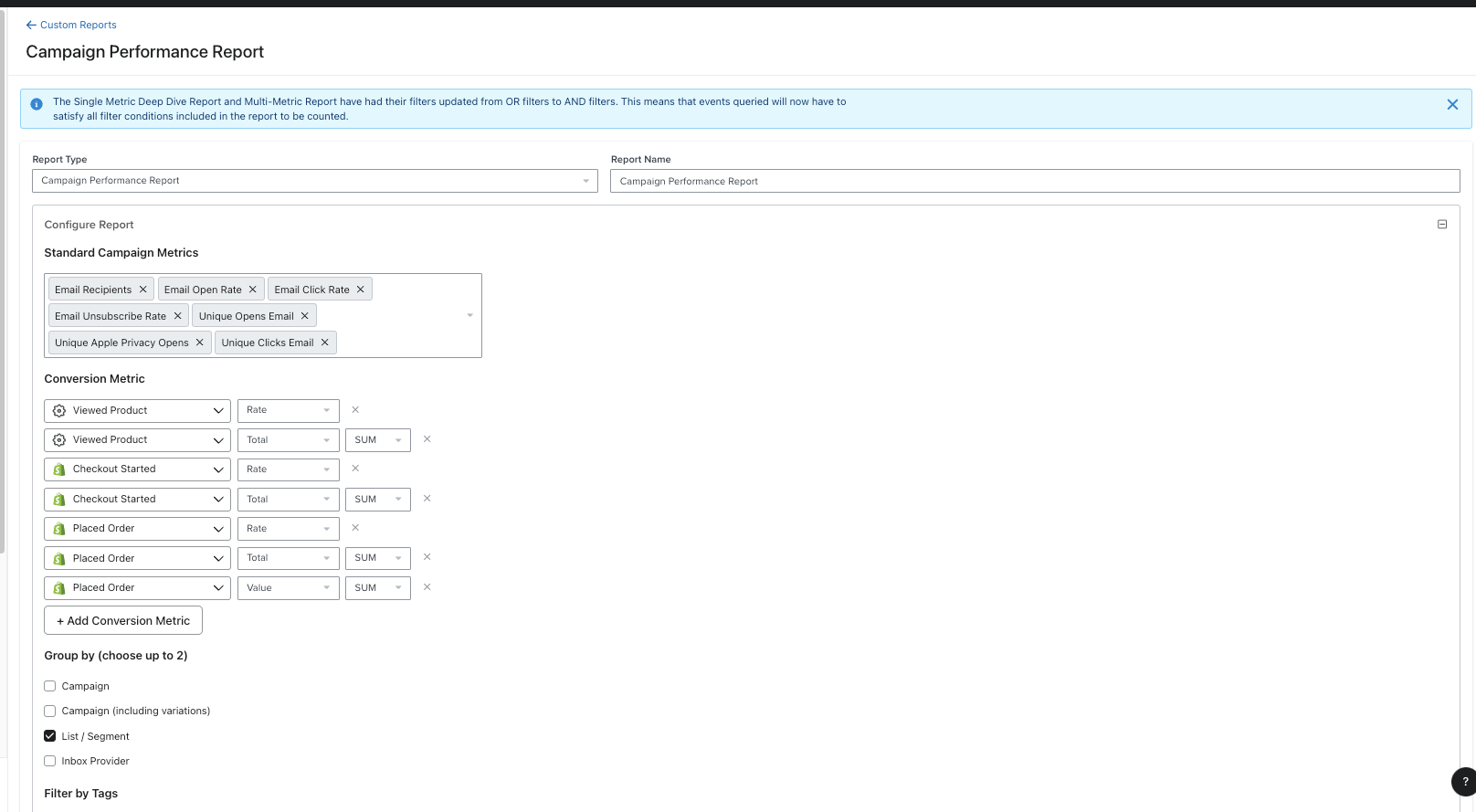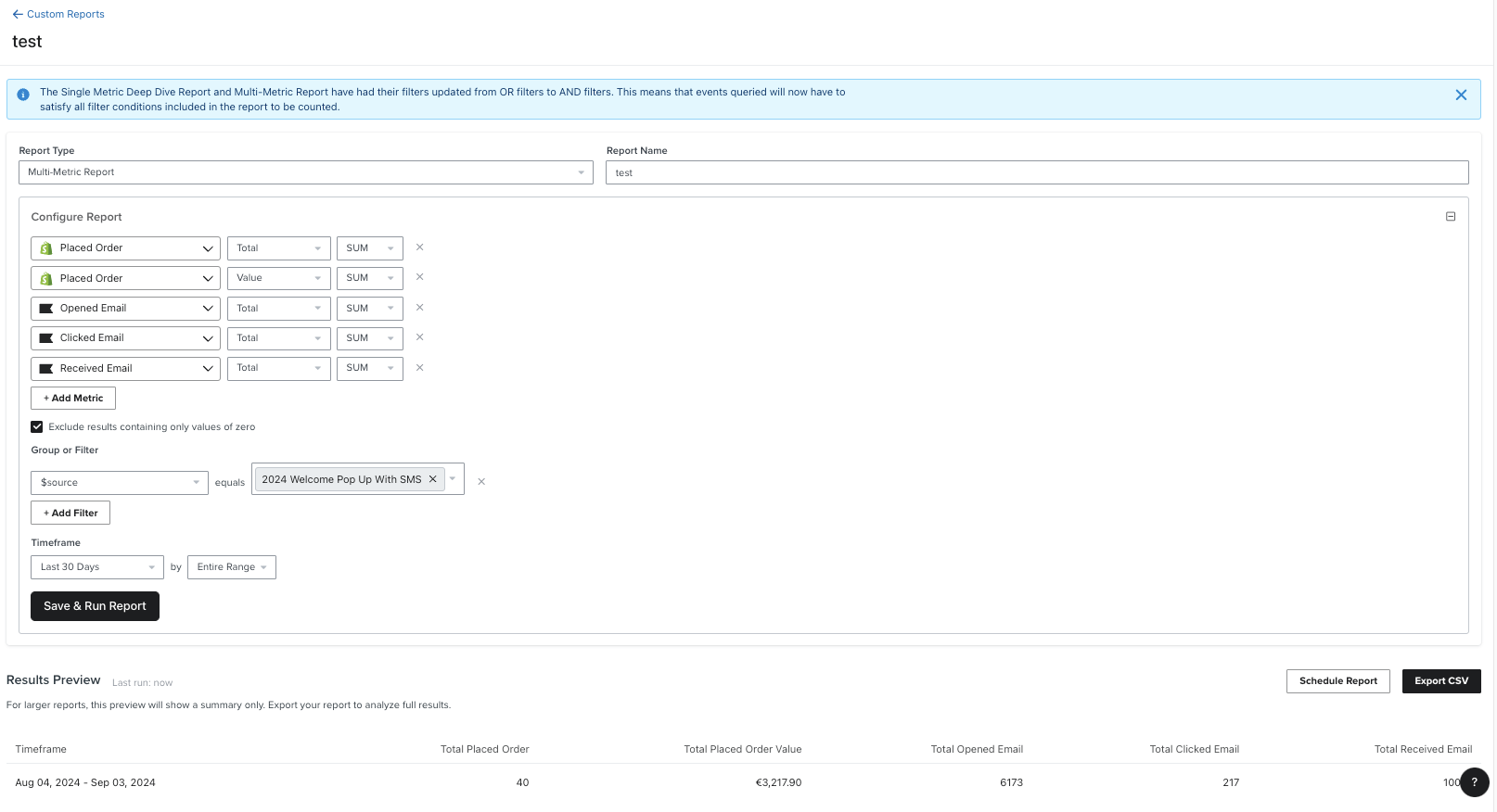I feel like I’m taking crazy pills. The #1 most basic thing I’d think any marketing platform would do is allow you to track detailed performance of different segments/lists. However in Klaviyo, I can’t do that.
I have a lead form where I am acquiring emails and phone numbers. I then manually upload those names into a specific list on Klaviyo, and I’d like to track basic things like reveue, open rate, click rate, etc. The basic things that every marketer wants to know to compare various segments.
The ONLY report I can get is the “engagement” report which shows “average order”, but total order amount (though obviously if they can calculate average order, they calculate total amount amount. I thought maybe adding tags would do it, but after adding tags and trying to filter reports with that tag, nothing shows up.
I am not super familiar with Klaviyo, so hopefully someone here has a workaround? Klaviyo support said “oh yeah, that’s a known limitation of our platform” which BAFFLED ME. How is that not the first thing they created?
I’m sure I’m not the first person who wanted to review detailed performance of a segment (not a flow or a campaign - but a specific list in total (since they maybe be on multiple flows or multiple campaigns based on their engagement)
Has anyone figured out how to crack this nut? I’m acquiring the emails very cheaply, so I THINK it will be a profitable initiative, but I honestly have no way to know using Klaviyo reporting at this time.