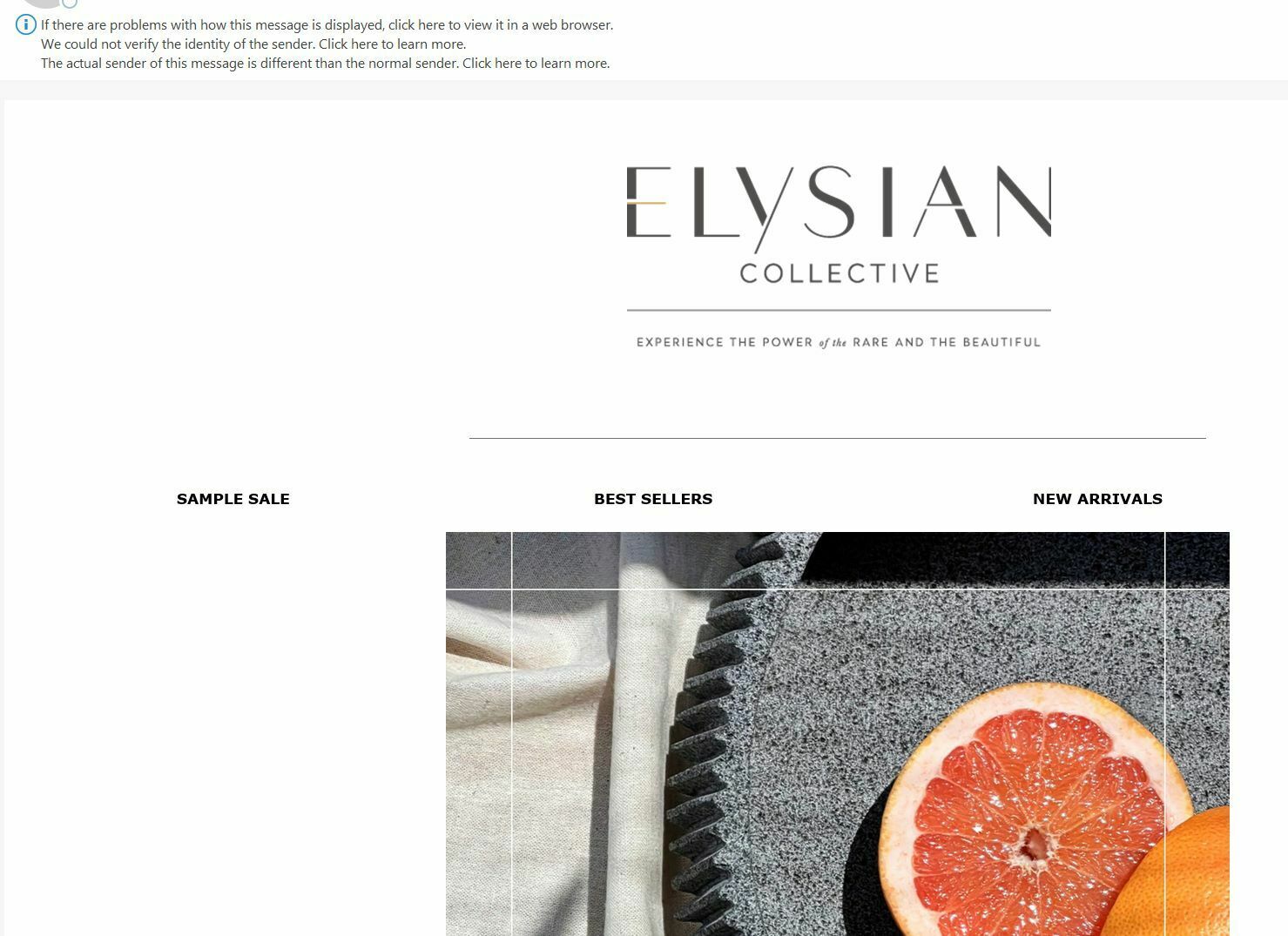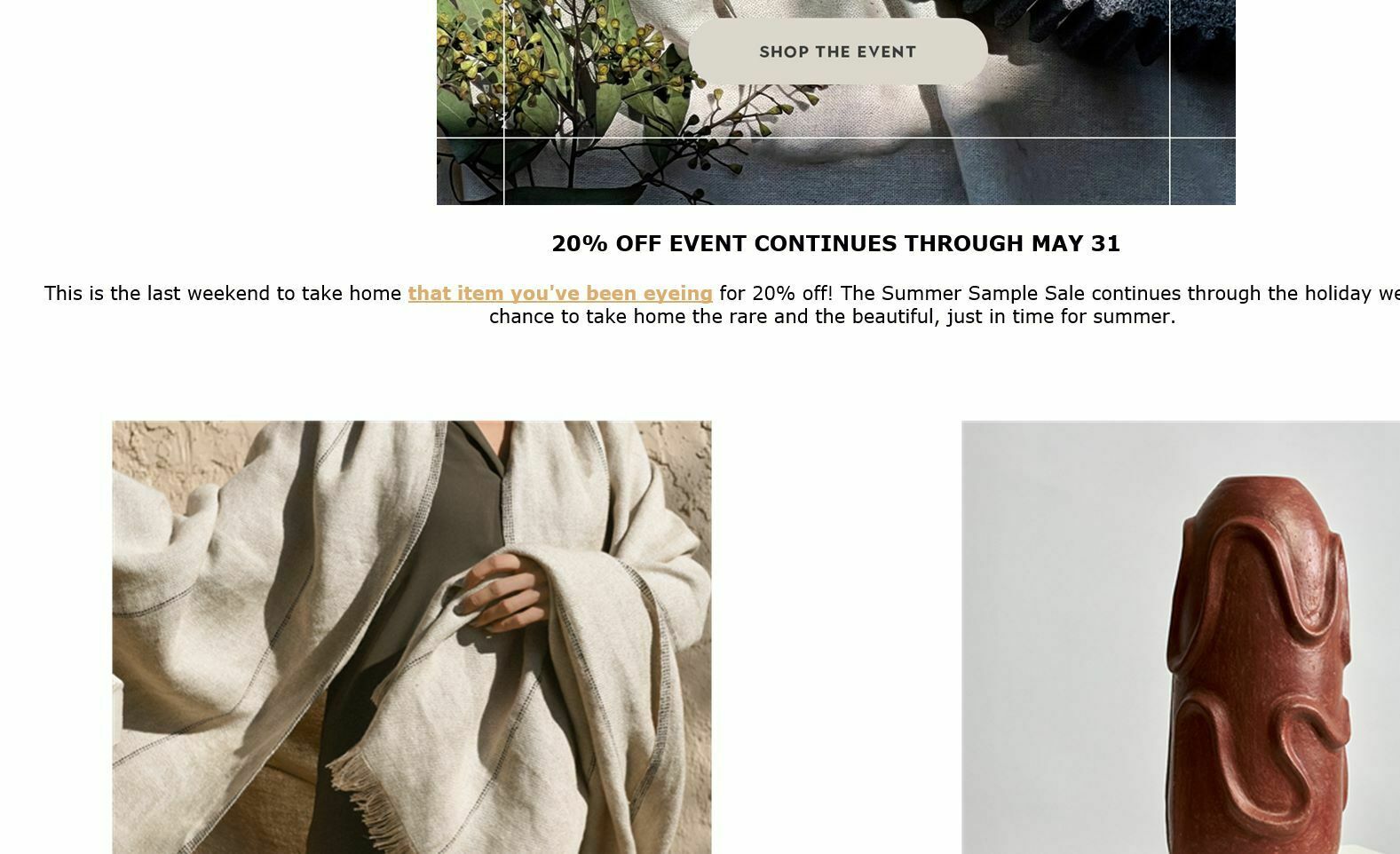Hi @Jmclellan ,
This particular issue has been caused by the Inbox provider you are viewing the emails in, which in this case is Outlook.
Much of formatting issues you’ve been seeing with Outlook are due to overlapping HTML. Overlapping HTML will typically break when re-rendering in Outlook. If you are pasting any content from another source (Google Docs, internal email, online, etc) you would need to use the 'paste as plain text' button to clear any styles from the original source of the text. If you copy content from another source and then paste without the 'paste as plain text' button, then in the source code of the text, it will have all the inline styles of the original text. Meaning, the font family from the original source, padding, margin, etc. This can cause display issues once the email is sent, or the text will listen to the external inline styles instead of what you have added under Styles or Block Styles.
Regarding the images, a common problem in Outlook inboxes is images that become stretched or oversized. To avoid this, set a width for every image in your template.
- Select an image block.
- In the classic editor, click Block in the sidebar. In the new editor, toggle Fixed width on.
- Add a number to the Image Width field (the field next to the Fixed width toggle in the new editor). For full width images, use 600 px (or whatever width your email is set to, found in the Styles section). In this case, because it is a Split Block, we've set the image as 300px.
From Outlook 2007 onwards, Microsoft stopped using Internet Explorer to render emails and instead opted to use Microsoft Word as its rendering engine. This creates a less than ideal environment for email marketers and developers who use HTML. Unfortunately, this is not an issue within Klaviyo, but across the Email Service Provider industry. We outline the issue in more detail in the following Help Center Article: My Email Looks Different When Viewed in Microsoft Outlook.
To give you an idea of how this presents itself as an issue for email marketers, we’ve copied and pasted an HTML web page into a Word document to show you how Word translates HTML. You can see that the result leaves much to be desired.

You are welcome to use email preview services like Litmus or Email on Acid to see what your emails would look like on different platforms, but ultimately emails viewed within Outlook will look different than they would in all other email clients.