Hello everyone,
we are using Shopware 6 and trying to set up Klaviyo on our test account.
The Abandoned Cart email is sending but the links for “return to cart” or “finalise your checkout” don’t work. I have tried all mentioned variables here in the community. When I look in the “preview mode” there is no checkout URL actually shown. Any idea what variable to use for Shopware 6 in order to get it working and actually return to cart?
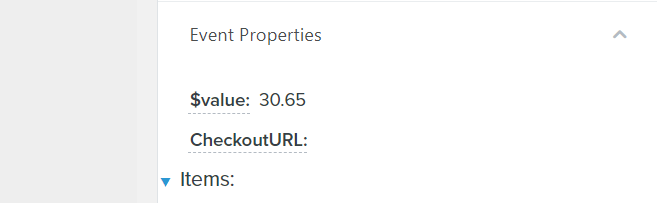
The second problem is: The product images are shown in the test email, but not on gmail. Has anyone have this problem before?




![[Academy] SMS Strategy Certificate Forum|alt.badge.img](https://uploads-us-west-2.insided.com/klaviyo-en/attachment/2f867798-26d9-45fd-ada7-3e4271dcb460_thumb.png)
