Please share how to set up abandoned cart emails feature with Klaviyo for Magento 2.
Maybe better to use other service for this?
 +2
+2Please share how to set up abandoned cart emails feature with Klaviyo for Magento 2.
Maybe better to use other service for this?
Best answer by Ashley I.
Hi
Welcome to the Community!
Klaviyo integrates directly with Magento 2 storefronts, and makes it easy to get started.
Before building your Abandoned Cart flow in Klaviyo, you will want to make sure that your Magento 2 storefront is properly integrated with your account. You can reference this Help Center guide to get started: How to integrate with Magento 2.x (CE and EE)
You will want to check your Klaviyo account to confirm that Magento 2 data is properly syncing. Specifically for the Abandoned Cart flow, you will want to confirm that you see Started Checkout and Added to Cart metrics.
If you are experiencing issues with either of the above, you can using this Help Center post to troubleshoot common Magento 2 integration issues.
--
Okay! So, you have confirmed your Magento 2 integration is working and properly syncing the necessary data to your Klaviyo account. Now, it’s time to set up your flow.
Within the flows library, you'll find several best practice flows populated automatically, including a pre-built abandoned cart flow:
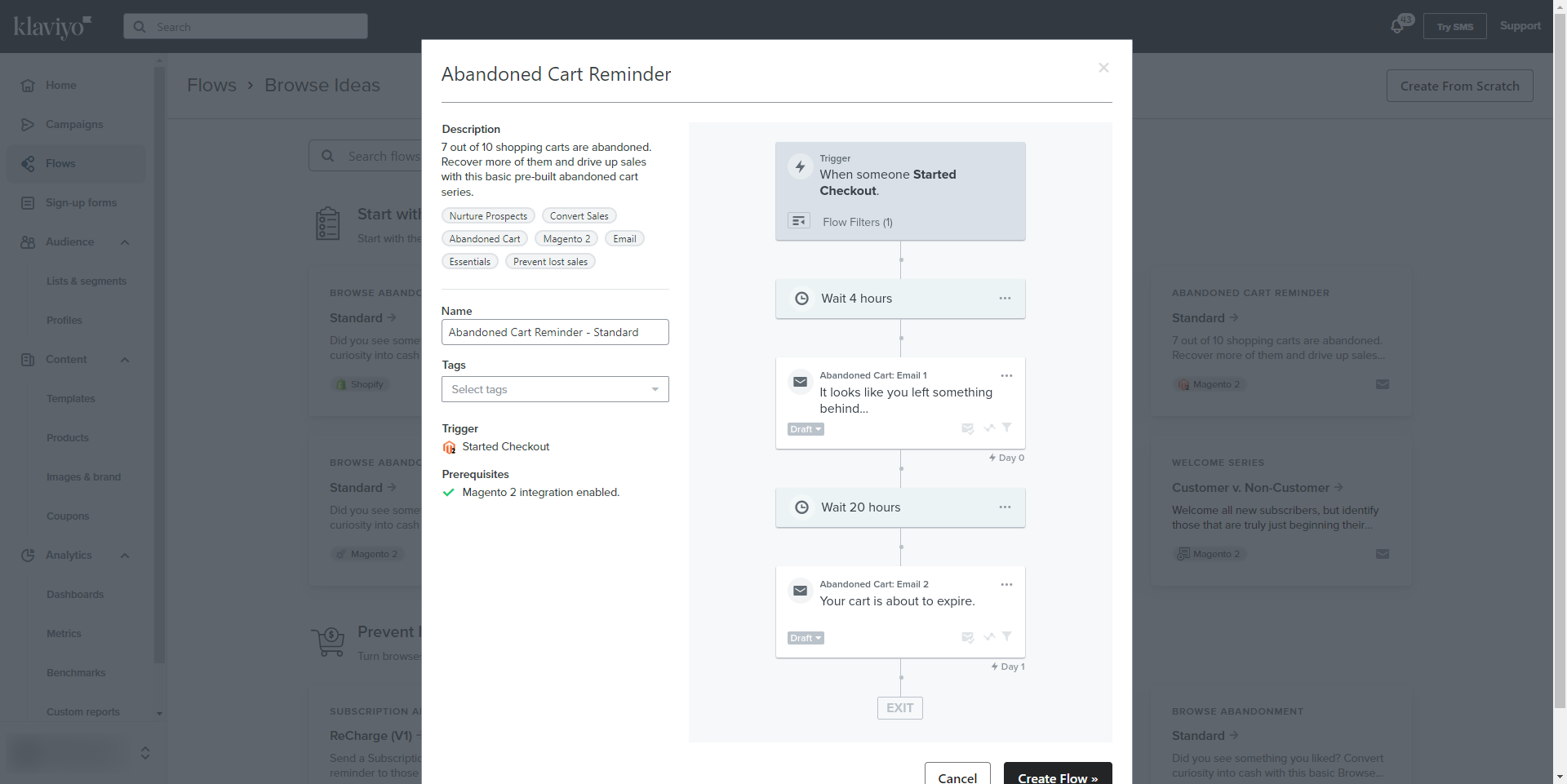
This is the standard one, but you may see several different types of abandoned cart flows that suit different needs (such as High Value Cart vs. Low Value Cart). Feel free to select one of these pre-built flows to start off, then you can customize the flow to your liking.
For full details on configuring an Abandoned Cart flow in Klaviyo, check out this Help Center article: How to create an abandoned cart flow
--
Hope this helps!
-- Ashley Ismailovski
Enter your E-mail address. We'll send you an e-mail with instructions to reset your password.