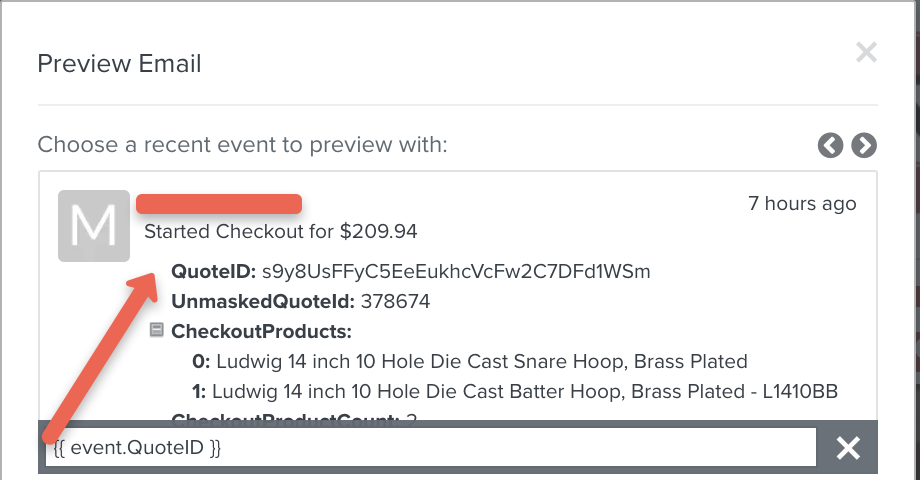Dear All,
I created my 1st flow: Abandoned cart
Trigger: When someone checkout started
Filters: Place order zero times since starting this flow
The abandoned card/references of the product/pictures appear well in the email but when we click on the button ‘return to your cart’ the cart seems empty on the website. The client is not able to find again his cart with the products and quantities.
I checked the settings and I correctly used in the button: {{ event.extra.checkout_url }}
Do you have any idea?
thank you so much




![[Academy] Deliverability Certificate Forum|alt.badge.img](https://uploads-us-west-2.insided.com/klaviyo-en/attachment/505f2253-cde5-4365-98fd-9d894328b3e0_thumb.png)



![[Academy] SMS Strategy Certificate Forum|alt.badge.img](https://uploads-us-west-2.insided.com/klaviyo-en/attachment/2f867798-26d9-45fd-ada7-3e4271dcb460_thumb.png)


![[Academy] Klaviyo Product Certificate Forum|alt.badge.img](https://uploads-us-west-2.insided.com/klaviyo-en/attachment/8798a408-1d98-4c3e-9ae8-65091bb58328_thumb.png)