As subject line: these links rebuild the cart (you can see it in the upper right hand corner) - but it doesn’t take people back to checkout when they click on the emails.
How does this get fixed?
Abandoned Cart issue - {{ event.extra.responsive_checkout_url }} and {{ event.extra.checkout_url }} are not directing to checkout - they direct to the main website
 +2
+2Best answer by Dov
Hi
Thanks for sharing this question with the community.
First, I recommend navigating to a Checkout Started event and looking at the event data being passed to Klaviyo. You can do this by clicking on Metrics > Checkout Started > Activity Feed click on the timestamp of a recent Checkout Started event.
Here’s a visual walkthrough of that process:
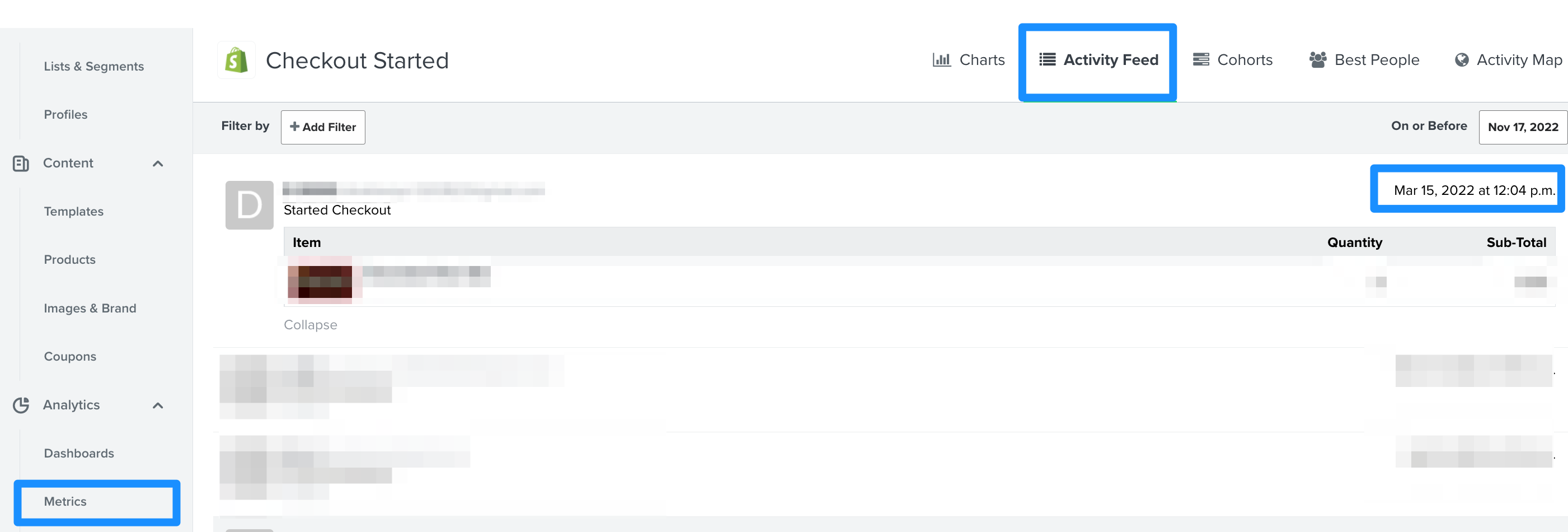
Clicking on the timestamp will provide you with all of the information about that event. After clicking on the timestamp, under checkout_url, you should see a link that includes your website name in addition to information about the checkout i.e. https://yourwebsite.myshopify.com/7799876209/checkouts/......
The link or the name of the event might be slightly different based on your integration but the general process to access the data is the same.
If you’re noticing the link under the checkout_url only includes your website name (and not any of the “/checkout” information), that means your integration is not correctly passing Klaviyo the checkout URL.
However, if a full checkout link exists here, then there’s an issue with the tag and it’s unable to reconstruct the cart. This can be the case for a few different reasons. For one, is the flow you’re testing with triggered off of the Started Checkout event? It must be in order to correctly re-direct back to the cart. Also if the user is not cookied on the browser i.e. they start their checkout on their phone and finish on a desktop browser, depending on the integration, the checkout may not be storing cookies for the user which wouldn’t allow them to re-visit their cart page. Lastly, double-check the tag placement, depending on the integration it could be using “organization URL/cart” in the button rather than the tag you’re referring to which is another typical reason why it will re-direct back to the homepage.
I hope that’s helpful.
Log in to the Community
Use your Klaviyo credentials
Log in with Klaviyo
Use your Klaviyo credentials
Log in with KlaviyoEnter your E-mail address. We'll send you an e-mail with instructions to reset your password.


![[Academy] Deliverability Certificate Forum|alt.badge.img](https://uploads-us-west-2.insided.com/klaviyo-en/attachment/505f2253-cde5-4365-98fd-9d894328b3e0_thumb.png)




![[Academy] SMS Strategy Certificate Forum|alt.badge.img](https://uploads-us-west-2.insided.com/klaviyo-en/attachment/2f867798-26d9-45fd-ada7-3e4271dcb460_thumb.png)
