I set up a flow that's triggered by a campaign email as well as an embedded form, and I'm not sure it's correct. I'm running tests, but I don't think it's working. Can someone help me please?
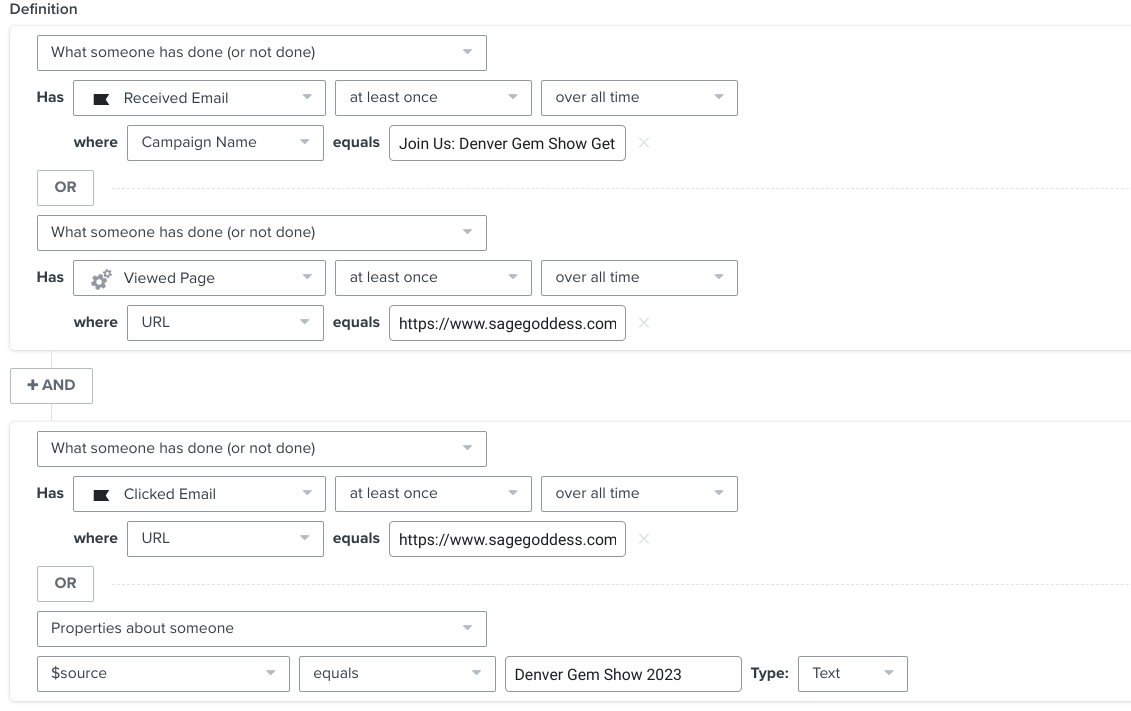
![[Academy] SMS Strategy Certificate Forum|alt.badge.img](https://uploads-us-west-2.insided.com/klaviyo-en/attachment/2f867798-26d9-45fd-ada7-3e4271dcb460_thumb.png) +5
+5I set up a flow that's triggered by a campaign email as well as an embedded form, and I'm not sure it's correct. I'm running tests, but I don't think it's working. Can someone help me please?
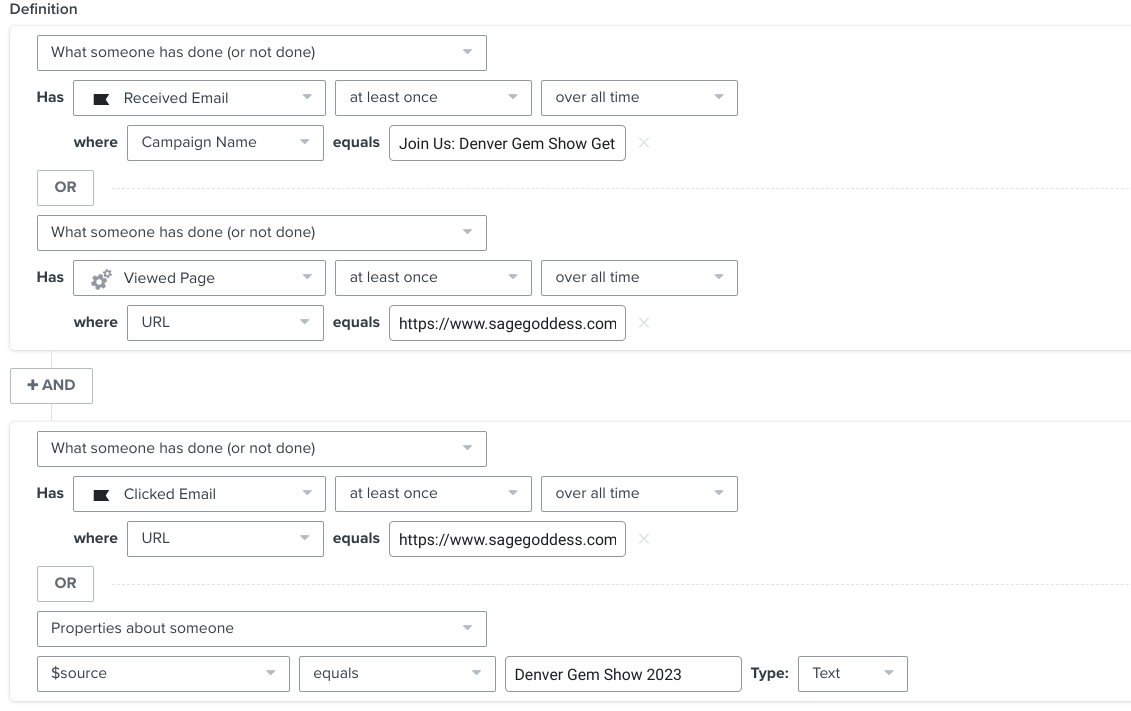
Best answer by In the Inbox
Hi
Thank you for posting your question in the community, and I’d be happy to try and help!
To confirm, based on your screenshot, it looks like you’ve set up a segment (which I am assuming is your trigger for your flow), where you want to use either an embedded form submit or engagement with a recent email campaign to trigger someone into the flow.
A couple of questions:
For the embedded form, did that subscribe contacts to a specific list with the source = Denver Gem Show 2023? If so, that might be a better option than the viewed page.
Is it a requirement that the user clicked on a specific link or any link within the email they received?
Based on those questions, I have a couple of thoughts:
So, your segment criteria might look like:
I hope this helps! Let me know if you have any questions.
Enter your E-mail address. We'll send you an e-mail with instructions to reset your password.