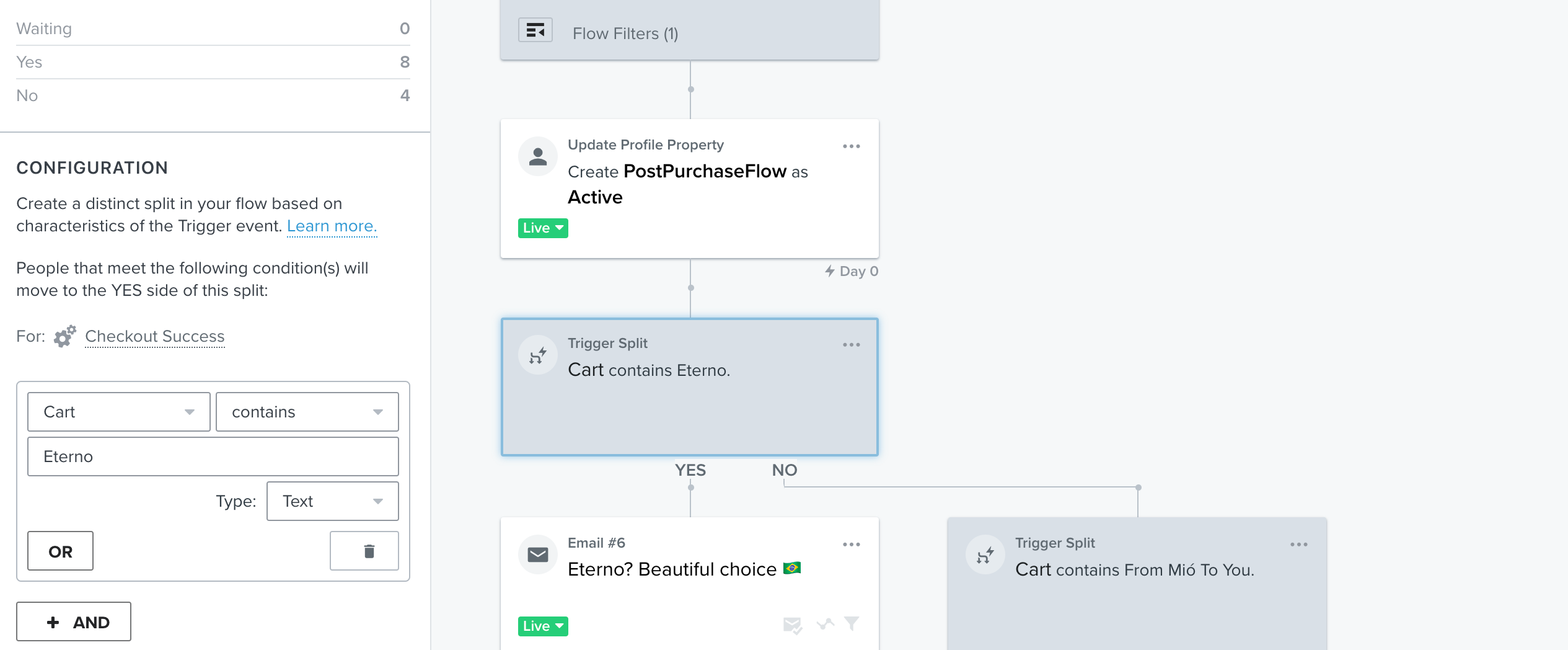Hi guys, I’m trying to configure my 2+ post-purchase flow so it is when someone has a checkout success with a cart that CONTAINS a specific product, as I have in my normal post purchase flow flows, however, it seems to be automatically set to EQUALS instead, how do I set it to contains, or if it is set to EQUALS, will it still work if other product variations were in the cart? Thanks!
(This is a custom API, not shopify)
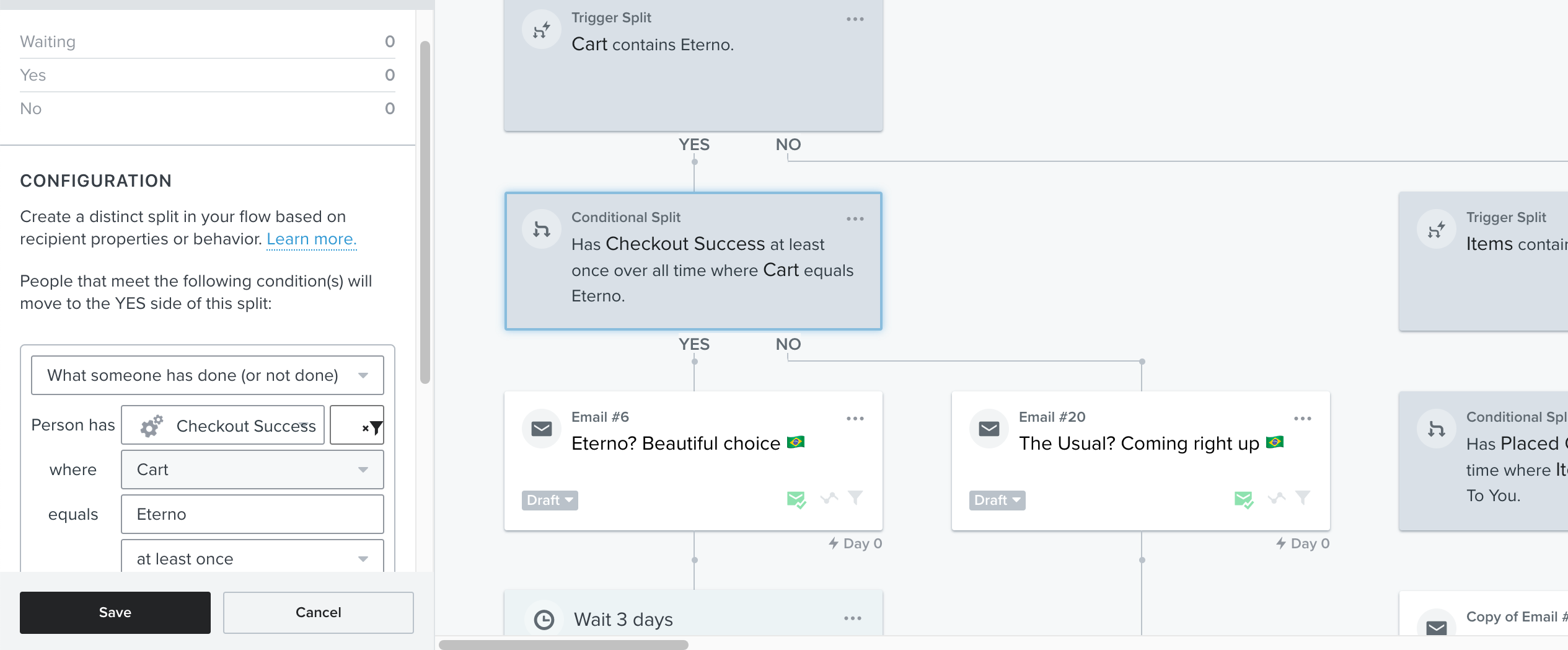




![[Academy] SMS Strategy Certificate Forum|alt.badge.img](https://uploads-us-west-2.insided.com/klaviyo-en/attachment/2f867798-26d9-45fd-ada7-3e4271dcb460_thumb.png)