Hello @Maxis1996,
Great question!
You can only create segments and filters rules off of dimensions and variables that have already been recorded within Klaviyo. This means that until someone has has triggered a Started Checkout event, you would not be able to see or utilize any of the dimensions and properties associated with the Started Checkout event. I’ve actually elaborated further on this point in another Community post which you can find below:
Similar to the solution I suggested in the post, I would recommend manually triggering your Started Checkout event while including the product you want to be targeted within your flow in the cart. This way once the event is recorded within your test profile with this product, you’ll be able to see more dimensions available when creating your filter; including the ones pertaining to the product you wish to target.
As a reminder, a Started Checkout event is triggered when a customer fills out the contact information page and clicks submit to move onto the shipping information page to proceed to the next step of your checkout process.
Have a great day!
David
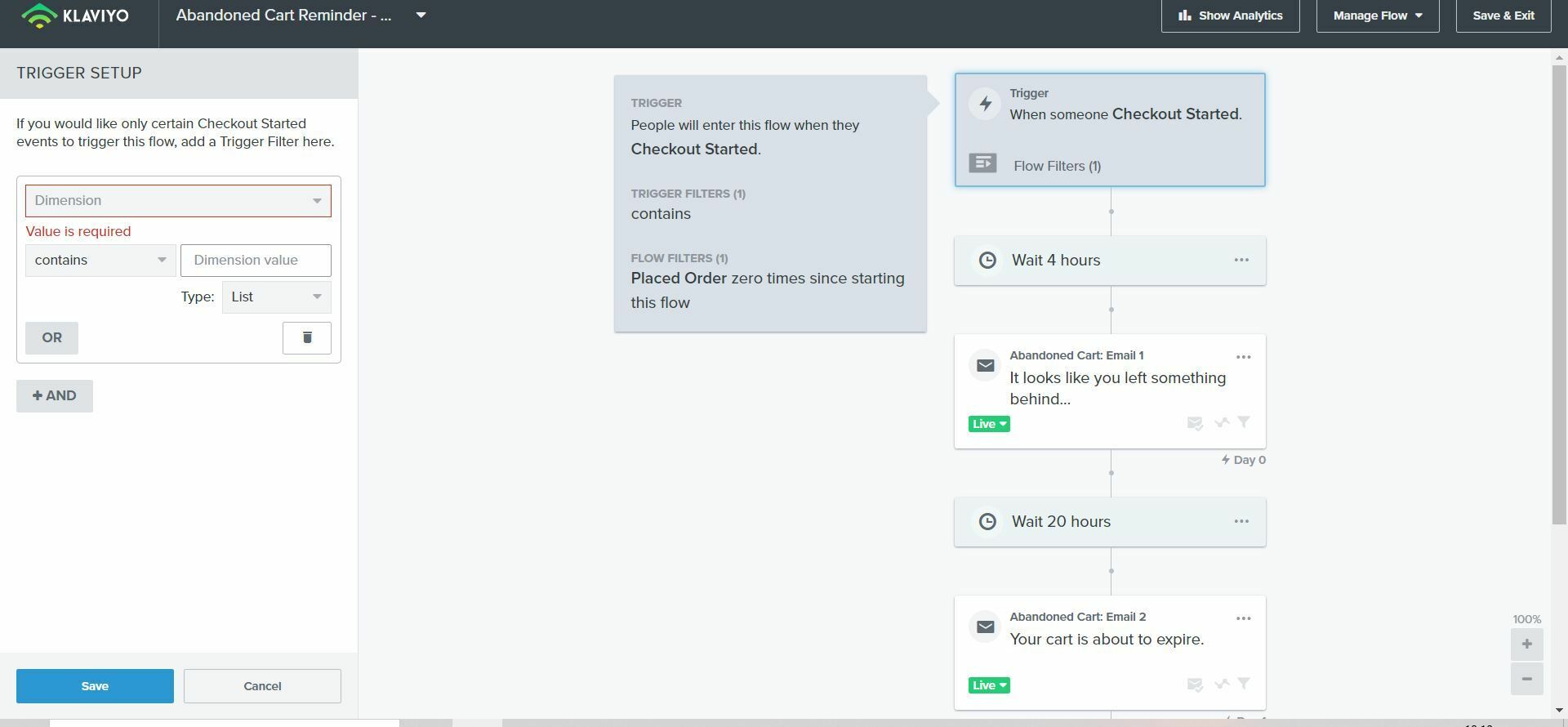





![[Academy] SMS Strategy Certificate Forum|alt.badge.img](https://uploads-us-west-2.insided.com/klaviyo-en/attachment/2f867798-26d9-45fd-ada7-3e4271dcb460_thumb.png)