Hi
I would like to use a handwriting font for my name at bottom of email and have chosen Satisfy Normal 400 however when subscribers receive the email in gmail they get the fallback font.
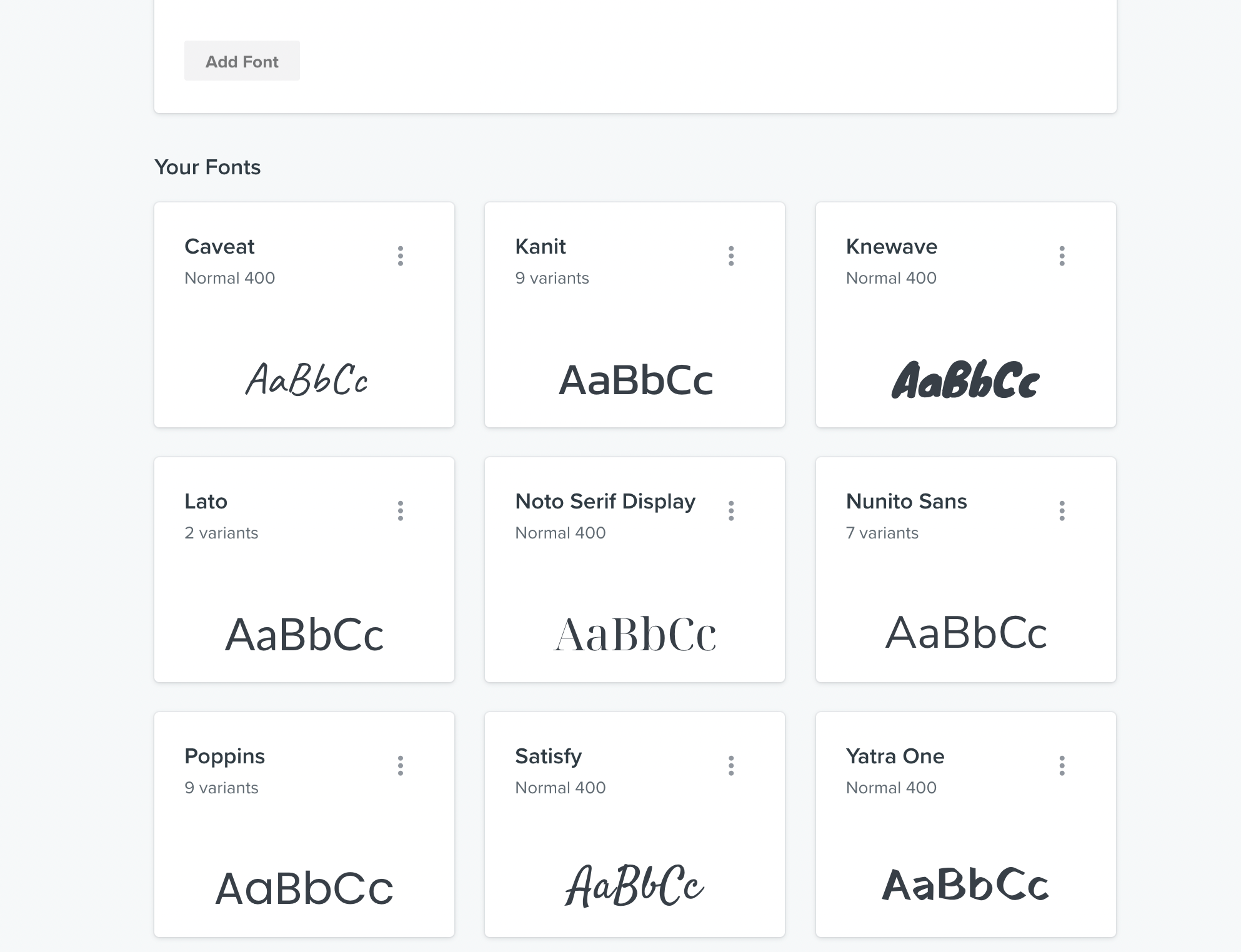

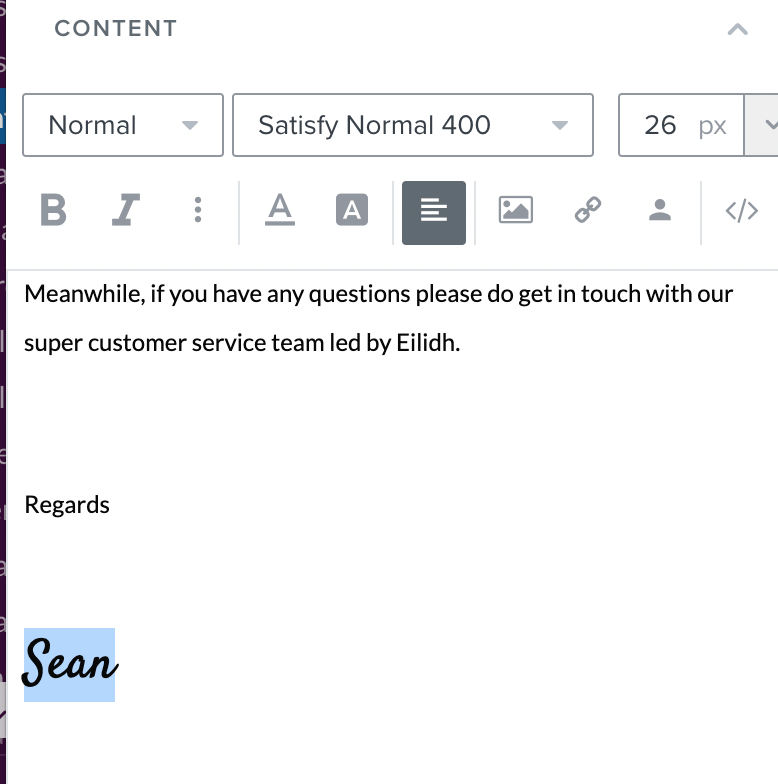

I would appreciate help on this.
Thanks
Hi
I would like to use a handwriting font for my name at bottom of email and have chosen Satisfy Normal 400 however when subscribers receive the email in gmail they get the fallback font.
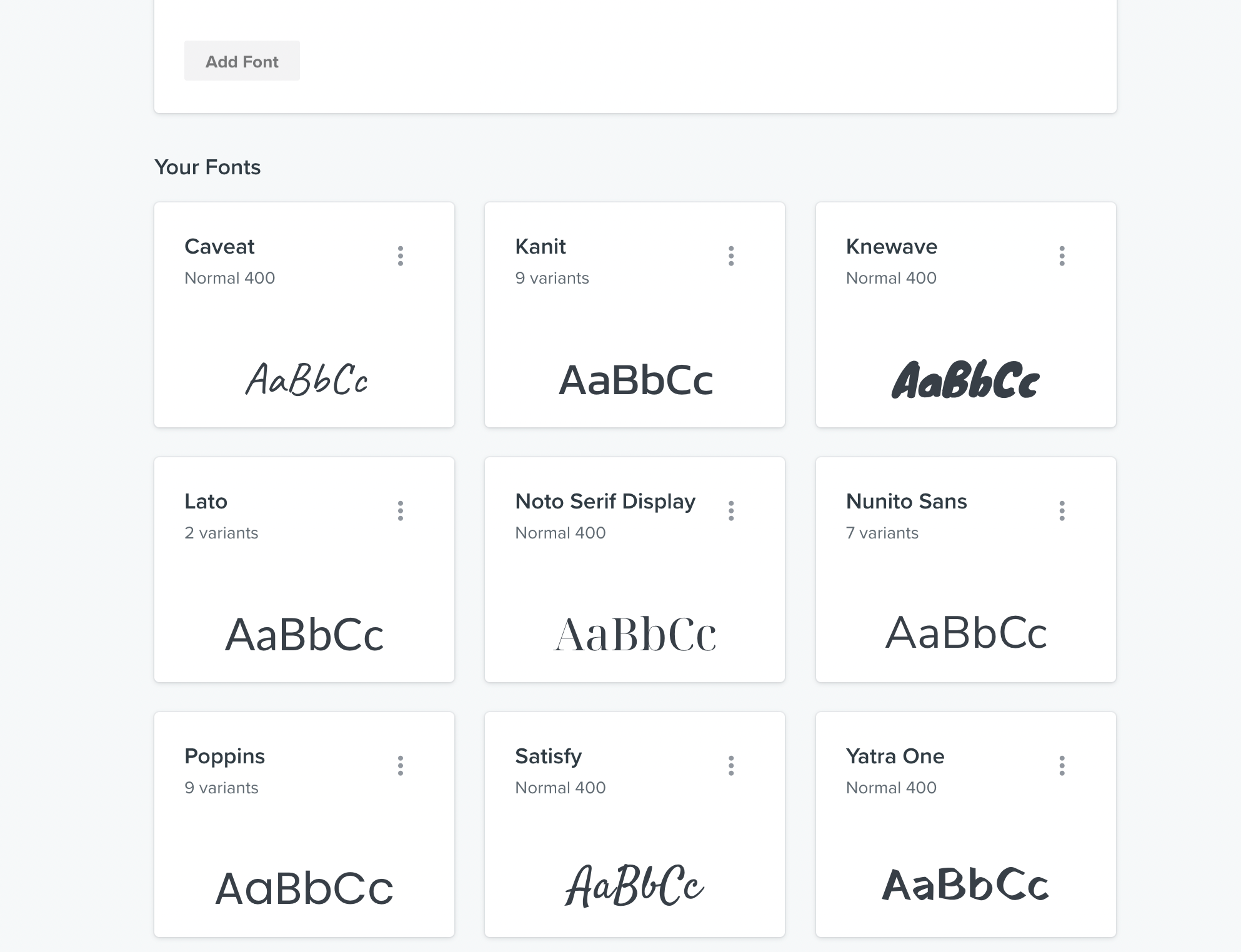

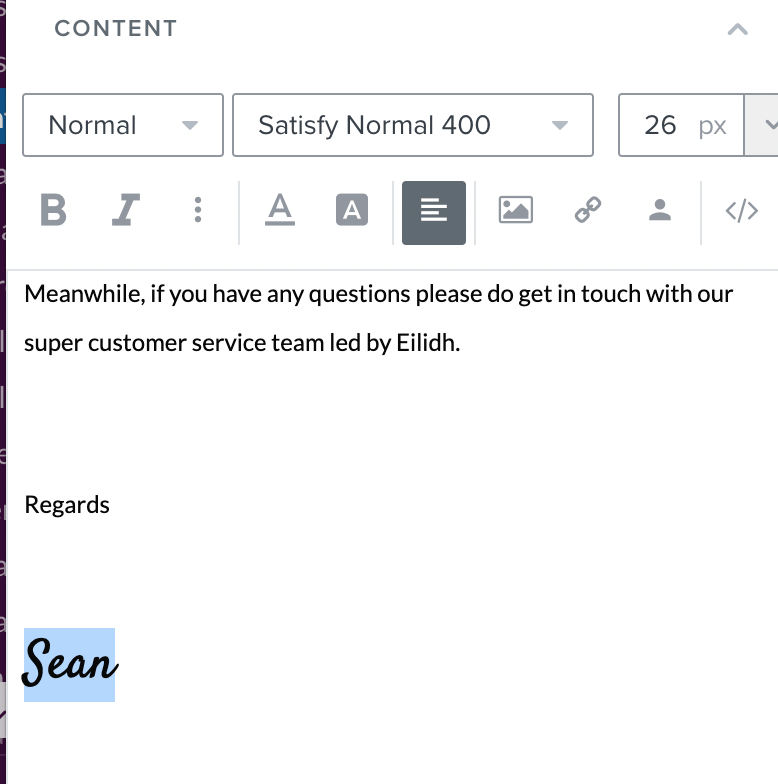

I would appreciate help on this.
Thanks
Best answer by David To
Hey
This is actually an expected behavior! Not all email clients support custom fonts - hence the fallback font option.
As mentioned in both our How to Add Custom Fonts in Email Templates (new editor) and How to add custom fonts in email templates (classic editor) Help Center articles, only the following email clients will support custom fonts:
Gmail, unfortunately does not.
David
Enter your E-mail address. We'll send you an e-mail with instructions to reset your password.