I have a loyalty program that is integrated with Klaviyo and is successfully passing its variables to customer profiles. For some reason, I can see the loyalty points variable values in Klaviyo but I can’t get the value to show in my email campaigns. Is it just a syntax issue?
My steps…
- Look up myself as the test subject to confirm the loyalty points custom property I want to display is present and has a valid value. In this case, the property is labeled “KR_PTS” and it is showing a value of 50. So far so good. Ideally, I’d like to set up a show/hide conditional I want to display a text block for anyone that has this value present in their profile and the value is greater than 0 (show if they have 1 or more points).
- Create a campaign email with a text block with conditional formatting containing the following:
person|lookup:'KR_PTS' > 0 - Insert a text block with the following syntax:
{{ person|lookup:'KR_PTS' }} - Send a test message to myself at the same email address in my profile.
- Result: The text box is hidden because the logic didn’t meet the criteria to display. If I remove the show/hide logic and send. Instead of showing the value 50, it instead says “None” (confirms why it was originally hidden).
Do I just have the wrong syntax or is there another issue I’m missing?
In my profile, custom property for KR_PTS shows a value of 50:
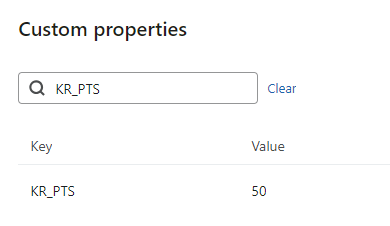
In my campaign email, setting the show/hide logic on my text block (show text block if KR_PTS is greater than 0):
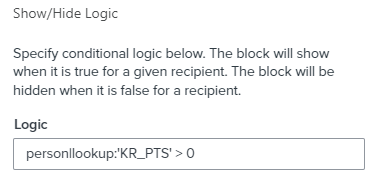
Set the variable to display the value of KR_PTS in my text block:
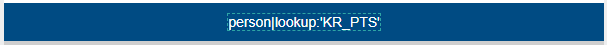
Result in email:
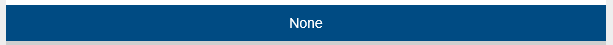




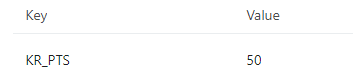


![[Academy] Deliverability Certificate Forum|alt.badge.img](https://uploads-us-west-2.insided.com/klaviyo-en/attachment/505f2253-cde5-4365-98fd-9d894328b3e0_thumb.png)
