Hi there,
I would like to exclude customers from my e-mail flow who already typed in a discount code but left the shopping cart. My idea was:
Trigger: “Discount codes” → “is empty” , type “list”.
Am I right?
Thanks for help.
Cheers,
Dennis
 +2
+2Hi there,
I would like to exclude customers from my e-mail flow who already typed in a discount code but left the shopping cart. My idea was:
Trigger: “Discount codes” → “is empty” , type “list”.
Am I right?
Thanks for help.
Cheers,
Dennis
Best answer by Dov
Hello
Thanks for sharing this information with us.
The “is empty” filter is not referring to what the user has (or has not) inputted on the checkout page, but rather, speaks to the custom properties section of a user profile. Specifically, “is empty” refers to a Klaviyo property with no value. For example, if you had “Shopify Tags” as a property on a user profile, but with nothing else in the value section. The “list” data type (also generally referring to the custom properties section of the user profile) identifies value(s) in a Klaviyo property, when they are organized in an array format i.e. [“item1”,”item2”,”item3”] and so on.
For more information on properties please see our guide here. We also had a guide describing the various data types here.
To speak to your original question, if you are using a static coupon code from your ecommerce platform, you can include a flow filter (or an additional filter, if you want to target a specific email) that checks whether or not that person has placed an order that used that discount code. If they have, this filter: Placed Order zero times since starting this flow where Discounted (or discount code) equals “name of code” (also depicted in the gray box in screenshot below) will remove them from the flow.
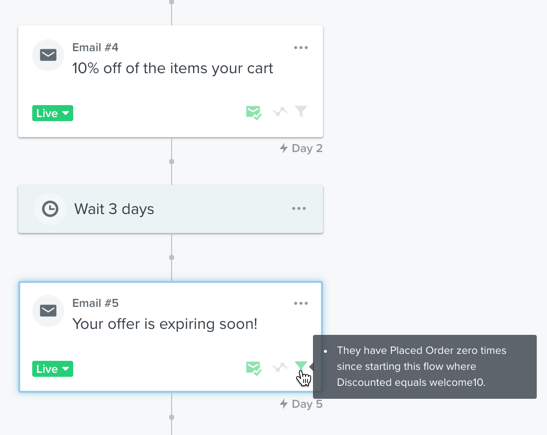
Enter your E-mail address. We'll send you an e-mail with instructions to reset your password.