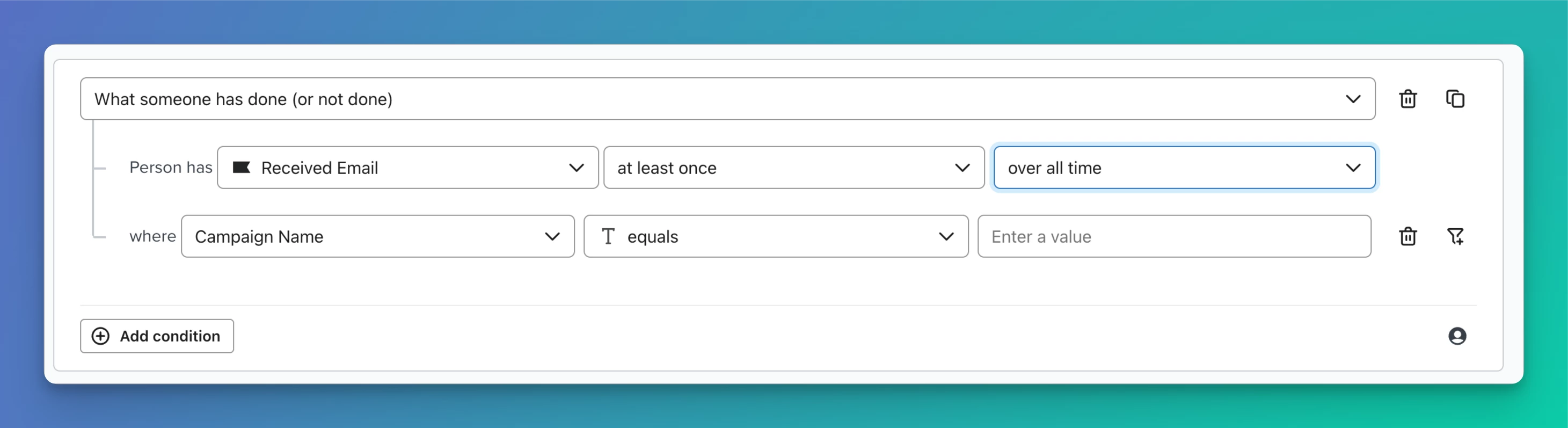Hello! I’ll start by saying I'm pretty new to Klaviyo and really struggling with it, so I apologize in advance for my cluelessness…
We have two totally different subscription box products that we offer on our Woocommerce site. We have two different segments set up, one for each subscription box, and customers who purchase one of the boxes get added to their respective box segment. We then have an automatic welcome email that goes out to new customers once they are added into that segment. A couple weeks ago, we created a new email campaign that went out to one of our segments, let’s call it Segment Box A, that provided some important shipping updates and a few product reveal photos.
Since that email went out, we have had a number of new subscribers, who were then, of course, added automatically to the Segment Box A segment. They got the automatic Welcome flow email as soon as they purchased and were added to the list, but now how do I ensure they get the shipping update email we sent out recently? That one isn’t an automatic email, because the email will only be relevant for a couple more weeks. Do I have to manually send it to new subscribers who are added to the segment? Is there a way to select them from a segment list and send it to them directly? I’ll admit, I really don’t understand segments, so there’s probably a really easy way to get the email to go out to people on the segment list who haven’t gotten it yet, but I cannot seem to figure it out.
Anyone willing to help on this would be greatly appreciated!