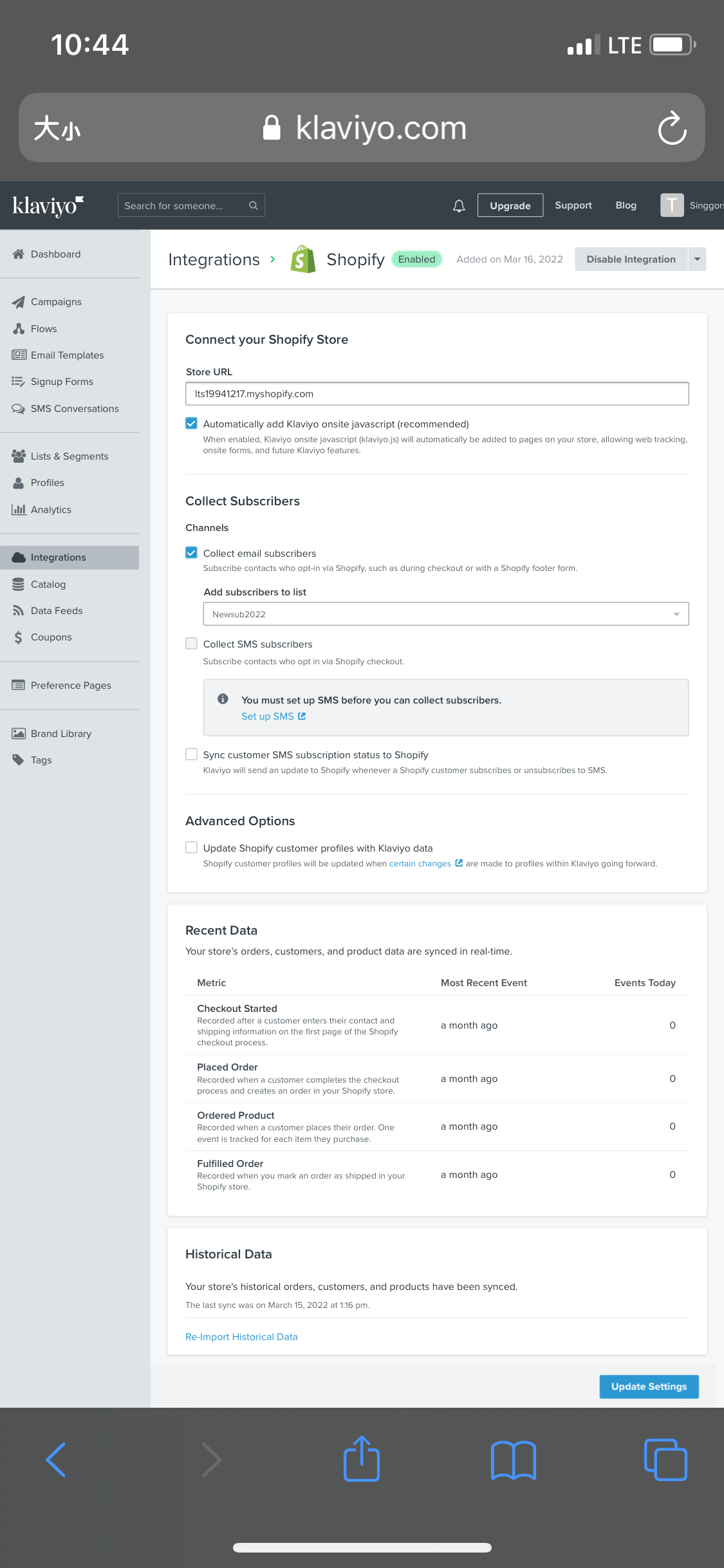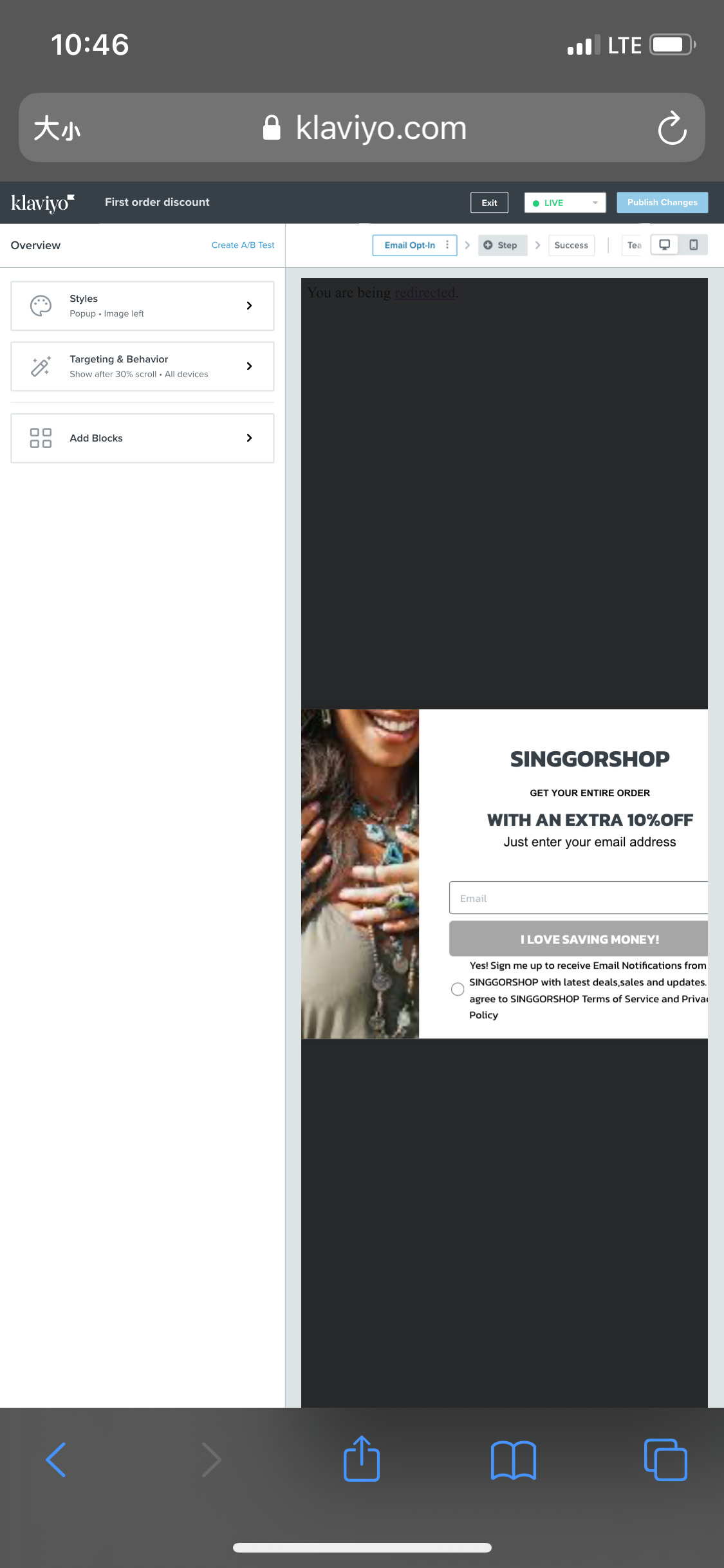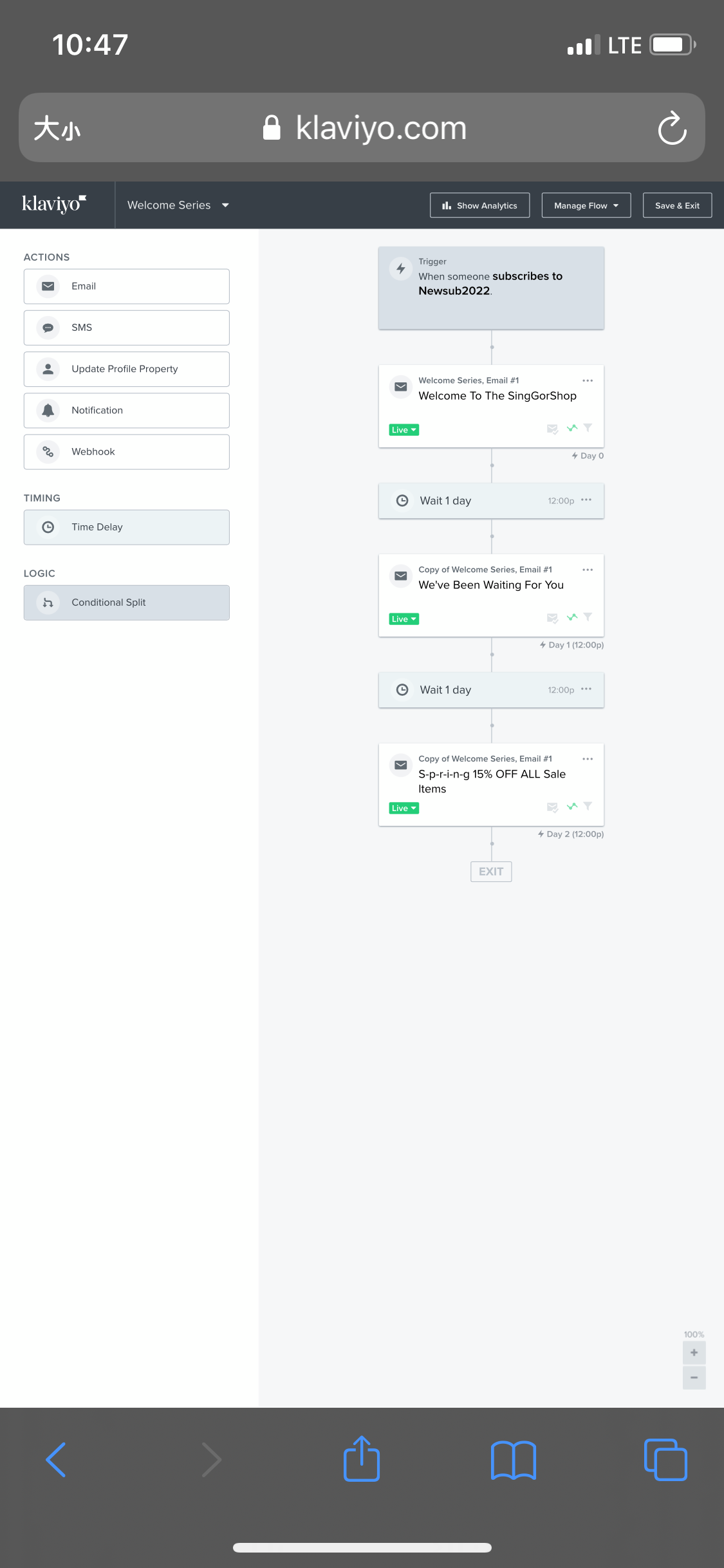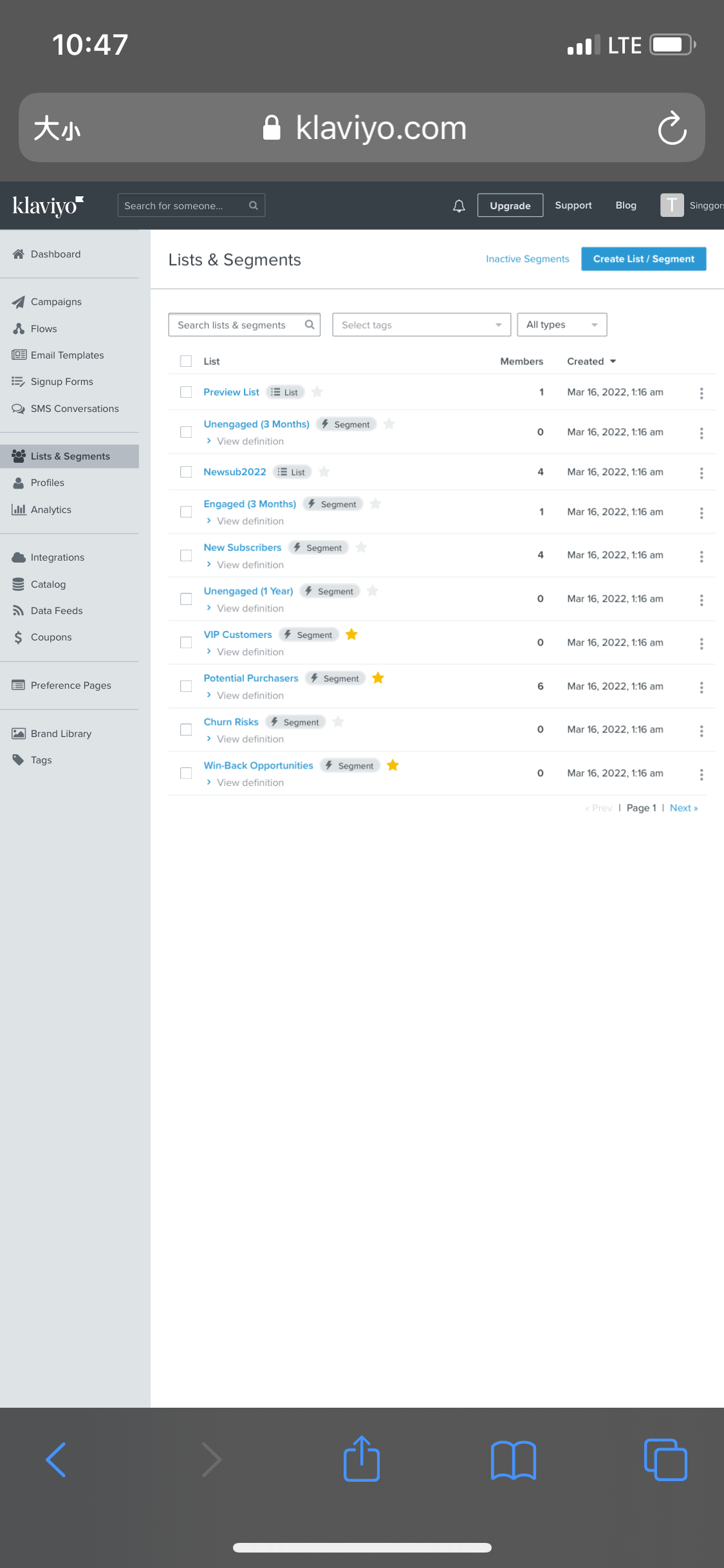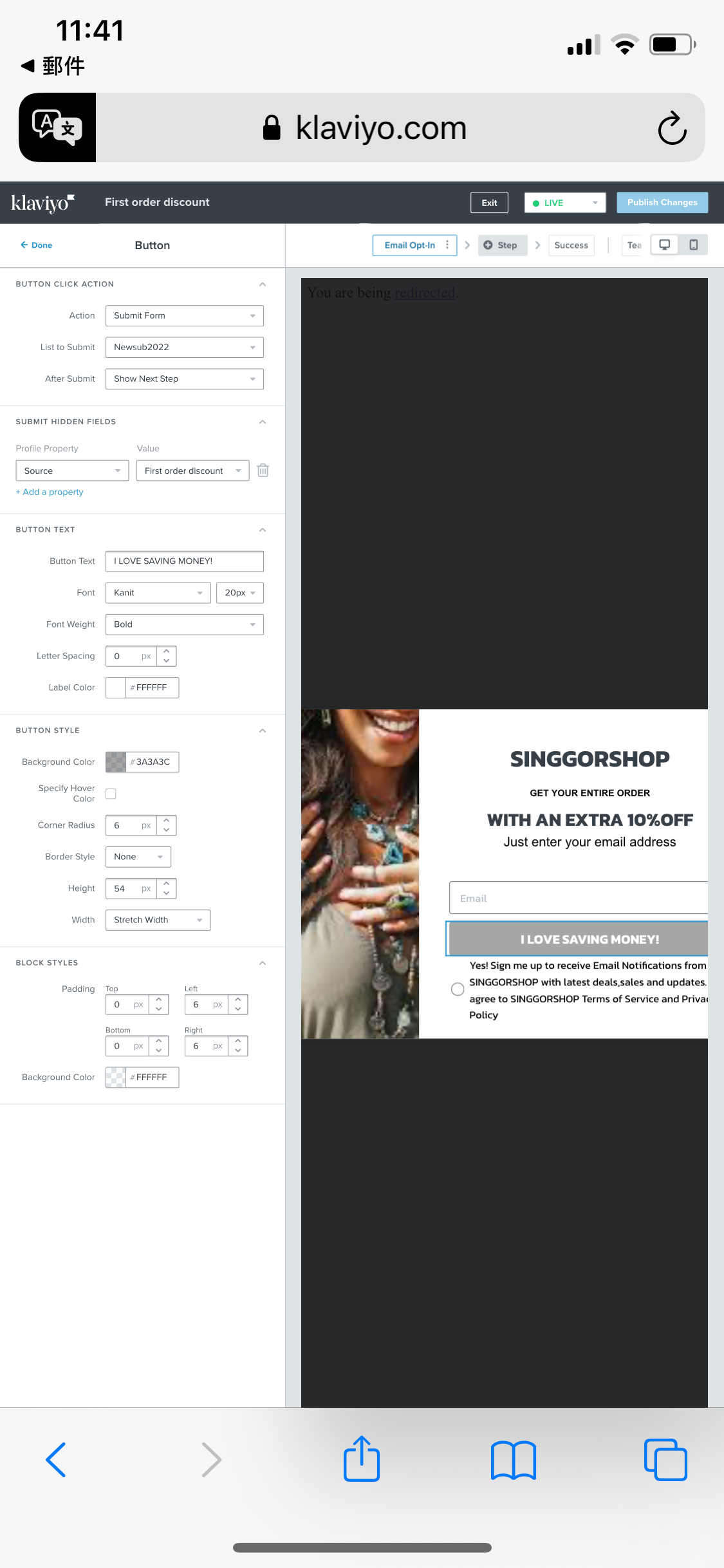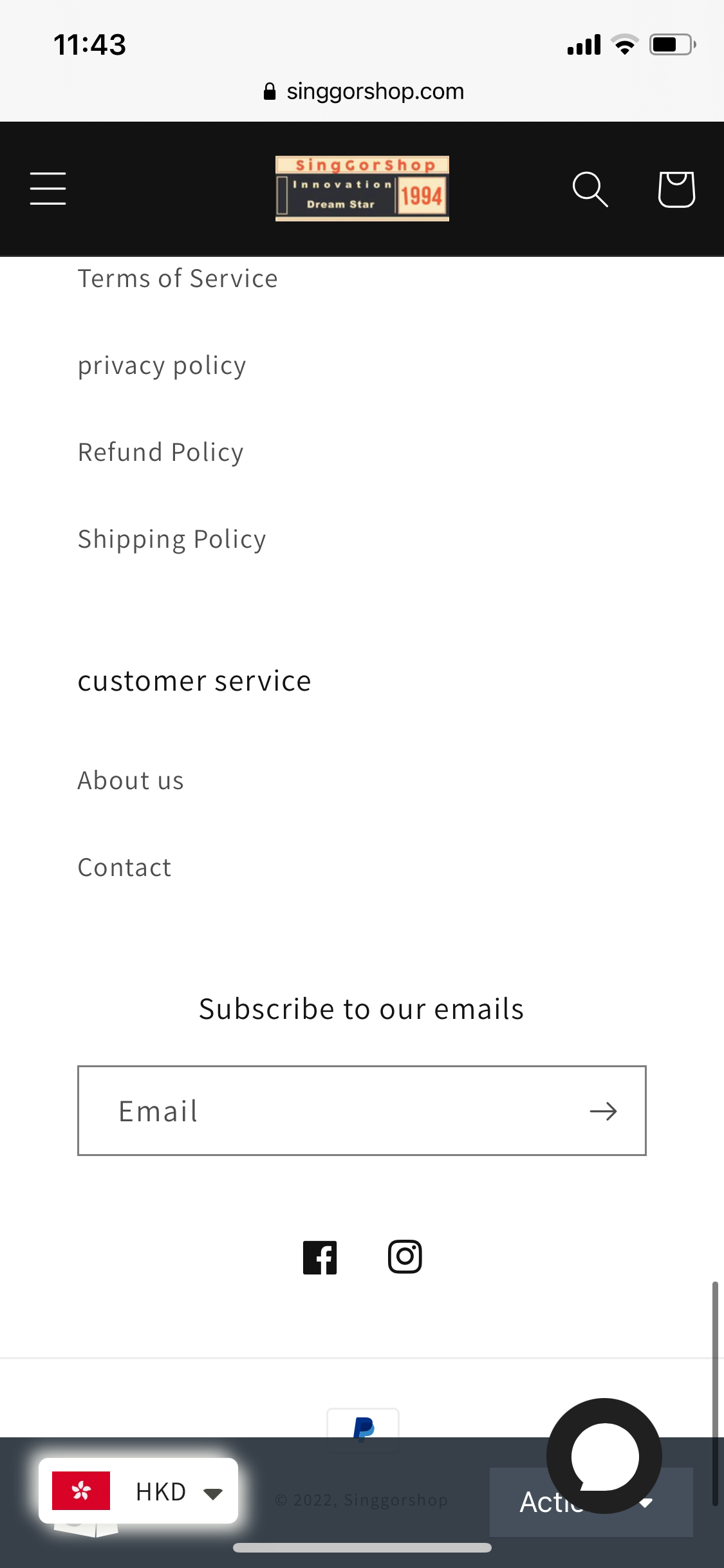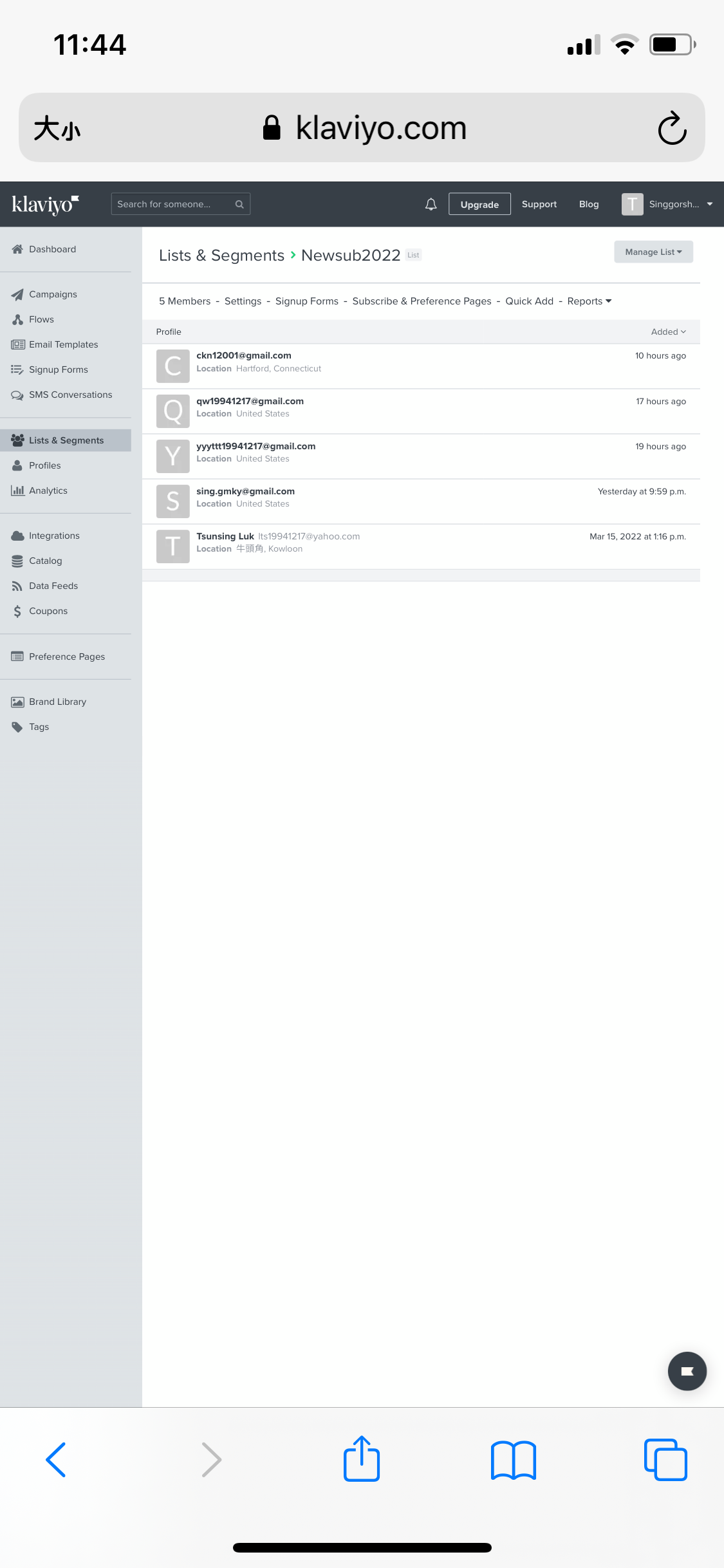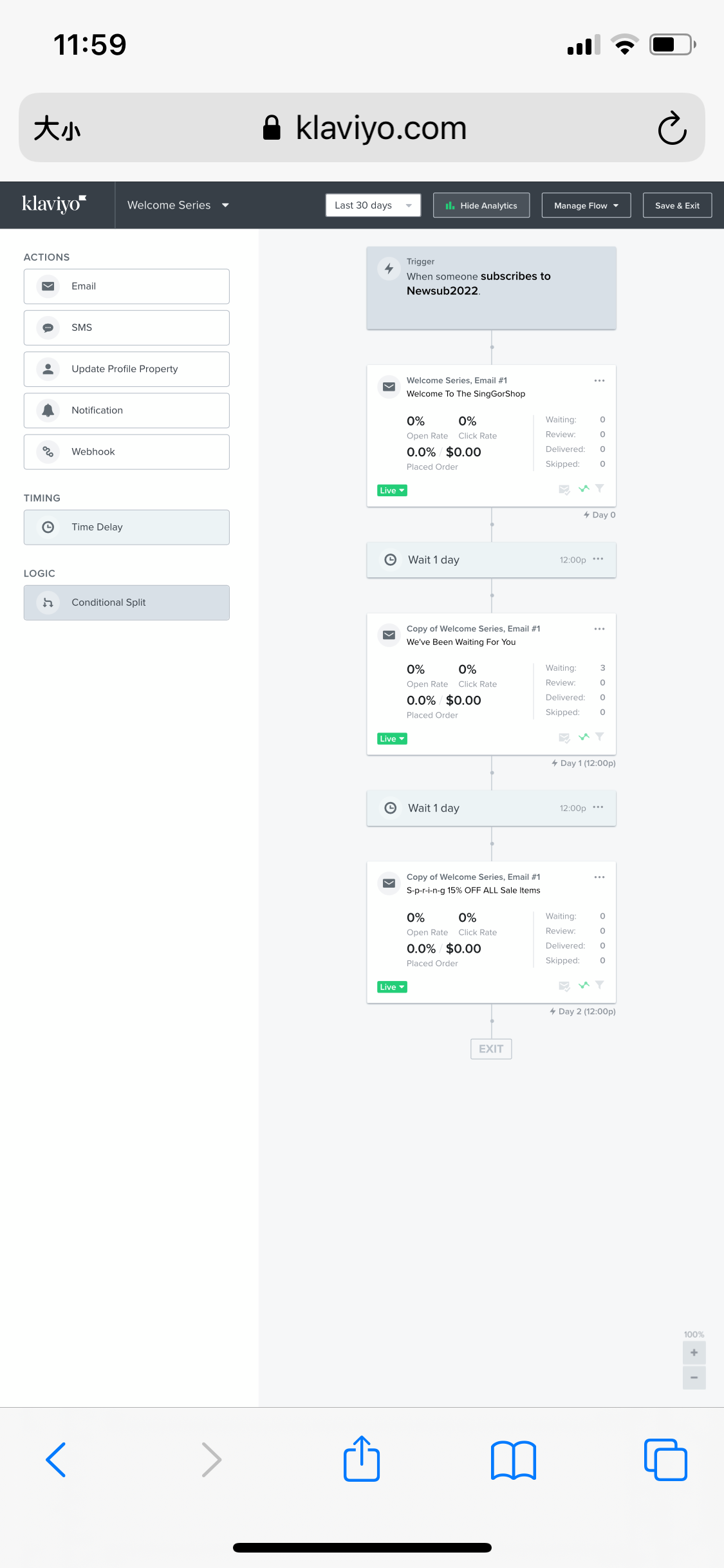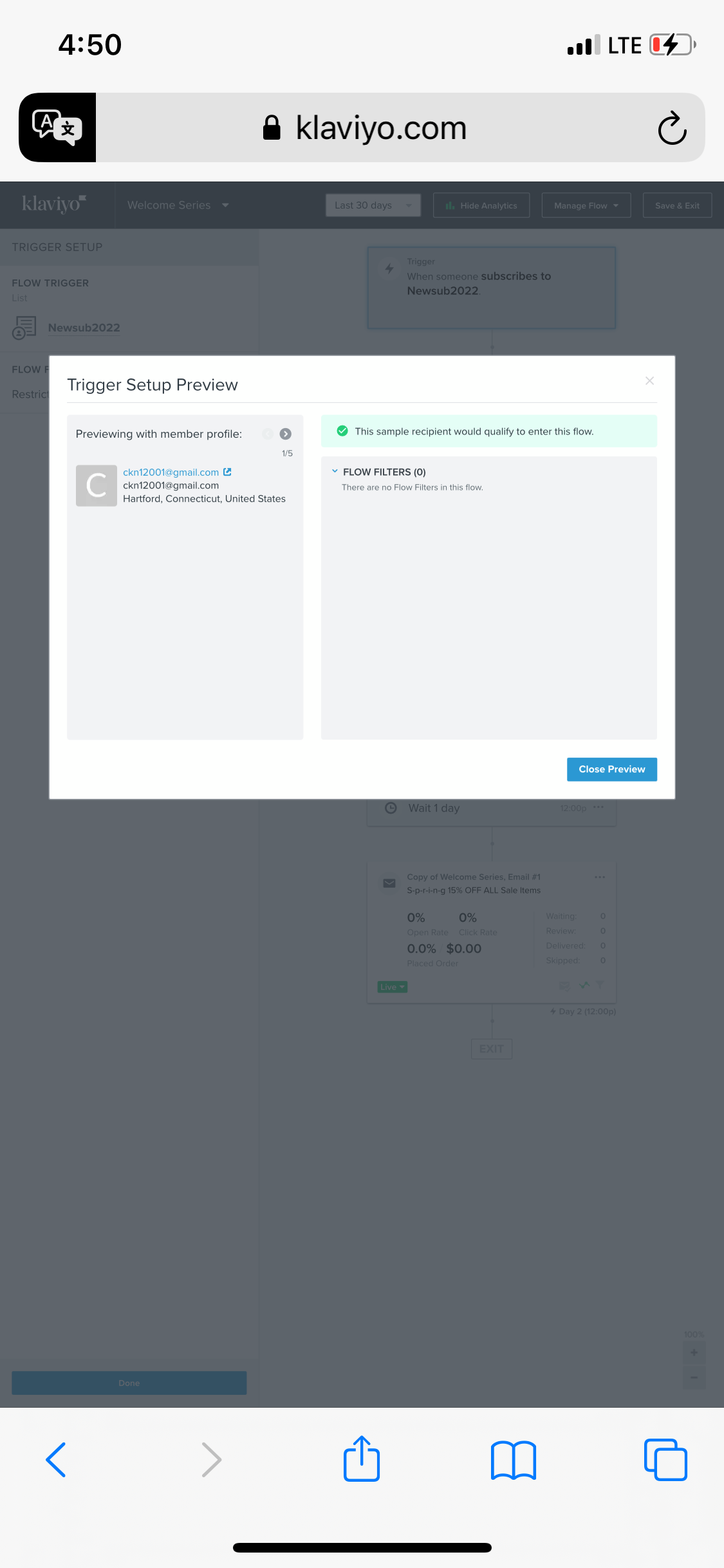Why do I set up a new welcome series email, I click live and set up newletters to subscribe to my shop's emails on my shopify page, I will receive the welcome series emails, I have tested several email accounts and I have not received the welcome series email can anyone help?
Questions about sending emails automatically
 +2
+2Best answer by In the Inbox
Hi
Thank you for the extra images and screenshots. At first glance, everything looks correct. A couple of other ideas.
So, to confirm, when you enter in your test email addresses, each new test email address is unique and new to Klaviyo, correct? Or are you submitting the same email address multiple times?
Can you confirm that the footer Shopify signup form in your website is correctly adding contacts to Shopify, and/or connected to Shopify?
Lastly, for your Popup, can you confirm the button action for your popup is configured with the Action = Submit Form with the correct list select for List to Submit? I have seen the popup button action not being configured correctly and does not capture the email from the form.
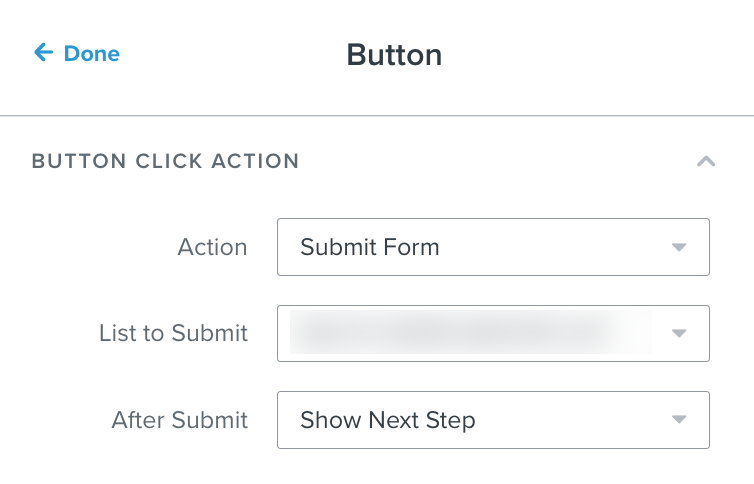
At this stage, it might be best to contact Klaviyo Support who will be able to access your account directly and dig into the specifics of the welcome series configuration and see what else might be going on. While I think we have narrowed down some of the possible culprits for the issues, a deeper investigation is needed to see why your test emails are not receiving the welcome series.
Best,
Log in to the Community
Use your Klaviyo credentials
Log in with Klaviyo
Use your Klaviyo credentials
Log in with KlaviyoEnter your E-mail address. We'll send you an e-mail with instructions to reset your password.