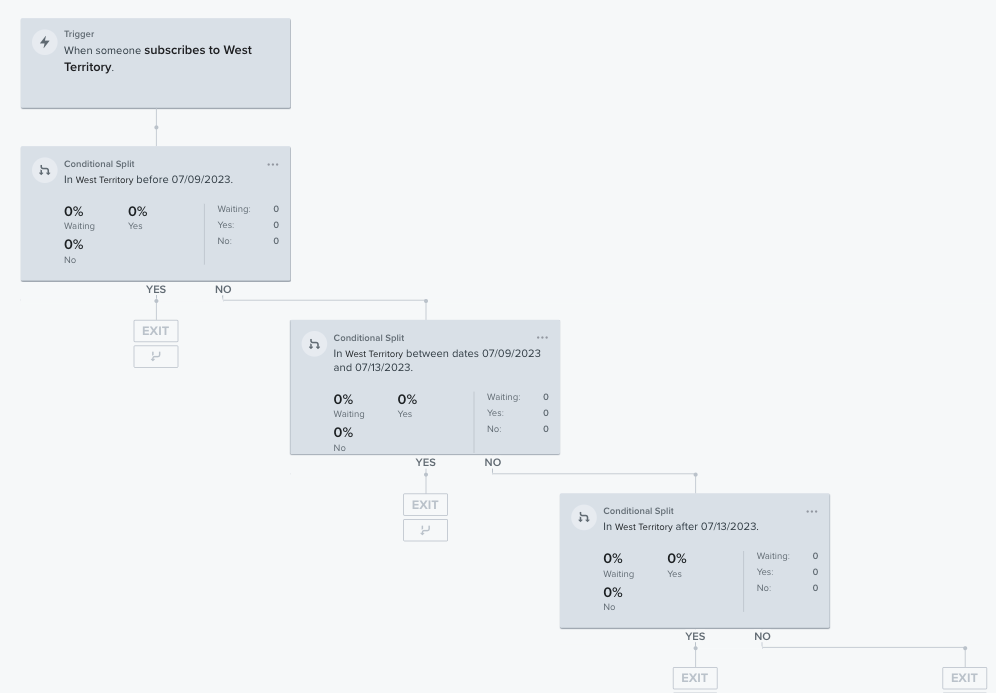Hello,
I'm working on setting up an email flow for people who purchase tickets for an event from our website. The event is happening on 16th July, and people can buy tickets up until 30 minutes before the event starts.
Our goal is to send a series of emails to each group and promote our products, but the number and frequency of emails will depend on how close to the event they purchase their ticket.
However, I'm not sure if this is the best approach. I am specifically interested to know if it is possible to set up flows based on days out from the event, rather than adding time delays. For example, is it possible to send emails 1 day before the event, 1 week before the event, etc., in Klaviyo?
If no, what are the alternatives to set up the flow?
I would greatly appreciate any suggestions or guidance on how to set up this flow. Has anyone else set up a similar flow, and if so, how did you go about it?
Thank you for your help!